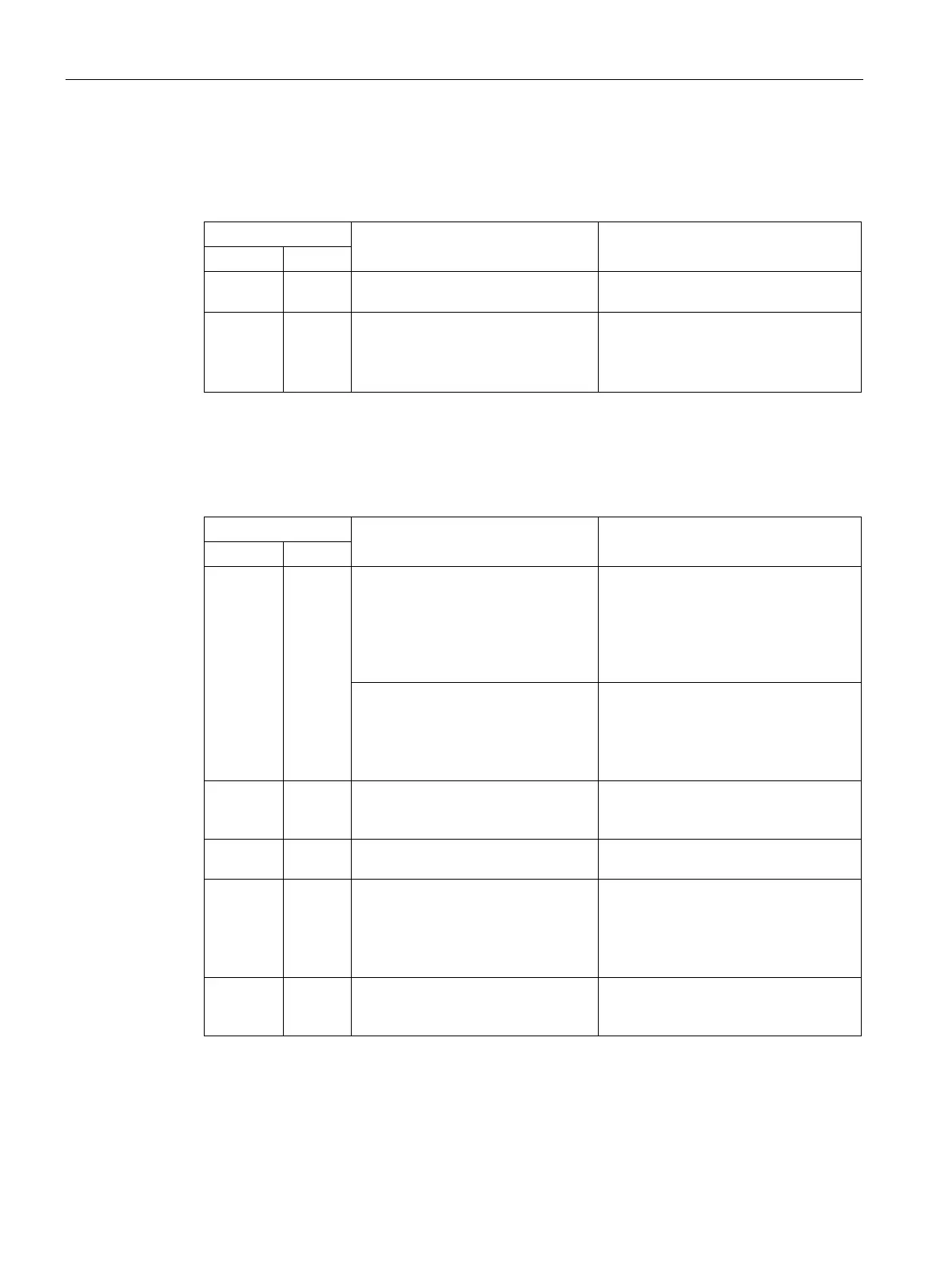Combination operation
4.4 Plug & Measure: Permissible activities
28
Quick Start
Compact Operating Instructions, 05/2018, A5E31805656-06
Table 4- 5 Plug & Measure - Commissioning
Data synchronization/Action
New New Commissioning, PM without serial
number
Automatic data synchronization
1)
.
New New Commissioning, each module has a
serial number stored at the factory.
None of the modules has been con-
nected to another module before
Automatic data synchronization
1)
.
Data synchronization: PM parameters are transferred to the AMx (x=1 or 2), parameters of the
AMx are transferred to the PM
Table 4- 6 Plug & Measure installation of an AM into an existing (configured) device / replacement
of an AM in an existing (configured) device
Data synchronization/Action
Unchan-
ged
Re-
placed
The AM is to be replaced by a mod-
ule of the same type. The replace-
ment AM has a different serial
number than the AM connected
previously.
User action. Confirm <ENTER> or
reject <ESC>.
The AM data is transmitted from the
PM to the AM after confirmation, ex-
cept the identification data and the
Replacement of the AM electronics,
only permitted without own serial
number stored in the AM electronics
User action. Always confirm <ENTER>.
The AM data is transmitted from the
PM to the AM after confirmation, in-
cluding the identification data and the
Unchan-
ged
Re-
placed
AM electronics installed as "as-
signed spare part".
Normal startup without message. The
default data of the AM set in the factory
Unchan-
Re-
An AM is replaced by an AM of a
Automatic data synchronization
1)
, no
Unchan-
ged
New An additional AM of the same type is
to be installed.
An additional AM of a previously
installed type is installed again.
User action. Confirm <ENTER> or
reject <ESC>.
The data is transmitted after confirma-
tion, except the identification data and
the calibration parameters.
Unchan-
ged
New An additional AM of a type that has
not been connected before is to be
Automatic data synchronization
1)
, no
action required by user.
Data synchronization: PM parameters are transferred to the AMx (x=1 or 2), parameters of the
AMx are transferred to the PM
