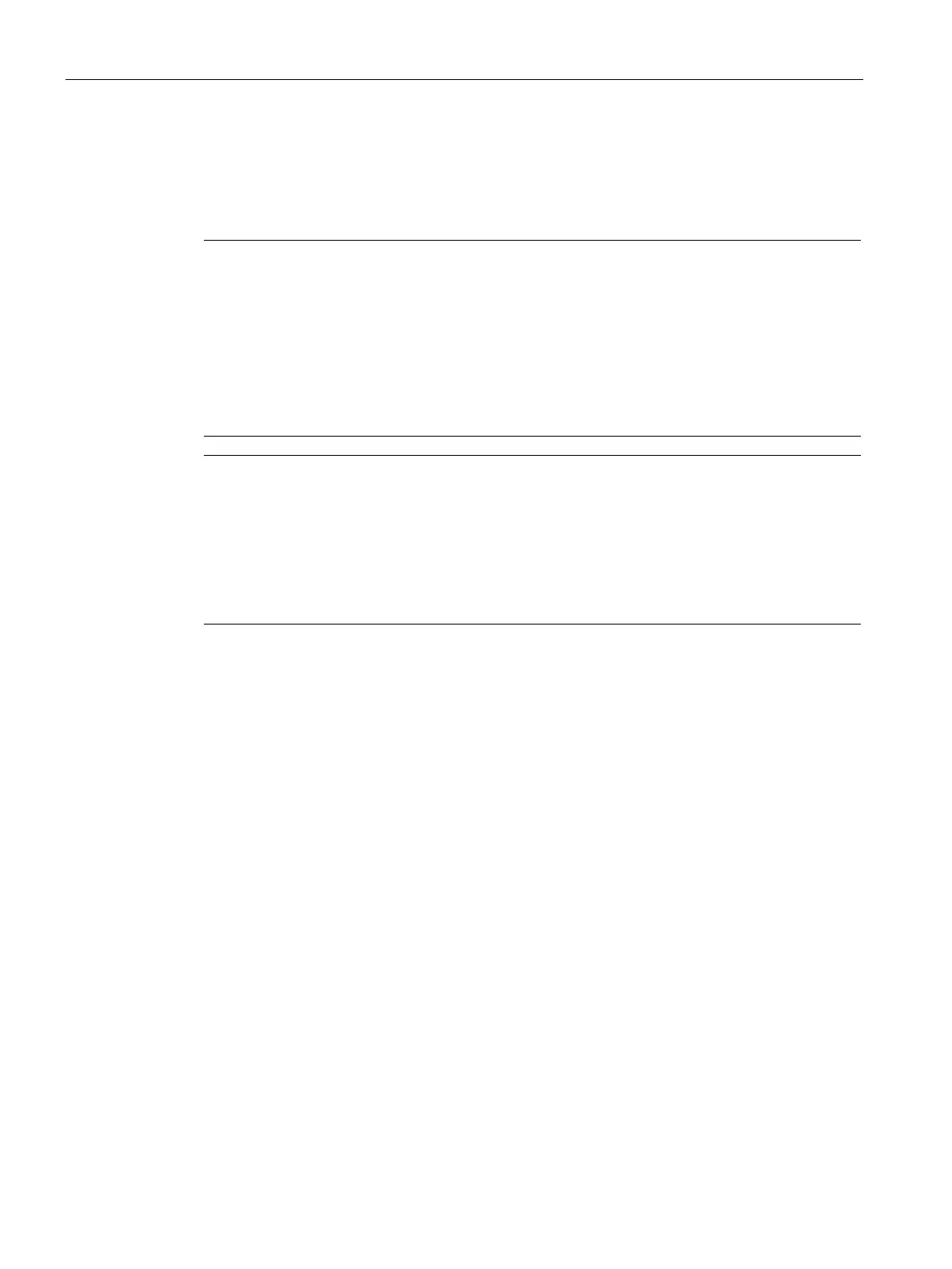Commissioning
7.7 Commissioning the device
88
Quick Start
Compact Operating Instructions, 05/2018, A5E31805656-06
[1.2] Set automatic log-off
Setting notes
Note
Function of automatic logoff
When this function is activated and the logoff time expires, the device logs you off
automatically. All changes that are not saved permanently will be
discarded. The measured
value display of all components is displayed again.
Before logoff time expires, a warning window will make you aware of the pending logoff
process. You can stop automatic logoff by pressing <ESC>.
Confirm the changes of the paramete
r assignment by pressing <MEAS> twice.
Note
Permanently saved data
The following data are saved in non
-volatile memory immediately after a change and are
retained even in case of an automatic logoff:
Date & time
IP address
Display contrast and brightness
1. Call up submenu "01 Automatic log-off":
Main menu > "1. Quick Start" > "01 Automatic log-off"
2. Set the logoff time:
– Open the "Duration" parameter field.
You are prompted to enter the Expert PIN.
– Enter time in format hh:mm:ss:.
3. Enable/disable function:
– Open "Automatic logoff" parameter field.
– Select and accept "active" or "inactive" value.
