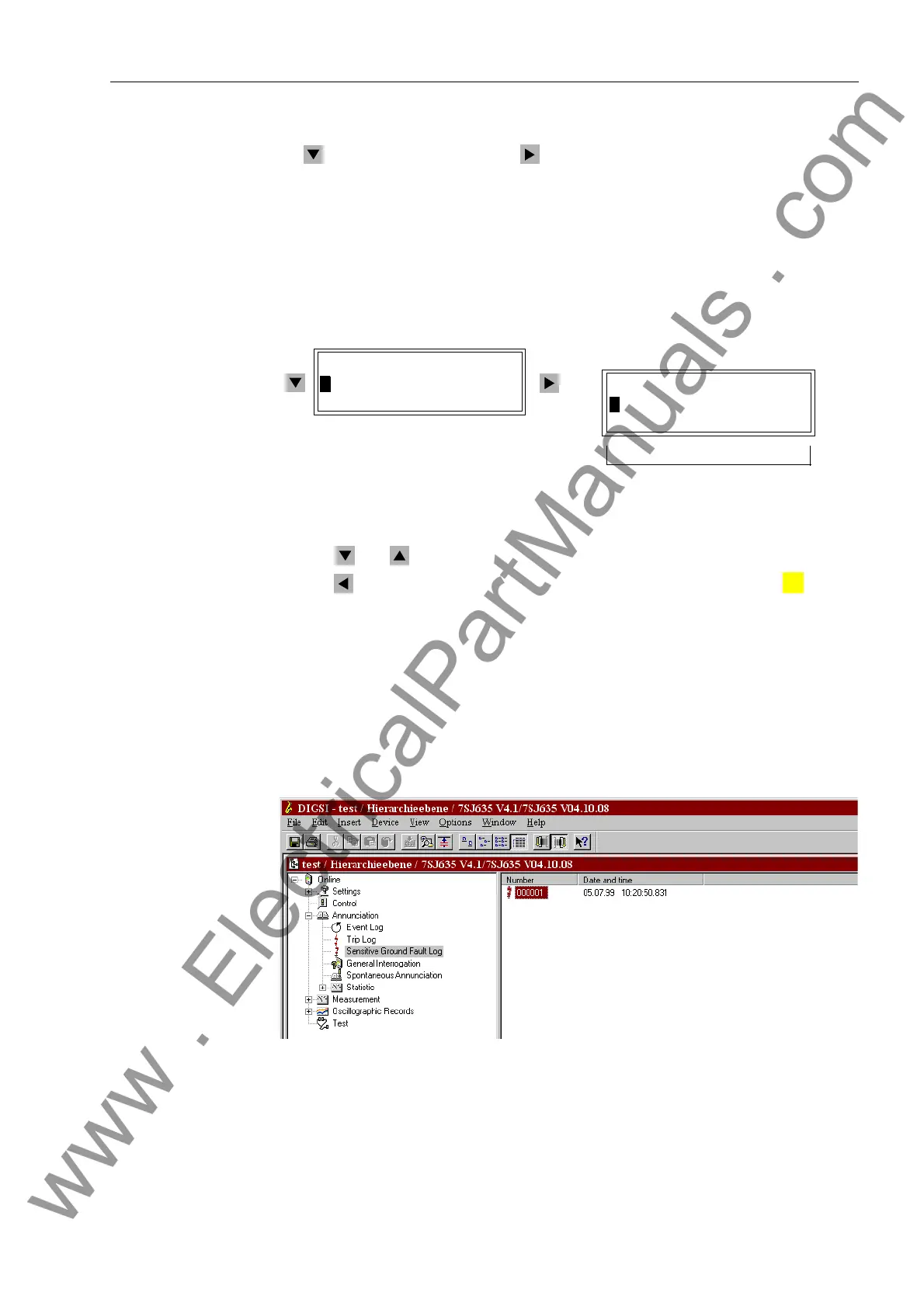Operators Tools
7-97SJ62 Manual
C53000-G1140-C121-1
In this sub-menu, messages from the last 3 ground faults can be selected, again using
the key and moving on with the key. See the example in Figure 7-10.
If no messages are present for a fault record, then access is denied and the message
“/LVW(PSW\” appears.
The messages within a ground fault record are listed in chronological order and num-
bered, from the oldest to the newest.
The inception of a ground fault is identified with the date (without year) and the time in
hours, minutes, and seconds (resolution to ms). See the example in Figure 7-10.
Figure 7-10 Example of a Ground Fault Message in the HMI
Use the and keys to view the messages for a fault.
Use the key to move back into the *5281')$8/7/2* sub-menu; the key to
go back to the 0$,10(18.
From PC with
DIGSI
®
4
Click on $QQXQFLDWLRQ. The options appear in the data window (see Figure 7-2).
Double click on the desired message group, in this case *URXQG)DXOW/RJ. A list
appears in the data window, as shown in Figure 7-11.
By double clicking on an entry in the list view, the associated contents of the ground
fault record are displayed in another window, as shown in Figure 7-12.
Figure 7-11 DIGSI
®
4 Selection of Ground Fault Log with a Fault Indicated in the Data Win-
dow
/$67
!
6HQV*QG
6HQV*QG)RUZDUG
KOM
*1')$8/7/2*
!/DVW²!
!1H[WWR/DVW²!
Etc.
MENU
:
www . ElectricalPartManuals . com