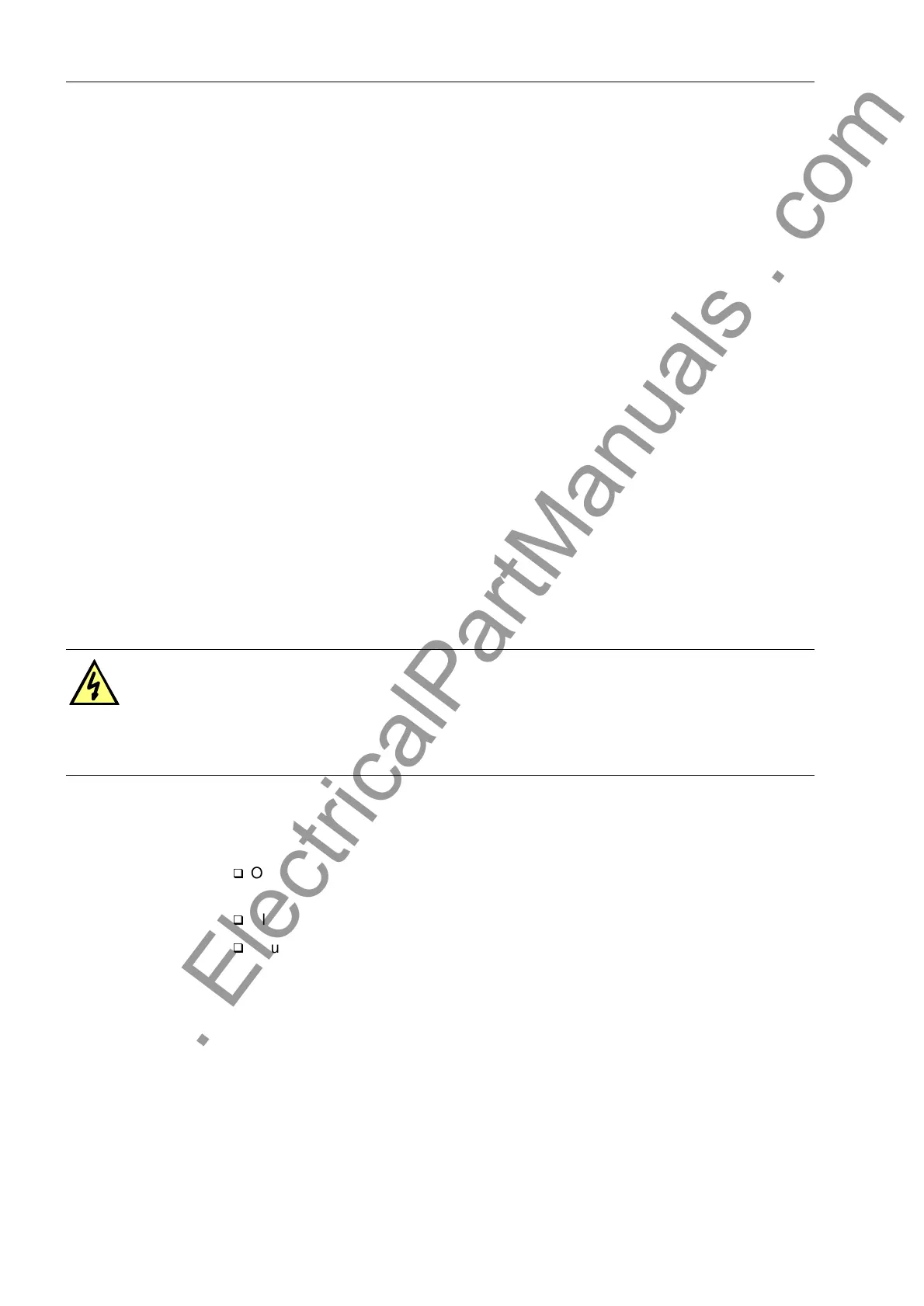Installation and Commissioning
8-26 7SJ62 Manual
C53000-G1140-C121-1
8.3.7 Test Mode and Blocking Data Transmission
If the SIPROTEC
®
4 device is connected to a central or main computer system via the
SCADA interface, then the information that is transmitted can be influenced.
If 7HVWPRGH is set 21, then a message sent by the device to the main system has
an additional test bit. This bit allows the message to be recognized as resulting from
testing and not an actual fault or power system event.
If 'DWD6WRS is set 21, transmission to the SCADA is blocked.
Both of these features should be checked. The procedures for setting 7HVWPRGH and
'DWD6WRS are described in Sub-section 7.2.3. Note that when DIGSI
®
4 is being
used, the program must be in the 2QOLQH operating mode for the test features to be
used.
8.3.8 Checking the Binary Inputs and Outputs
Preliminary Notes The binary inputs, outputs, and LEDs of a SIPROTEC
®
4 device can be individually
and precisely controlled in DIGSI
®
4. This feature can be used, for example, to verify
control wiring from the device to substation equipment (operational checks), during
start-up. The test feature should not be used for routine maintenance when the device
and protected equipment are in service (“hot” conditions).
Note:
After the Hardware Test is complete, the device enters a start-up phase. All
message buffers are erased.
The Hardware Test can be done using DIGSI
®
4 in the online operating mode:
q
Open the 2QOLQH directory by double-clicking; the operating functions for the de-
vice appear.
q
Click on 7HVW; the function selection appears in the right half of the window.
q
Double-click in the list view on +DUGZDUH7HVW. The dialog box of the same name
opens (see Figure 8-13).
Hardware Test
Dialog Box
The dialog box is horizontally divided into three groups: %, for binary inputs, 5(/ for
output relays, and /(' for light-emitting diodes. Each of these groups is associated
with an appropriately marked switching area. By clicking in an area, components with-
in the associated group can be turned on or off.
In the 6WDWXV column, the present conditions of the hardware components are sym-
bolically shown. The present physical conditions of the binary inputs and output relays
are shown as symbols for open and closed contacts. The present condition of a light-
emitting diode is shown as the symbol for an LED, turned on or off.
DANGER!
Changing the status of a binary input or output using the test feature of DIGSI
®
4
results in an actual and immediate, corresponding change in the SIPROTEC
®
device. Connected equipment such as circuit breakers will be operated by these
actions!
www . ElectricalPartManuals . com