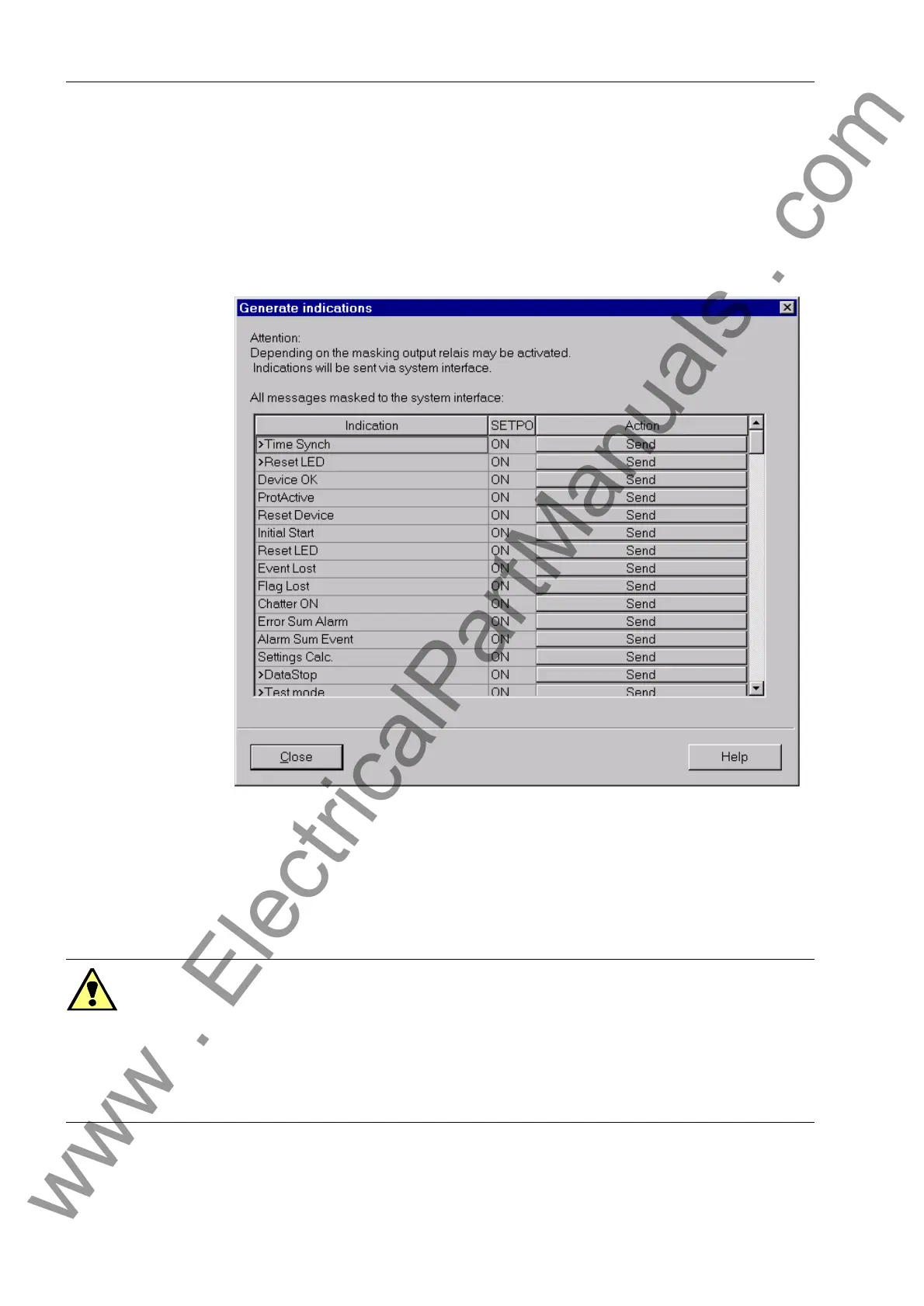Installation and Commissioning
8-30 7SJ62 Manual
C53000-G1140-C121-1
8.3.11 Generate Indications
A test of the SCADA interface to verify that messages are being correctly transmitted
and received can be done with DIGSI
®
4. With the program Online, click on Test, and
then double-click on Test System Port in the right window. The dialog box Generate
indications appears, as shown in Figure 8-15.
Figure 8-15 Dialog Box: Generate indications
The Indication column displays all of the messages that are configured (masked) for
the SCADA interface in the matrix. The SETPOINT status column shows the value of
each message. The values available depend on the message type. Most values are
either ON or OFF. The value of a message to be sent can be changed by clicking on
the field for the value, and selecting the desired option from the drop-down list.
Warning!
Messages issued over the SCADA interface using the System Interface Test appear
as actual operational messages sent by the SIPROTEC
®
device. Depending on sys-
tem design, the result could be the operation of primary equipment including circuit
breakers or disconnectors. Knowledge of the system design is therefore important. If
undesired operations can occur during the testing, then outputs of the SIPROTEC
®
device must be manually disconnected.
www . ElectricalPartManuals . com