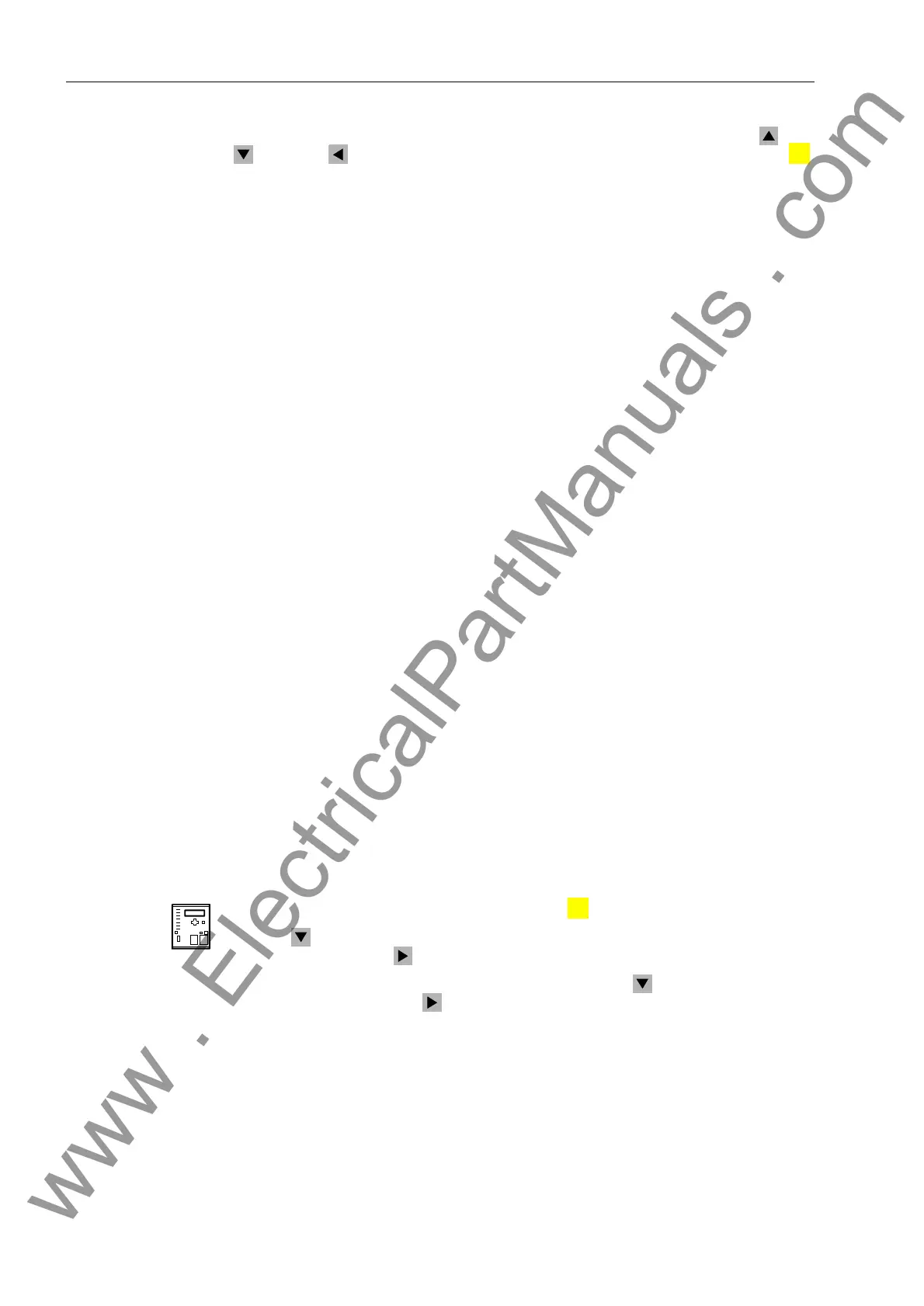Operators Tools
7-22 7SJ62 Manual
C53000-G1140-C121-1
Moving up and down in the table of energy measurements is done using the and
keys. The key can be used to return to the 0($685(0(17 level. Press the
key to return to the 0$,10(18.
From PC with
DIGSI
®
4
The metered value groups can be found under 0HDVXUHPHQW (Figure 7-2) with a
double click.
Double click on 2WKHUV, then (QHUJ\.
By double clicking on an entry in the list view in the right side of the window, the asso-
ciated contents of the metered group are displayed in another window.
7.1.3.3 Setting Limit Values
The limit values for certain important measurement and metered quantities can be set.
If one of these limit values is reached or exceeded during operation, then the device
generates an alarm that is displayed as an operating message. This message can –
like all operating messages – can operate an LED and/or a binary output. The mes-
sage can be transferred via the interfaces to other equipment as well.
Limits can be set for the following measurement and metered values:
• 37-1: falling below a preset current in any phase.
• I Admd>: exceeding a preset current maximum average in phase a.
• I Bdmd>: exceeding a preset current maximum average in phase b.
• I Cdmd>: exceeding a preset current maximum average in phase c.
• I1dmd>: exceeding a preset positive sequence current maximum average.
• |Pdmd|>: exceeding a preset maximum average for the level of real power.
• |Qdmd|>: exceeding a preset maximum average for the level of reactive power.
• |Sdmd|>: exceeding a preset maximum average for the level of apparent power.
• |cos ϕ|<: falling below a preset level for the power factor.
Additional limit values can be set using CFC and other measured and metered quan-
tities. See Section 5.3.
From the
Device Front
With a device ready for operation, first press the key. The 0$,10(18 appears.
Use the key to select the menu item 0HDVXUHPHQW, and switch to the list of mea-
sured values using the key. The 0($685(0(17 selection appears.
There, select the menu item 6H W3RLQWV09 with the key, and switch to the
list of limit values using the key (see Figure 7-26).
MENU
:
MENU
www . ElectricalPartManuals . com