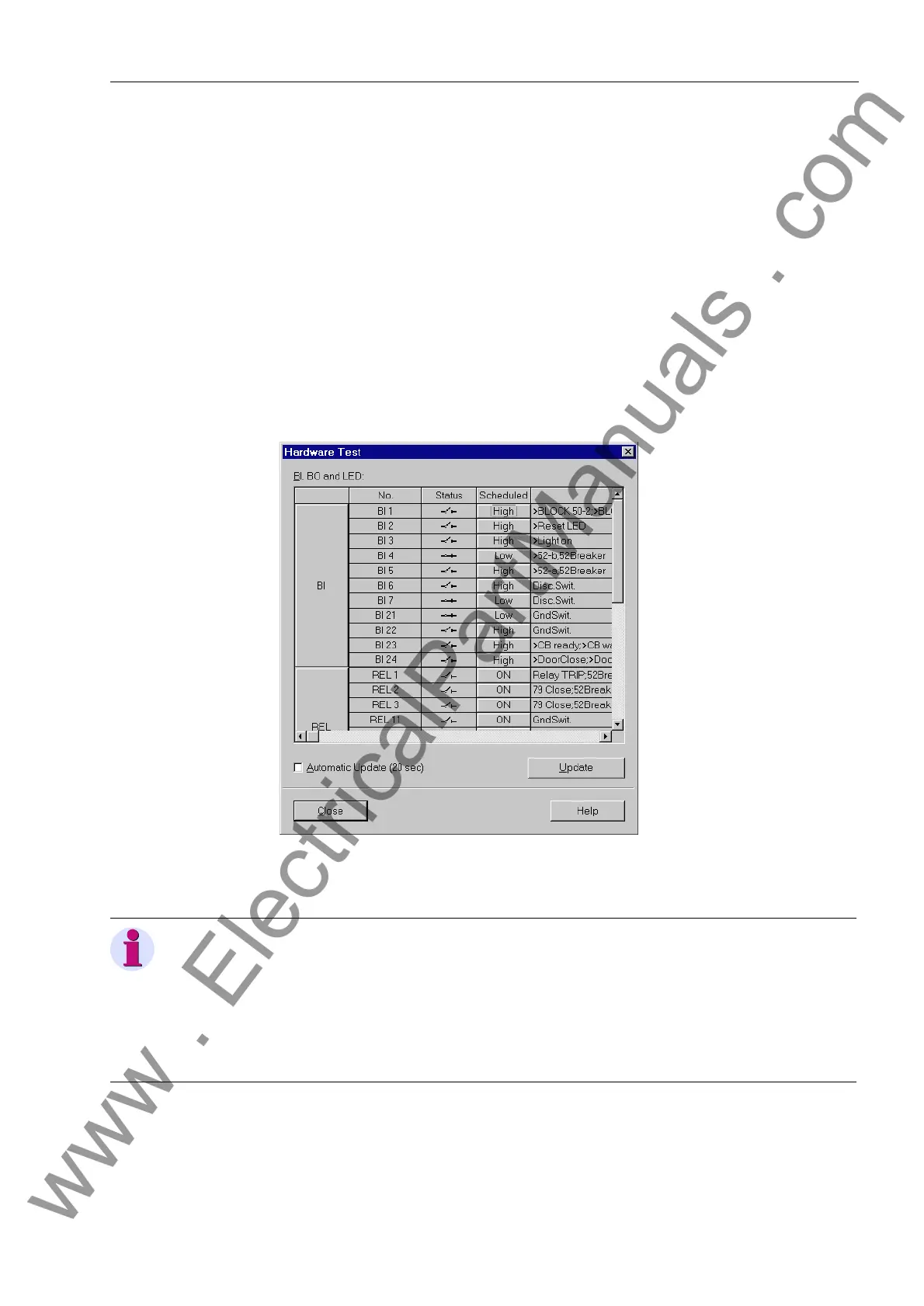Installation and Commissioning
8-277SJ62 Manual
C53000-G1140-C121-1
The possible intended condition of a hardware component is indicated with clear text
under the 6FKHGXOH column, which is next to the 6WDWXVcolumn. The intended con-
dition offered for a component is always the opposite of the present state.
The right-most column indicates the operating equipment, commands, or messages
that are configured (masked) to the hardware components.
Changing
Hardware
Conditions
The displays of the intended conditions are shown as switching fields. To change the
condition of a hardware component, click on the associated switching field in the
6FKHGXOH column.
If the password was activated for +DUGZDUH7HVW, then Password No. 6 will be re-
quested before the first hardware modification is allowed. Only after entry of the cor-
rect password a condition change will be executed. Further condition changes remain
possible while the dialog box is open.
Figure 8-13 Dialog Box for Hardware Test
Updating the
Display
When the dialog box +DUGZDUH7HVW is opened, the present conditions of the hard-
ware components at that moment are read in and displayed. An update occurs:
Note:
As soon as the first condition change of a hardware component is initiated under the
Hardware Test, then all components in that group (BI, REL or LED) are separated
from substation, or device-side, functionality. This means, for example, that external
signals to binary inputs would be ignored by the device if their status conditions
change and the test procedure had not been closed.
Local control is re-established when the dialog box is closed.
www . ElectricalPartManuals . com