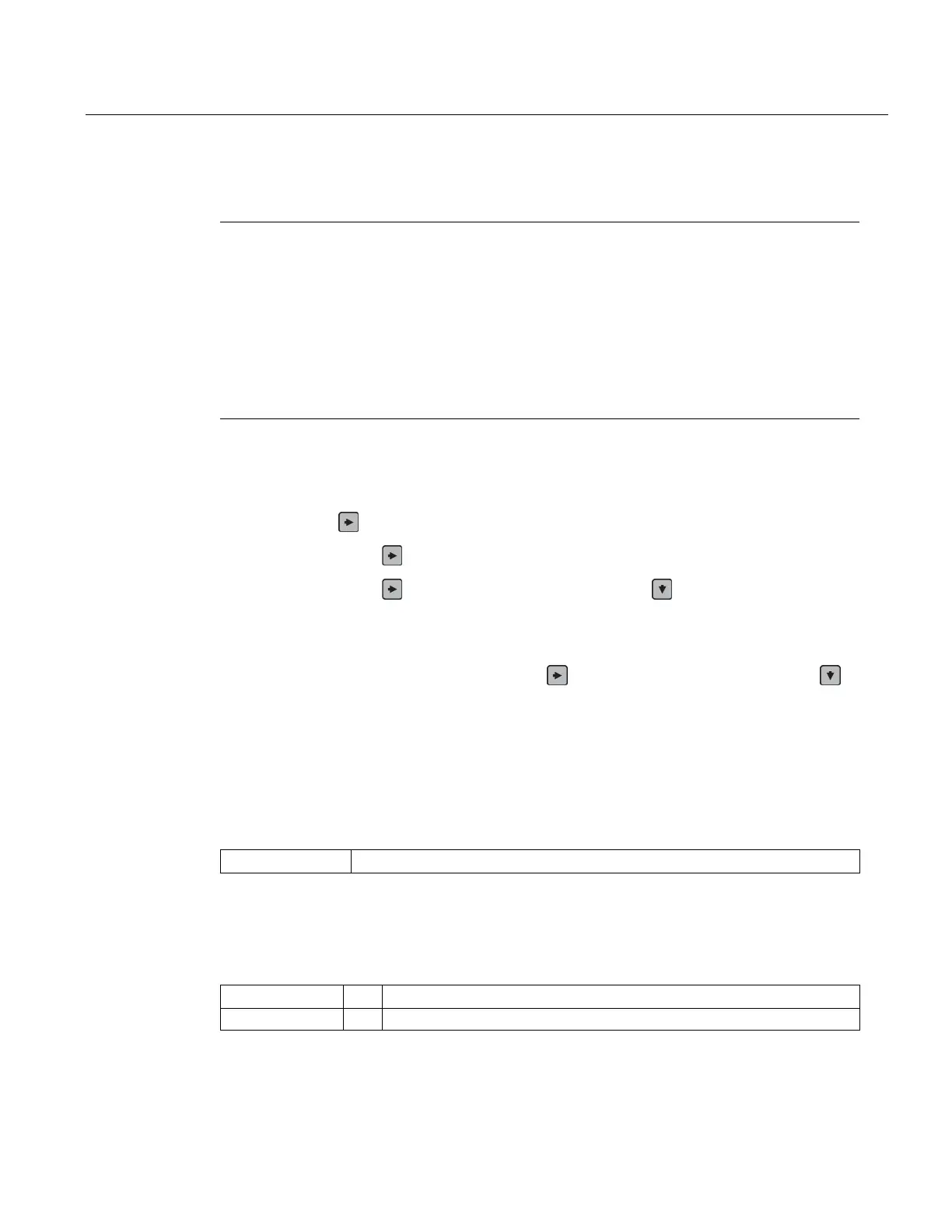Commissioning
6.2 Operating via the handheld programmer
SITRANS LR250 (PROFIBUS PA)
Operating Instructions, 08/2014, A5E32221386-AC
63
Quick Start Wizard via the handheld programmer
A reset to factory defaults should be performed before running the Quick Start Wizard if
the device has been used in a previous application. See
.
The Quick Start wizard settings are inter-related and changes apply only after you select
in
(1.8) Apply? (Apply changes)
in the Wizard Complete step.
Do not use the Quick Start wizard to modify parameters: see instead Parameter
reference (Page 107). (Perform customization for your application only after the Quick
Start has been completed).
Default settings in the parameter tables are indicated with an asterisk (*).
● Point the programmer at the display from a maximum distance of 300 mm (1 ft), then press
to activate PROGRAM mode and open menu level 1.
● Press
twice to navigate to menu item 1.1 and open parameter view.
● Press
to open Edit mode or
to accept default values and
move directly to the next item.
● To change a setting, scroll to the desired item or key in a new value.
● After modifying a value, press
to accept it and press
to
move to the next item.
● Quick Start settings take effect only after you select
to
from previous
steps
Selects the language to be used on the LCD and takes effect immediately.
English, Deutsch, Français, Español
Selects the appropriate echo processing algorithms for the material [see
Position Detect
(2.5.7.2.)
for more detail].
a)
(low dielectric liquid – CLEF algorithm enabled)
