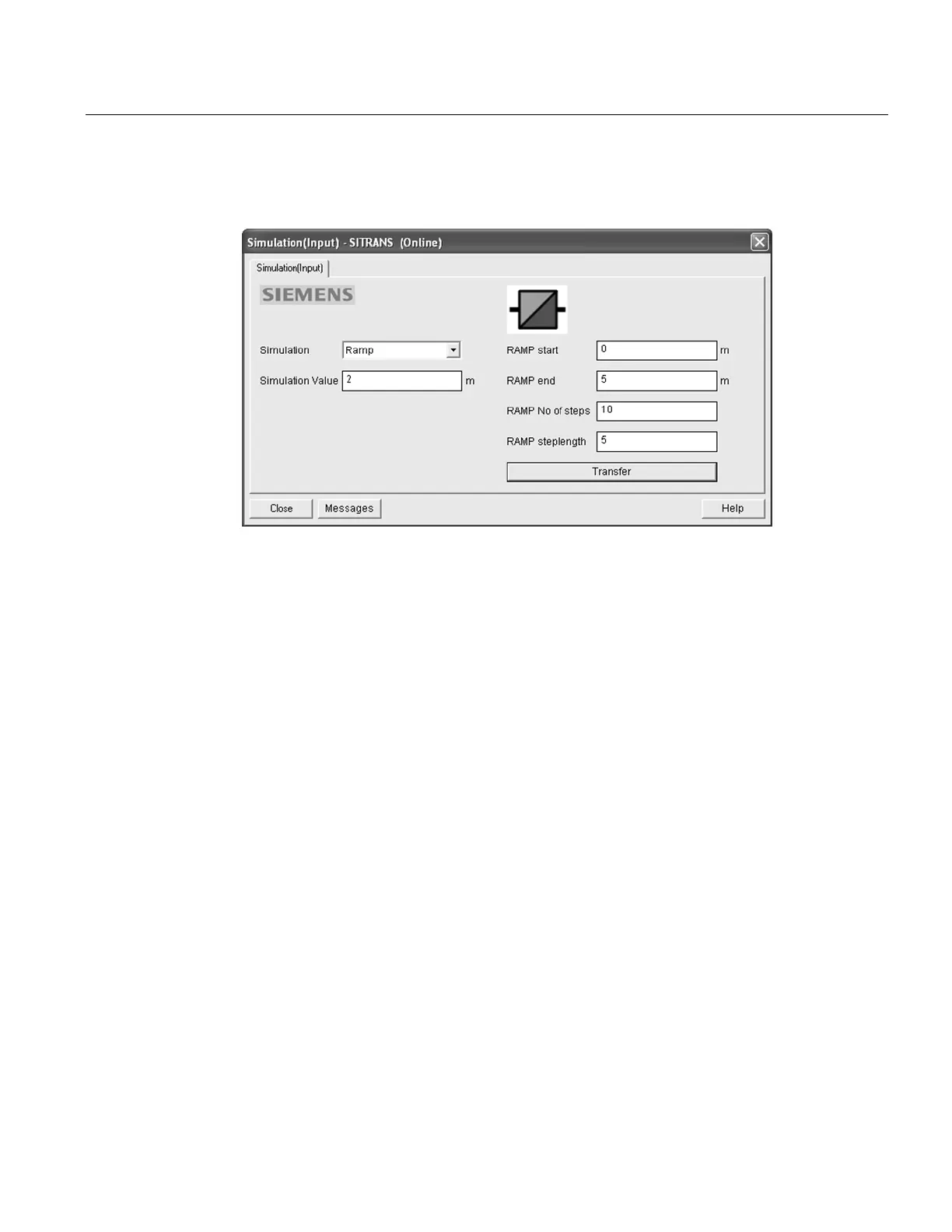Remote operation
7.1 Operating via SIMATIC PDM
SITRANS LR250 (PROFIBUS PA)
Operating Instructions, 08/2014, A5E32221386-AC
95
1. Open the menu
, and select
.
2. To enable simulation select
or
.
3. If you select Ramp, enter the step length and number of steps.
4. Enter the simulated value and click on
.
5. After simulation is complete, disable simulation and click on
.
Prevents any changes to parameters via PDM or the hand-held programmer. If Write Locking is
enabled, the data can be viewed but not modified.
To enable/disable Write Locking
1. Open the menu
and turn Write Protection
or
.
2. Click on
