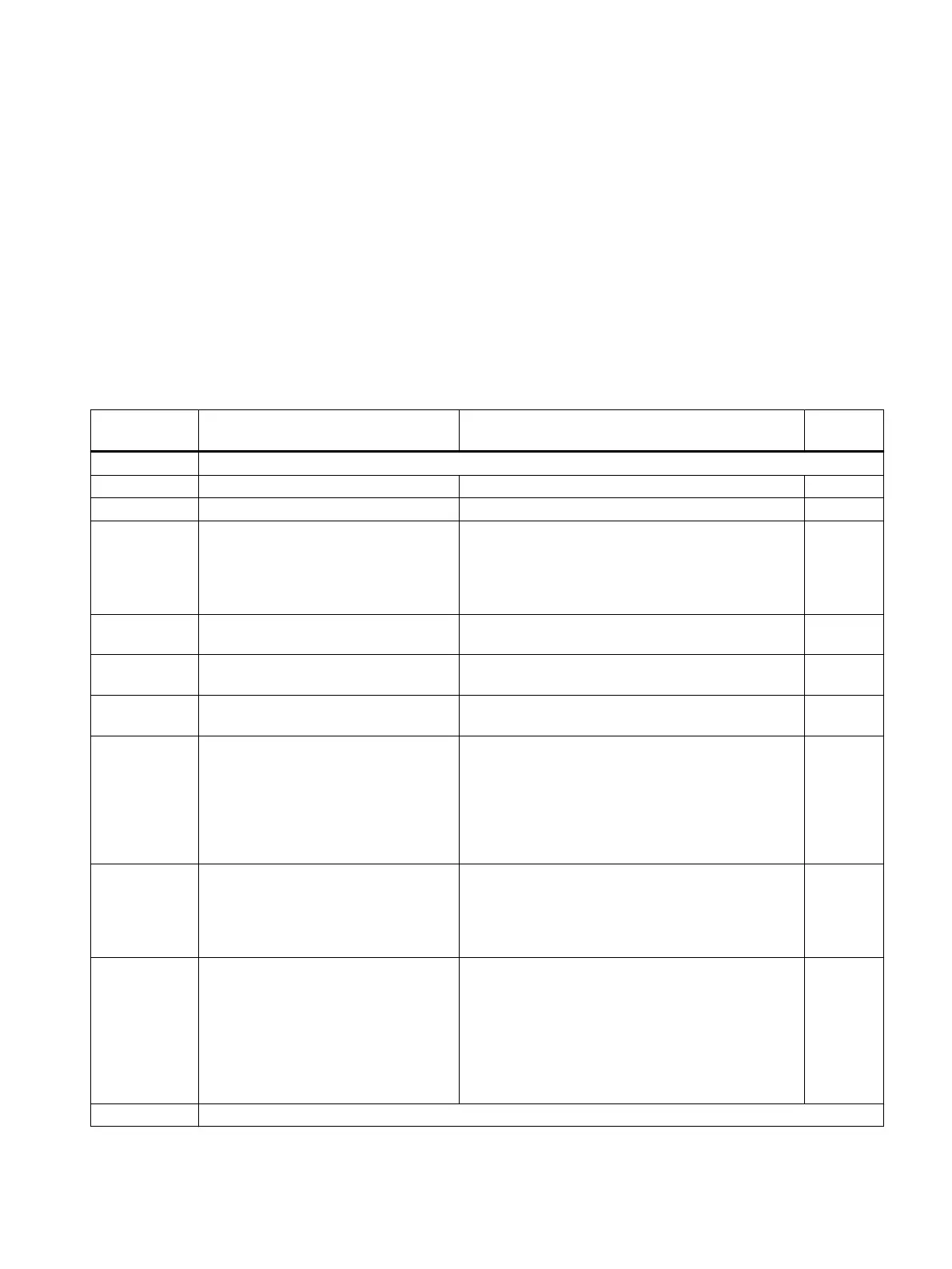Command lists
10
The commands for the electronic weighing system described here can be transmitted by
several interfaces:
● From the operator panel via the controller to the SIWAREX module
● From SIWATOOL direct to the SIWAREX module
A data or command error is signaled if a command cannot be executed or if the sent data record
is rejected.
Command
code
Command Description Service
1... 99 Service commands
1 Service mode On Turn on service mode x
2 Service mode Off Turn off service mode x
11 Load factory setting The command resets the SIWAREX to the "Ex facto‐
ry" status:
- All parameters and saved data are loaded with the
default values.
- All message buffers are reset.
x
60 Set Calibration Point 0 Set Calibration Point 0 / save values for calibration
point 0.
x
61 Set Calibration Point 1 Set Calibration Point 1 / save values for calibration
point 1.
x
62 Set Calibration Point 2 Set Calibration Point 2 / save values for calibration
point 2.
x
81 Characteristic shift Move calibration characteristic. The command de‐
fines the current weight of the scale as the new zero
point (0 kg) and shifts the complete characteristic
without changing the gradient.
The command can be used, for example, in order to
compensate parts used for mounting calibration
weights on the scale at the end of the calibration.
x
82 Perform automatic calibration Calculating the scale characteristic curve with refer‐
ence to the load cell from data record 10. The calcu‐
lated characteristic curve is entered directly in data
record 3 and 4, and thus activated immediately after
executing the command.
x
83 Perform calibration check The command calculates the theoretical digital val‐
ues in relation to the calibration weights using the
load cell parameters from data record 10 and the ad‐
justment weights 0, 1 and 2 from data record 3. The
output of these theoretical digits is made in data re‐
cord 4. The function can be used to check the plau‐
sibility of adjustment digits in data record 3, which
have been determined in a legal-for-trade calibration.
700 … 899 HMI display switching
SIWAREX WP321
Operating Instructions, 08/2019, A5E33715669A-AD 101
