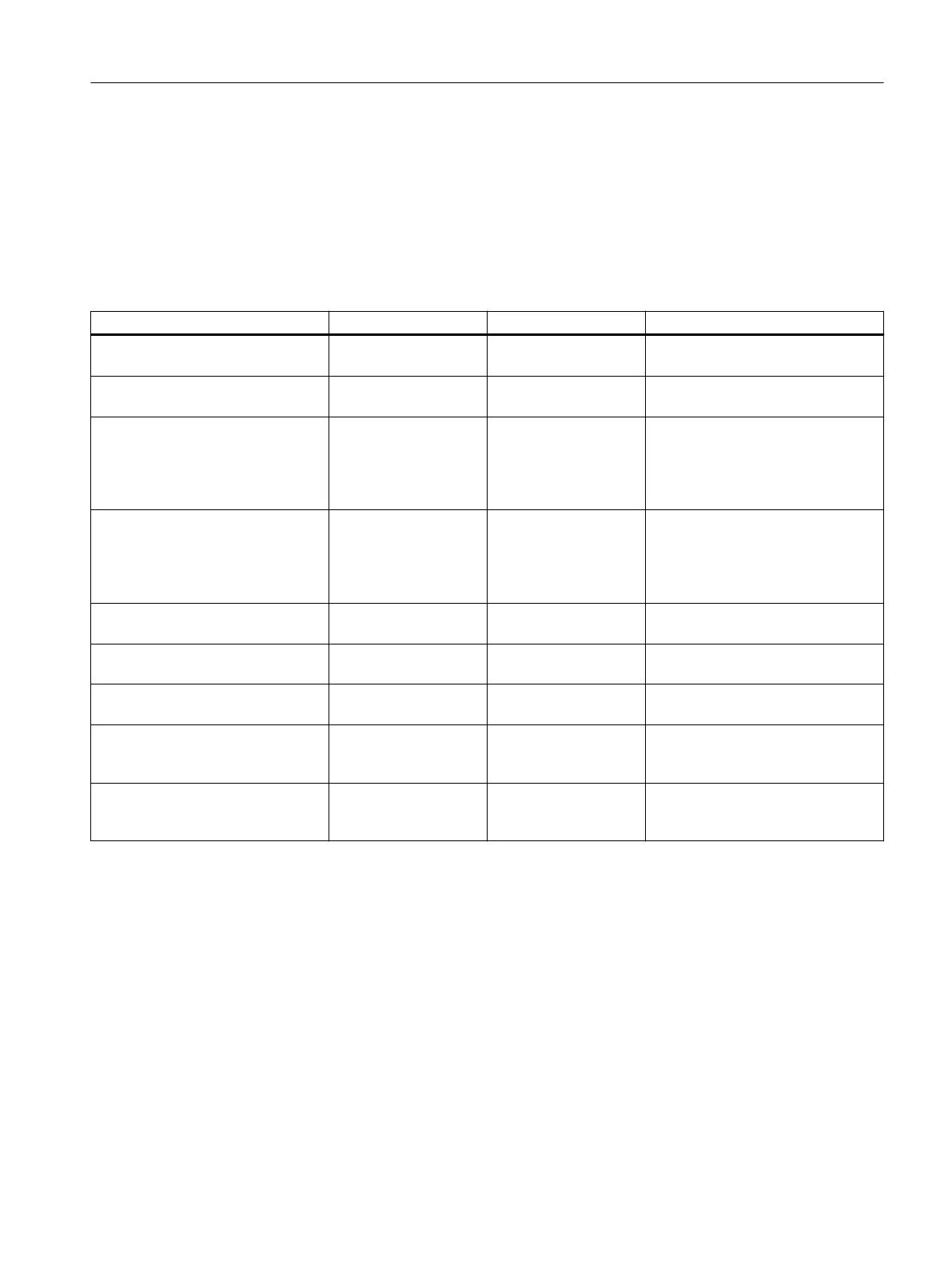11.9 Diagnostics messages
The DIAG LED flashes red when a diagnostics message is present. Diagnostics messages are
displayed as plain text in STEP 7 (TIA Portal) by means of online and diagnostics views. You
can evaluate the error codes by means of the user program.
The following diagnostics messages can be signaled:
Table 11-4 Diagnostics messages
Diagnostics message Error code Meaning Remedy
Fault 9H Internal module fault,
defective
Replace technology module
Load voltage missing 11H L+ for technology mod‐
ule missing
Check supply voltage on BaseUnit
Hardware interrupt lost 16H Technology module
cannot send an inter‐
rupt because the previ‐
ous interrupt has not
yet been processed
Change interrupt processing in the
CPU, change technology module
parameter settings.
Module temporarily not available 1FH Normal operation of
module not possible
because, for example,
a FW update is being
carried out.
Wait until the module assumes nor‐
mal operation.
Undervoltage 02H Undervoltage of sense
lines
Voltage drop up to the load cell is
too large. Find out why.
Load high 07H Upper limit for sensor
voltage exceeded
Eliminate scale overload
Underload 08H Lower limit for sensor
voltage fallen below
Check mechanics of the scale,
check the wiring of the sensor.
Checksum error in parameter 0DH The checksum for the
integrity of the parame‐
ters is incorrect
Download factory setting of the pa‐
rameters.
Checksum error program 0EH The checksum for the
integrity of the parame‐
ters is incorrect
Download firmware again, replace
module
11.10 Diagnostics interrupts
The enable for triggering of diagnostics interrupts is possible for all SIMATIC CPUs (S7-300,
S7-400, S7-1200, S7-1500) and is assigned in the device configuration.
The diagnostics interrupts can be evaluated to detect fault events in the SIMATIC CPU.
Fault events (operating faults) are signaled by a diagnostics interrupt to the S7 CPU if the
diagnostics interrupt is enabled (in the HW Config). You can evaluate the diagnostics
messages using the local data of OB82. Contrary to the S7-1200 and S7-1500, the CPUs of the
S7-300 and S7-400 systems enter the stop status following a diagnostics interrupt if the OB82
is not loaded.
Detailed information can be obtained using the "RALRM" instruction (read interrupt status).
Communication in SIMATIC S7-300/400/1200/1500
11.10 Diagnostics interrupts
SIWAREX WP321
Operating Instructions, 08/2019, A5E33715669A-AD 111
