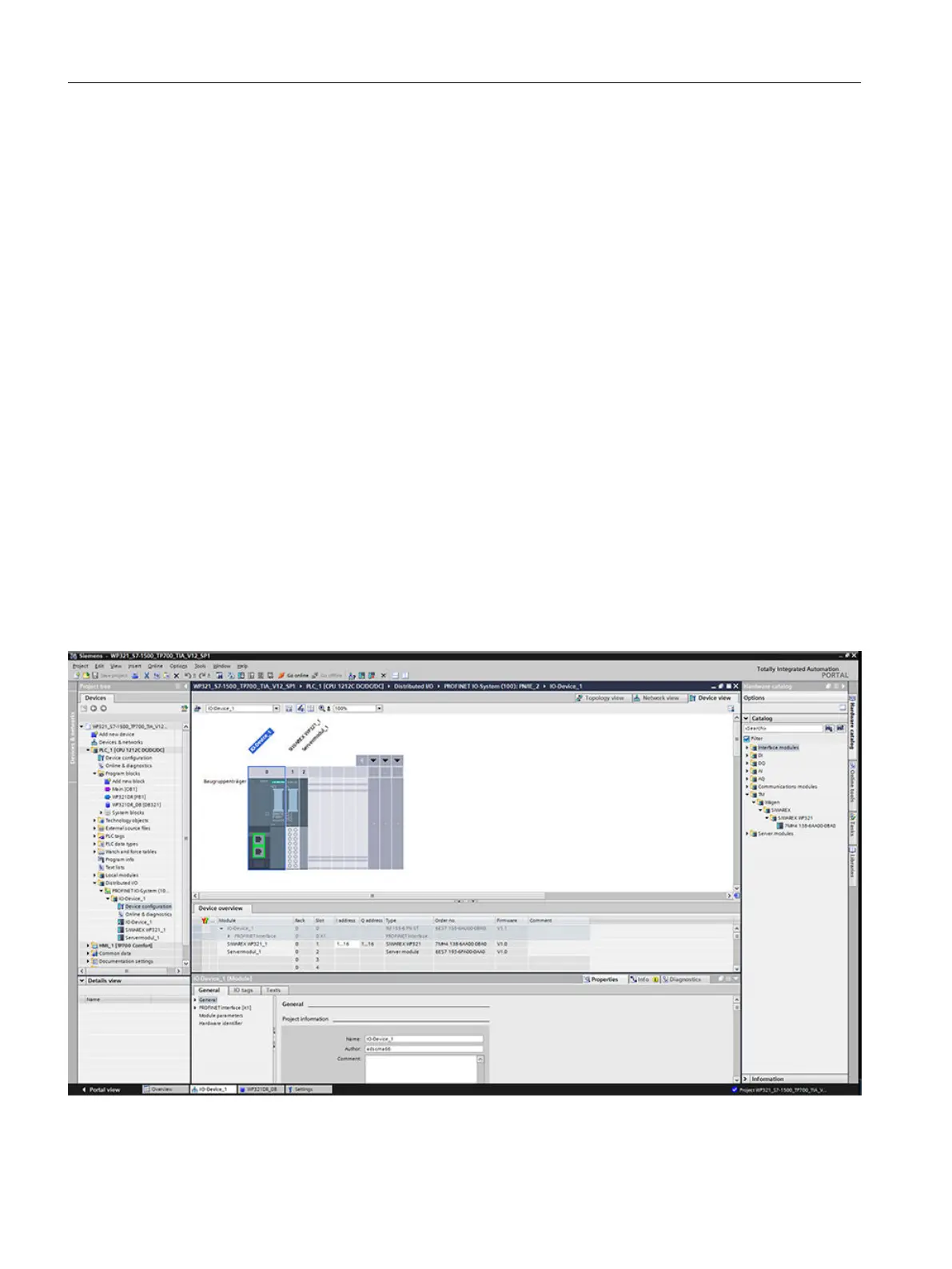An FB handle several tasks:
● It controls communication between the SIMATIC CPU and the SIWAREX module
● It transfers commands and adjustment values to the SIWAREX module according to the
process trend
● It prepares the scale data for visualization
11.4 Hardware configuration of the electronic weighing system
The electronic weighing system can be found in the directory PLC/SIMATIC ET 200SP/
technology modules/weighing modules of the hardware catalog.
The following basic properties of the electronic weighing system are defined during hardware
configuration in the TIA Portal. Ensure that the electronic weighing system is always completely
in the process image of the CPU.
● Installation location of the electronic weighing system
● Address in I/O area
● Diagnostics interrupts
● Hardware interrupts
● I&M (Identification & Maintenance) data
The electronic weighing system occupies 16 bytes in the input/output area.
Figure 11-1 Hardware configuration in the TIA Portal
Communication in SIMATIC S7-300/400/1200/1500
11.4 Hardware configuration of the electronic weighing system
SIWAREX WP321
104 Operating Instructions, 08/2019, A5E33715669A-AD
