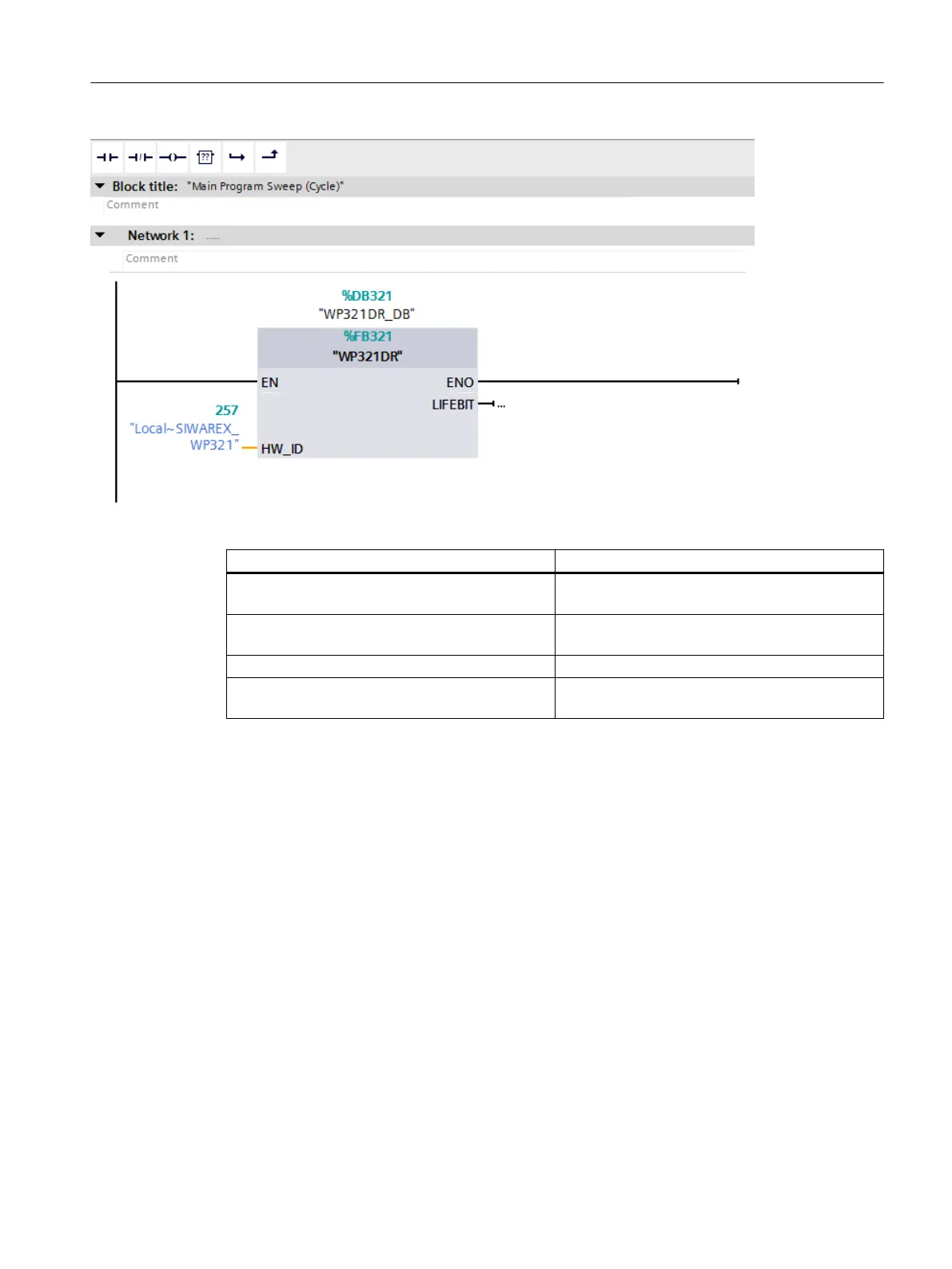Figure 11-6 Calling WP321 DR block (V3.x) in the user program
Function block parameter Description
ADDR Start address WP321 (see → Hardware configura‐
tion of the electronic weighing system (Page 104))
HW_ID HW ID WP321 (see → Hardware configuration of
the electronic weighing system (Page 104))
DB_NO Number of FB-internal instance DB
LIFEBIT Optional status bit can be used to monitor commu‐
nication
The generated instance DB (WP321 in this case) contains all data records of the WP321 as well
as all parameters required to exchange data between CPU and weighing module.
A separate FB call must be made in the user program for each weighing module. In this manner,
each scale receives its own instance DB which provides the respective scale parameters. The
input and output parameters of the FB must be matched to the respective WP321 for each call.
11.6 Working with the function block
Data records in SIWAREX weighing modules
All parameters in SIWAREX weighing modules are structured in data records. These data
records must be considered as connected packages and can only be respectively read into the
CPU or written to the SIWAREX as complete packages. Reading or writing of a single
parameter within a data record is not possible. You can find a description of all data records and
their parameters in chapter → Scale parameters and functions (Page 59).
Reading and writing of data records is performed using special command codes which can be
sent with three command mailboxes handled according to priority within the instance DB:
Communication in SIMATIC S7-300/400/1200/1500
11.6 Working with the function block
SIWAREX WP321
Operating Instructions, 08/2019, A5E33715669A-AD 107
