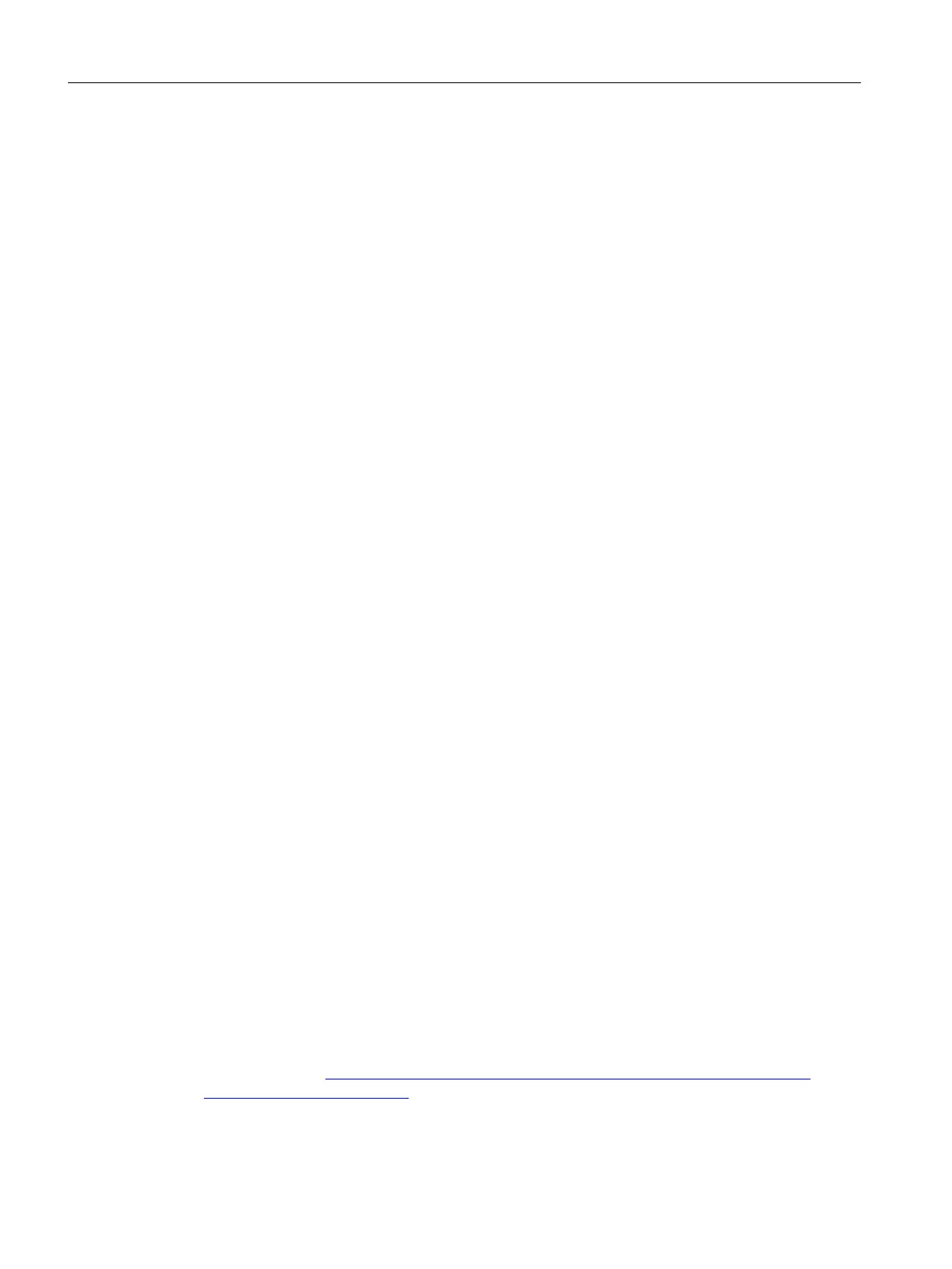● Wherever possible, avoid the use of aluminum parts for ground bonding. Aluminum oxidizes
very easily and is therefore less suitable for ground bonding.
● Provide a central connection between chassis ground and the ground/protective conductor
system.
Rule 2: Proper cable routing
● Organize your wiring system into cable groups (high-voltage/power supply/signal/
measurement/data cables).
● Always route high-voltage and data cables in separate ducts or in separate bundles.
● Install the measurement cables as close as possible to grounded surfaces (e.g. supporting
beans, metal rails, steel cabinet walls).
Rule 3: Fixing the cable shielding
● Ensure proper fixation of the cable shielding.
● Always use shielded data cables. Always connect both ends of the data cable shielding to
ground on a large area.
● Keep unshielded cable ends as short as possible.
● Always use metal/metalized connector housings only for shielded data cables.
Rule 4: Special EMC measures
● All inductors that are to be controlled should be connected with suppressors.
● For cabinet lighting in the immediate range of your controller, use interference suppressed
fluorescent lamps.
Rule 5: Homogeneous reference potential
● Create a homogeneous reference potential and ground all electrical equipment.
● Use sufficiently dimensioned equipotential bonding conductors if potential differences exist
or are expected between your system components. Equipotential bonding is absolutely
mandatory for applications in hazardous areas.
5.5 Mounting on the SIMATIC ET 200SP
The electronic weighing system described here is a module of the SIMATIC ET 200SP series
and can be directly connected to the automation system's bus system. The 15 mm wide module
has very low installation and cabling requirements.
The module is snapped onto the ET 200SP base unit (BU). You must use base units of type A0
(→ Industry Mall (https://mallstage.industry.siemens.com/mall/en/b0/Catalog/Products/
10229887?tree=CatalogTree)).
The load cells, power supply and serial interfaces are connected via the terminal box.
Mounting
5.5 Mounting on the SIMATIC ET 200SP
SIWAREX WP321
24 Operating Instructions, 08/2019, A5E33715669A-AD
