
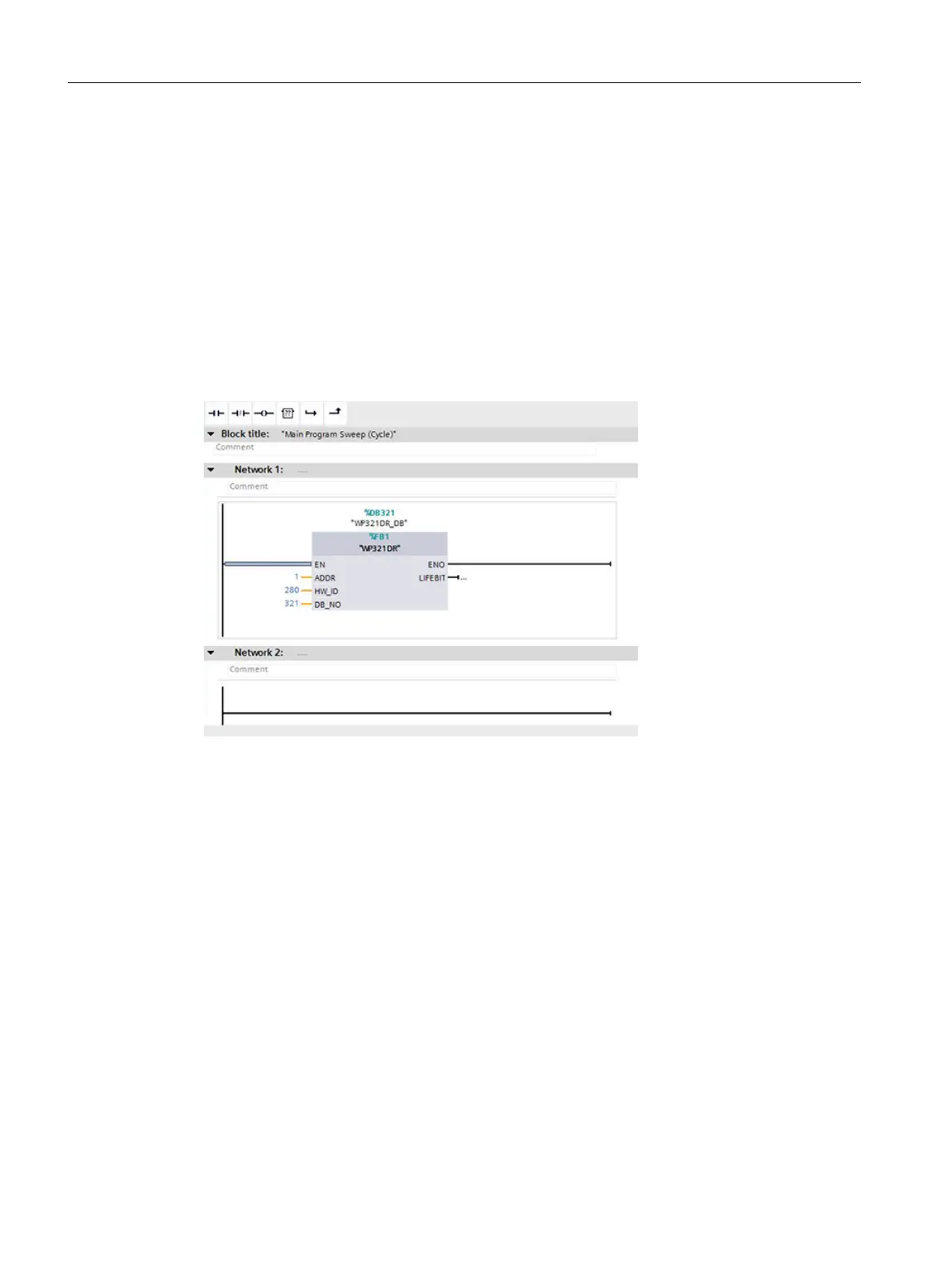
Do you have a question about the Siemens SIWAREX WP321 and is the answer not in the manual?
| Input voltage | 24 V DC |
|---|---|
| Supply voltage | 24 V DC |
| Protection class | IP65 |
| Product type | Weighing Module |
| Accuracy class | III |
| Operating temperature | -10 to +60 °C |
| Communication interfaces | RS232, RS485 |
| Load cell connection | 4-wire |
| Housing | Plastic |
| Input | 4 - 20 mA |
| Output | 4 - 20 mA |
| Weight | 0.5 kg |
Describes compatibility between manual, device, and engineering system versions.
Outlines steps to verify delivered items for damages and completeness.
Provides guidance on industrial security and product updates.
Gives instructions for proper handling during transport and storage.
Lists necessary prerequisite knowledge for understanding the manual.
Provides essential safety guidelines for operating the system.
Specific safety notices for operation in hazardous environments.
Introduces the SIWAREX WP321 as a versatile weighing module.
Describes where the weighing system is suitable for use.
Explains how the weighing system integrates with SIMATIC automation solutions.
Highlights the advantages and key features of the weighing system.
Explains the primary task and capabilities of the weighing system.
Details methods for configuring scale parameters.
General safety precautions to observe during device installation.
Details measures for ensuring electromagnetic compatibility during setup.
Explains how to physically install the module onto the ET 200SP.
Guides on setting up the hardware within the SIMATIC environment.
Details the connection of the 24 V DC power supply.
Explains how to connect analog load cells to the system.
Describes the proper procedure for connecting cable shields.
Outlines the connection procedure for the RS485 serial interface.
Explains the process of connecting the SIWAREX DB.
Describes the default parameters provided for initial setup.
Lists the available tools for commissioning the system.
Provides a rapid start-up procedure using the operator panel.
Guides on using SIWATOOL for quick scale commissioning.
Explains how to use SIWATOOL for system service and parameter management.
Details parameters crucial for scale calibration.
Step-by-step guide for calibrating the weighing system.
Configuration parameters specific to load cells.
Parameters for interfacing with SIMATIC systems.
Displays current operational data and status bits.
Categorizes messages into system status, data/operating, and technology errors.
Describes how messages are forwarded and processed.
Explains how to analyze messages using the SIWATOOL program.
Details processing and evaluating messages via SIMATIC function blocks.
Provides a comprehensive list of all generated messages with codes.
Lists available commands for system operation and configuration.
Details the steps for configuring the weighing system hardware in TIA Portal.
Guides on how to integrate and call the SIWAREX function block.
Explains how to use the SIWAREX function block and its data records.
Lists and explains diagnostic messages from the SIWAREX module.
Specifies electrical data for the 24 V power supply.
Details specifications for connecting analog load cells.
Technical specifications for the RS485 communication interface.
Lists electrical, EMC, and environmental requirements.
Lists certifications and approvals for the device.
Information on accessories for digital remote display.
Details about the RS485/USB converter accessory.
Provides resources for technical assistance, online support, and personal contacts.
Links to find manuals and documentation for products.
Explains Electrostatic Discharge and identifies ESD sensitive components.
Describes how people can become electrostatically charged.
Outlines essential measures to prevent electrostatic discharge damage.
Provides a glossary of abbreviations used in the manual.











