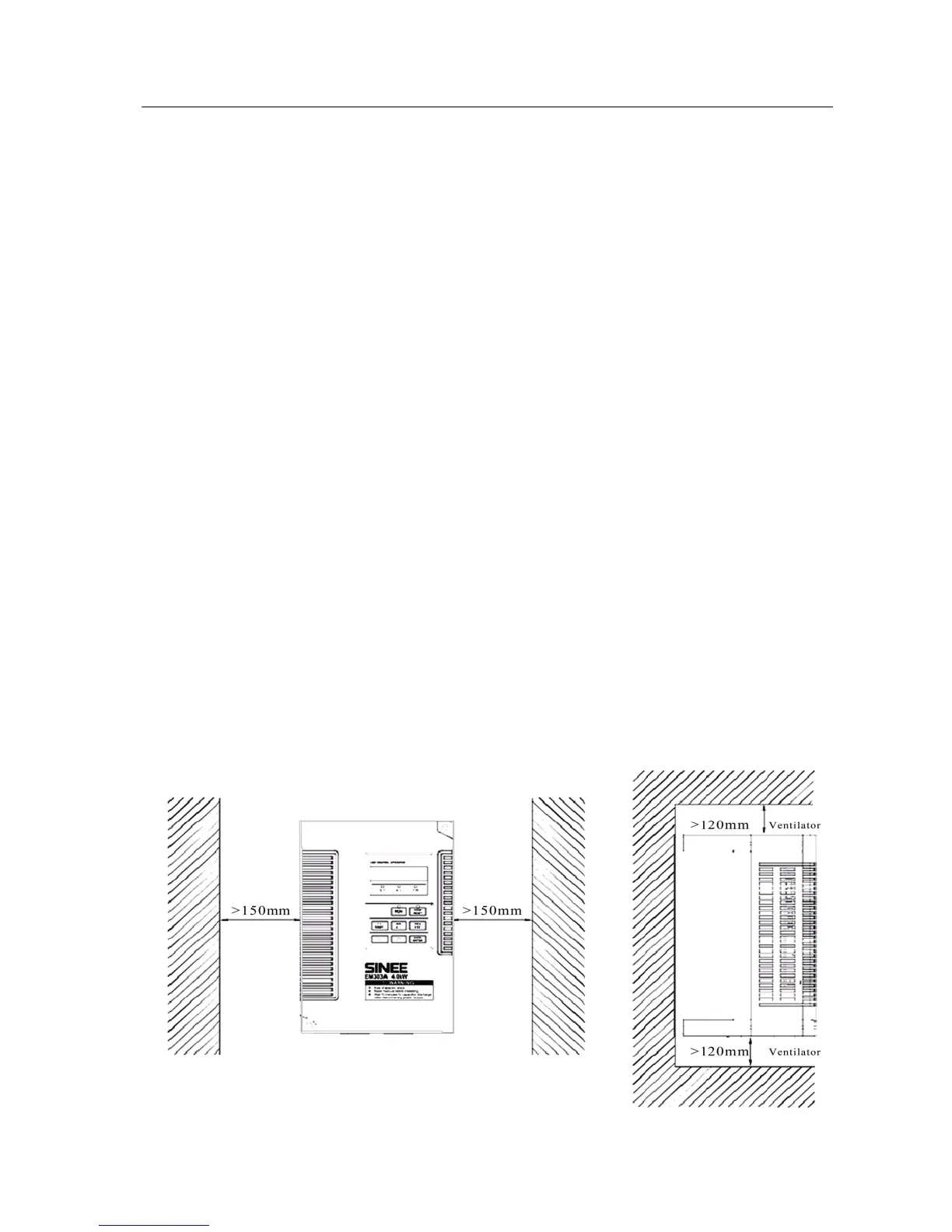User Manual
EM303A General Purpose Inverter
21
2.3 Considerations of Installation Site
2.3.1 Installation Site
Considerations for installation site:
z Good ventilation indoor
z Ambient temperature: -10°C~+40°C
z No high temperature and high moisture, humidity:<90%RH, no water drops or
any other condensation
z Never install on flammable materials
z No direct sunlight
z No flammable, corrosive gas or liquid
z No dust, floating fiber or metal particles
z Firm and steady installation base
z No electromagnetic interference, and keep away from interference source.
2.3.2 Ambient Temperature
Install inverter in a place with good ventilation to improve the reliability of inverter
operation. When inverter is mounted inside a cabinet, cooling fan or air conditioner
is a must. Keep the ambient temperature below +40°C.
2.3.3 Precautions
Take protective measures during installation to prevent foreign matters like metal
particles or dust from entering the inverter when drilling. After installation, please
take off the protective object.
2.4 Direction and Space of Installation
Cooling fan(s) installed inside EM303A is for forced air cooling. For good cooling
circulation, mount inverter vertically, and leave sufficient space between the
inverter and wall or other objects. See Figure 2-2.
Figure 2-2 Installation Direction and Space
