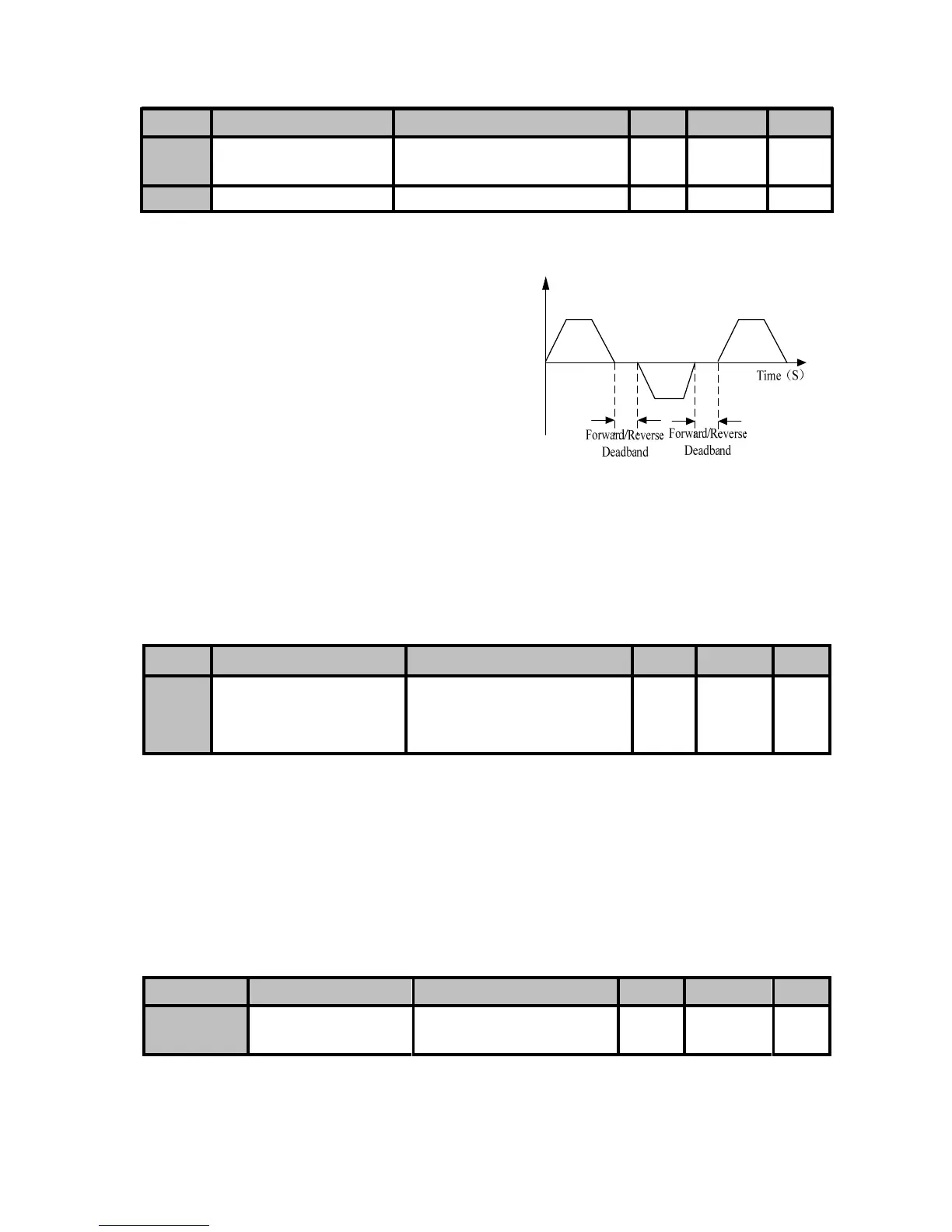User Manual
EM303A General Purpose Inverter
87
No.
Function
Range
Unit Default
Type
F0-24 Forward/Reverse Control
0: Forward/Reverse Permitted
1: Forward/Reverse Prohibited
0 〇
F0-25 F/R Deadband
0.00~600.00 S 0.00 ●
Permission of Motor Forward/Reverse
F0-24=0 Reverse permitted:
Motor’s
running direction is set by
F0-08, or controlled by terminal
F/R.
F0-24=1 Reverse prohibited: Motor can
only run in one direction. F0-08
parameters are disabled, and
terminal F/R is off.
Deadband of Switching the Forward/
Reverse of Motor
If F0-25=0.00, there is no deadband of forward/reverse.
If F0-25
≠0, when forward/reverse switches, the inverter runs at 0Hz in the time set
by F0-25 as the motor speed drops to 0Hz, and then runs to setting frequency in
opposite direction. As shown in Figure7-6.
F0-26=0 Primary speed setting mode is regular speed setting mode. Primary numeric
speed setting mode or analog signal setting mode can be set by selecting
parameter of F0-06.
F0-26=1 Primary speed setting mode is special speed setting mode. Special speed
setting mode can be selected as program running or stepping speed setting
mode by advanced running mode.
F0-26=2 Primary speed setting mode is process PID input mode. Numeric PID setting
mode or analog signal setting mode can be selected via F4-00.
No.
Function
Range
Unit Default
Type
F0-27 Menu Mode Options
0: Basic Menu Mode
1: Advanced Menu Mode
0 〇
F0-27=0 Keypad only displays the basic setting parameters of F0~F5. (6-group
parameters could meet the needs of most of applications.)
F0-27=1 Keypad displays 17-group parameters of F0~FF for users to set parameters.
Figure 7-6 Forward/Reverse Deadband
No.
Function
Range
Unit Default
Type
F0-26
Primary Speed Setting Mode
0: Regular Speed Setting Mode
1: Special Speed Setting Mode
2: Process PID Input Mode
0
〇
