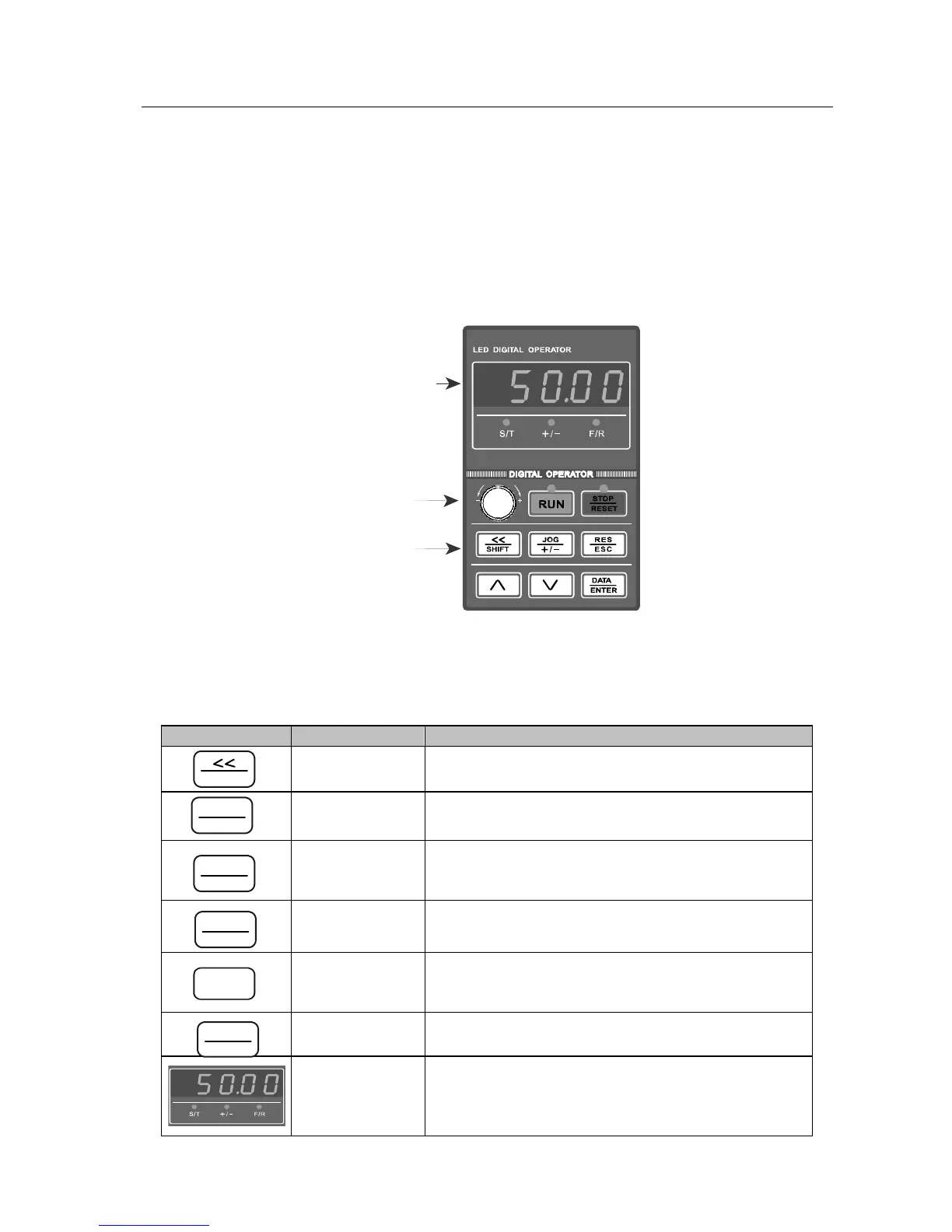User Manual
EM303A General Purpose Inverter
39
4 Keypad Operation
4.1 Type and Function of Keypad
EM303A keypad consists of 5-bit LED display, operation buttons and analog
potentiometer. As shown in Figure 4-1.
User can perform function setting, status monitoring, fault monitoring, start/stop
control, and jog operation for EM303A through keypad.
Figure4-1 LED Keypad
Name and function of each button on the keypad refer to Table 4-1.
Table 4-1 Name and function of each button on the keypad
Part Name Function
Left Shift
Select the bit of setting parameters.
Select the row of monitoring parameter in operation.
Reset/Escape
Reset previous status.
Escape from editing the present parameter.
Button for
Multi-functional
programming
For programmable JOG or forward/reverse selection
ENTER
Save edited parameter of present function code.
For entering sub-menu.
RUN In keypad control mode, press the button to start inverter.
STOP/RESET
In keypad control mode, press the button to stop inverter.
Reset setting status from fault status when faults trip.
LED
Display function setting, running monitoring, fault
monitoring codes and parameters.
LED Display
Buttons
Potentiometer
STOP
RESET
RUN
DATA
ENTER
JOG
+/-
SHIFT
RES
ESC
