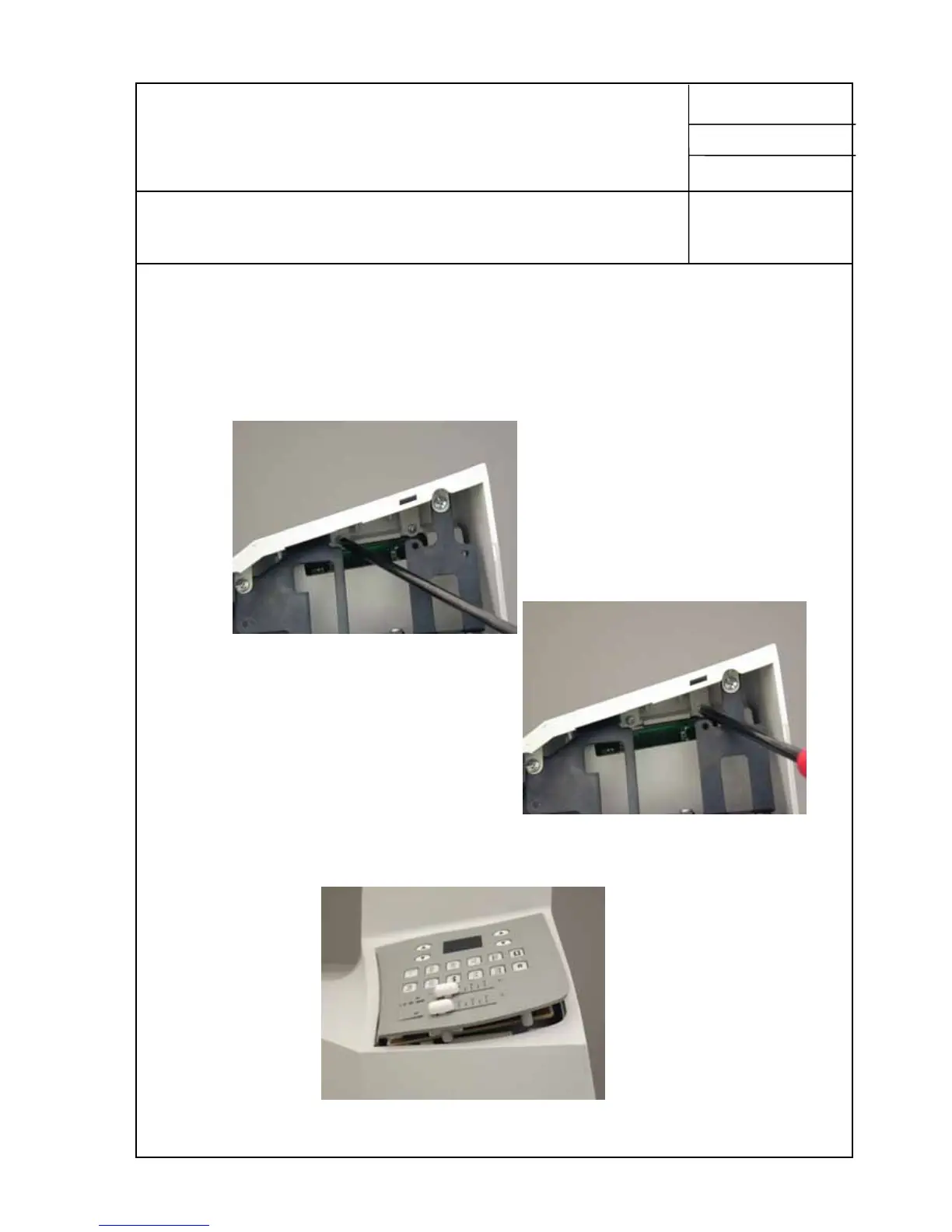Service Manual
Original issue
Feb. 2007
Page 10/55
Model
CE-200E
6-1. Removing control panel assembly
1.Remove support leg and base cover without removing rear and front covers.
2.Circuit board of control panel assy. is fixed under the control panel which is fixed
onto front cover with two screws
3.Lay the machine on its back and remove two screws by tuning them through
the hole of bracket.
4.Push up the control panel from the bottom of machine.
