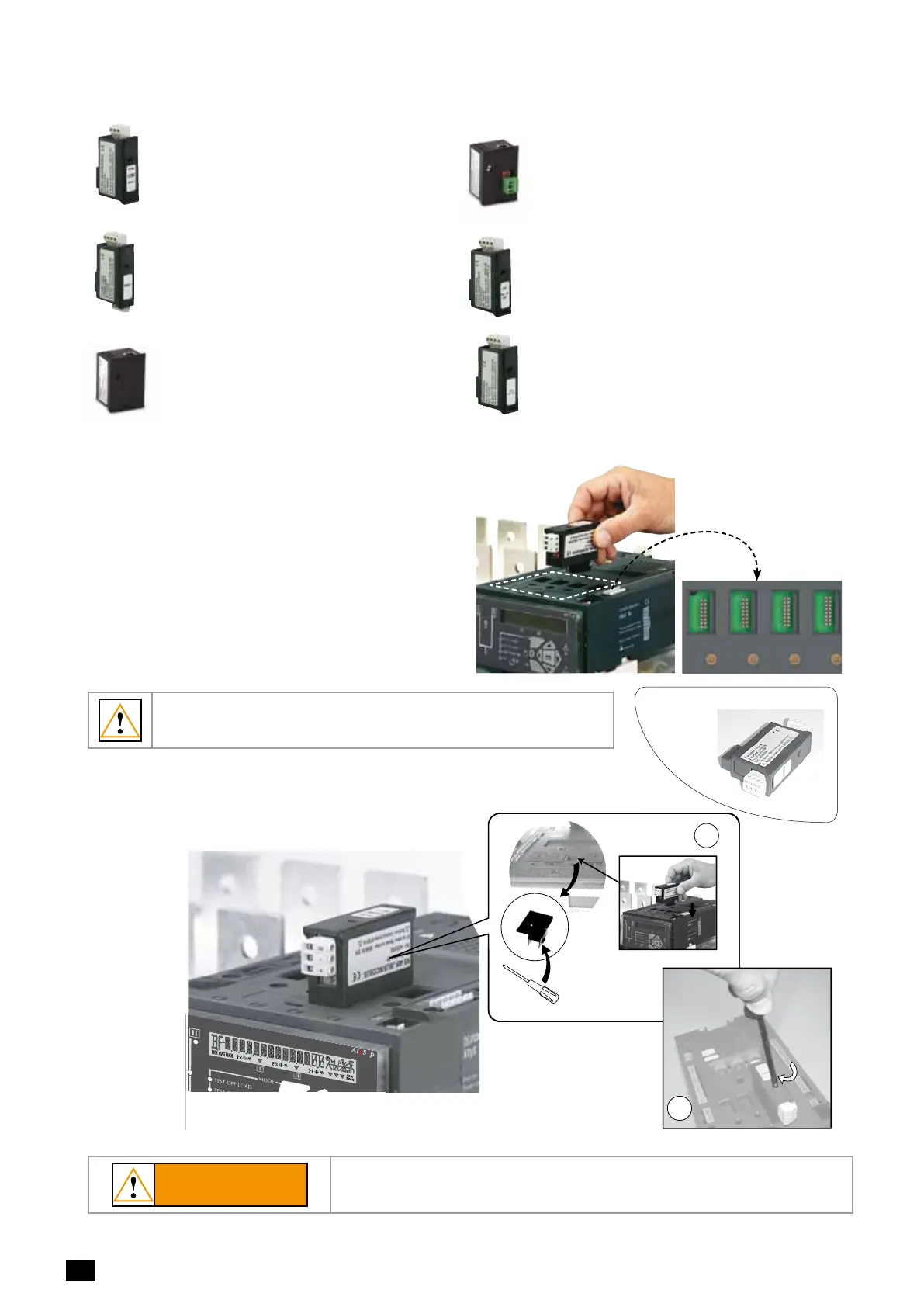EN
ATYSp - 542001E - SOCOMEC
6.4. ATySpOptionalmoduleinstallation
• 2 configurable pulse outputs (type, weight and
duration) on ± kWh, ±kvarh and kVAh.
Pulse outputs
• RS485 link with MODBUS
®
protocol (speed up to
38400 bauds).
®
communication
• Ethernet link with MODBUS/TCP or MODBUS
RTU over TCP.
• Embedded Ethernet Webserver software.
Ethernet communication
• Ethernet link with TCP or MODBUS RTU over TCP.
• Connection of 1 to 247 RS485 MODBUS slaves.
• Embedded Ethernet Webserver software.
• Outputs assignable to:
3I, In, 3V, 3U, F, ± ΣP, ± ΣQ, ΣS.
Analogue outputs
• Each module has 2 programmable inputs and
2programmable outputs available.
2 inputs - 2 outputs
The ATyS p includes four slots on the top part of the
ATS controller that are dedicated to xing of optional
modules.
The modules are available as an option so as to suit the
various user requirements.
Depending on the option mix selected an ATyS may
accept a maximum of any 4 single module units or 2
single module + 1 double module. (Double modules are
for Ethernet).
The modules may be mounted in any slot (1-4) and
congured according to their location.
x1
1
2
Prior to installation of the Ethernet module please make sure that you
remove both covers from in between the ATyS p electronic controller
and the Ethernet module.
CAUTION
Connect the modules with the power off.
Ensure that the option fixing bolts are tightened correctly.
A 3 minute power outage is required to recognize an optional module.