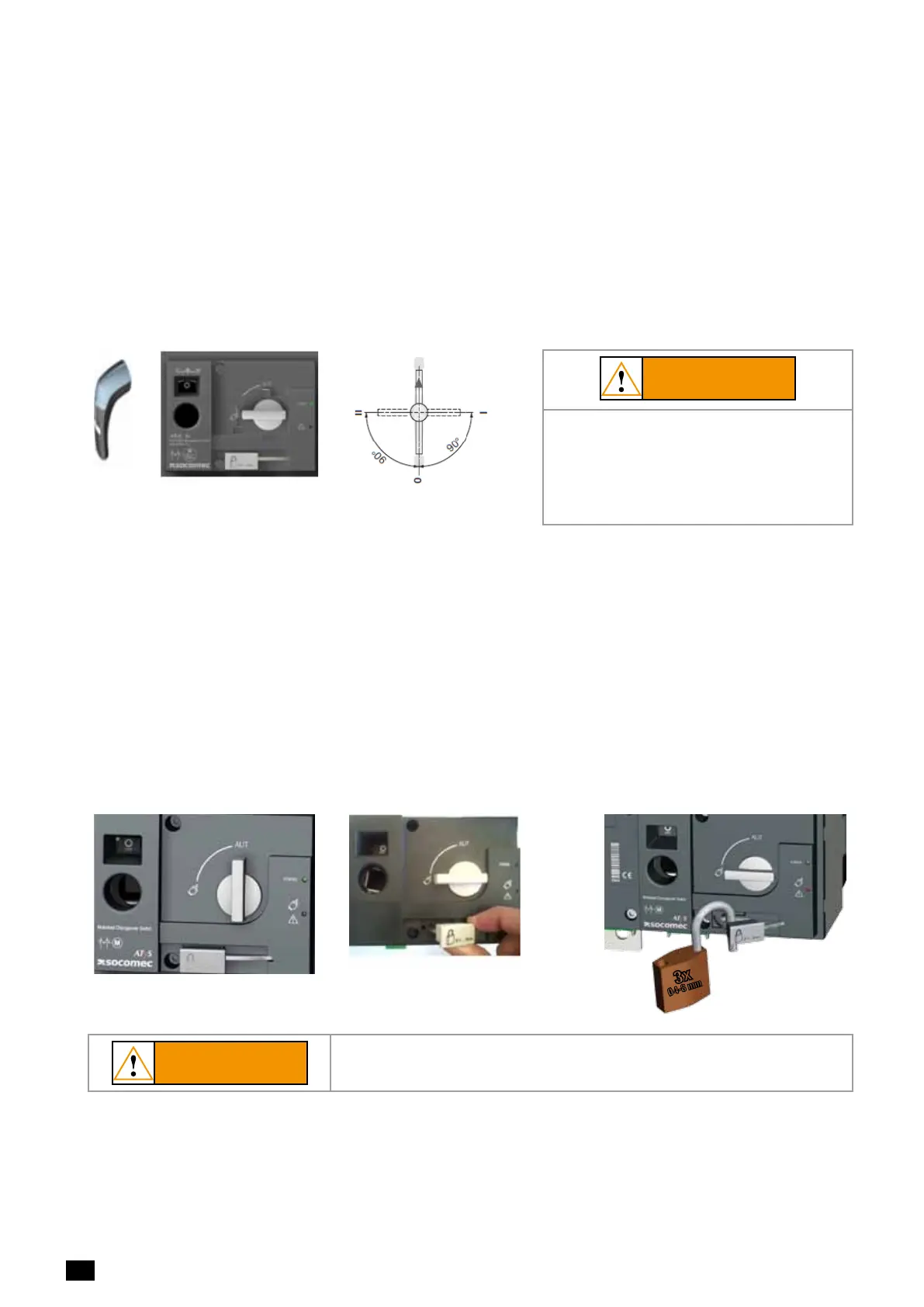EN
ATYSp - 542001E - SOCOMEC
8.1.Manual operation
8.1.1.Emergencymanualoperation
The ATySp can be manually operated as a “Manual Transfer Switch Equipment – MTSE” whilst retaining the electrical
characteristics and performance of the power switching function. This function is usually used in case of emergencies
or during maintenance.
To operate the ATySp manually ensure that no live parts are accessible, turn the front selector switch into the manual
position (see page 20) and insert the handle (see page 20) into the emergency handle shaft location hole
provided (see page 21).
Turn the handle 90° clockwise or anti-clockwise (depending on the position to be reached) for each consecutive
change in position. I -> O -> II -> O -> I.
CAUTION
Ensure to verify the product position and
direction of rotation before effecting manual
operation.
Ensure to remove the handle from the product
before changing the selector switch back to AUT
position.
8.1.2.Padlocking
The ATySp can be padlocked in the 0 position as standard whilst padlocking in positions I, O or II is available as a
factory tted option.
To padlock the ATySp rst ensure that the ATySp mode selector switch is on Manual then ensure that the emergency
manual operation handle is not inserted into the location hole. (Remove if inserted).
Pull the padlocking mechanism outwards to reveal the slot for inserting up to 3x dia. 4 - 8mm padlocks.
Padlock the device with approved quality padlocks of minimum diameter 4mm and maximum diameter of 8mm. A
maximum of 3x 8mm padlocks may be padlocked onto the ATySp to padlocking mechanism.
3x
Ø 4-8 mm
CAUTION
As standard, padlocking is only made possible in the “O position”, when in
manual mode and with the emergency handle not inserted.