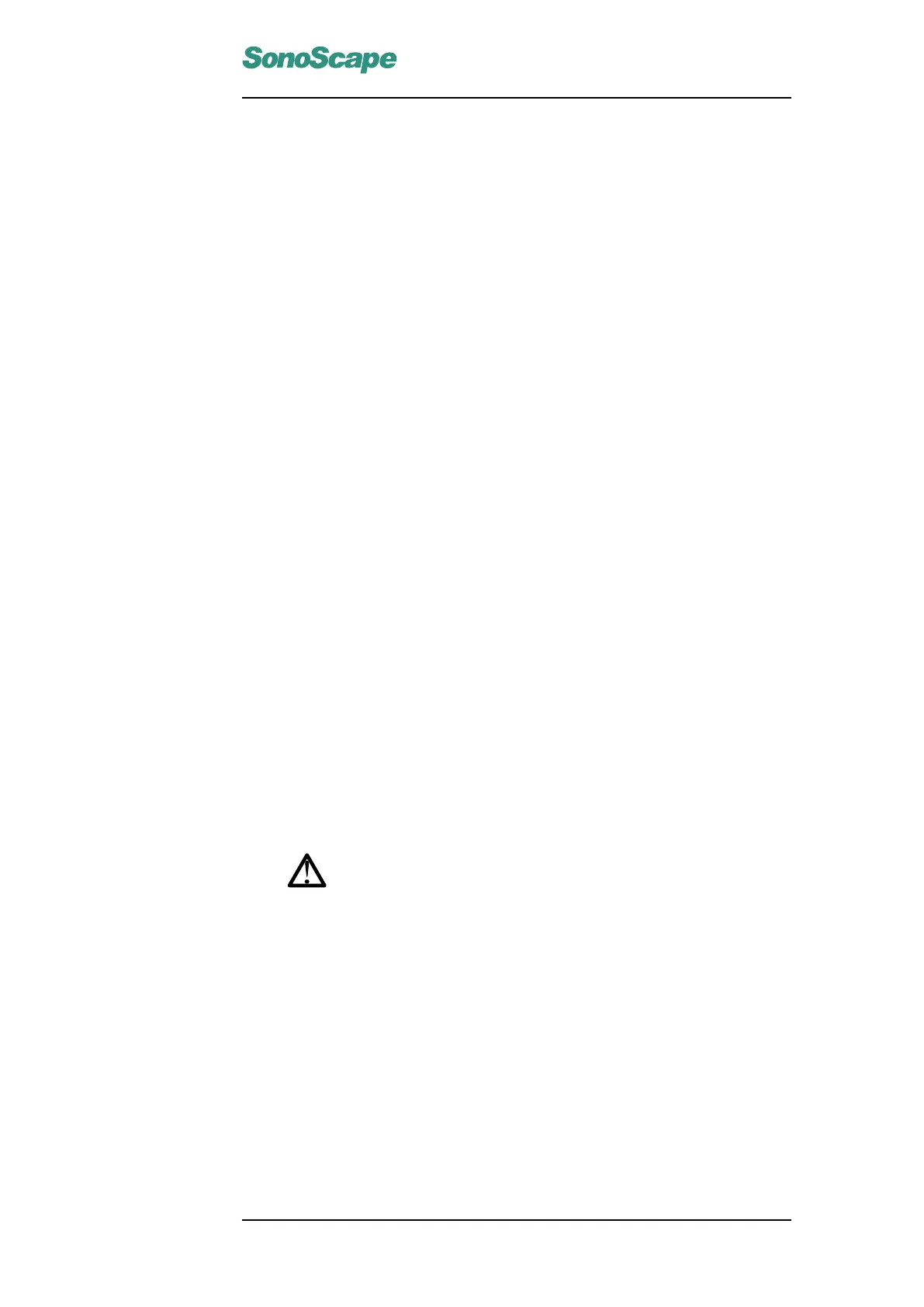S6 Portable Digital Color Doppler Ultrasound System
Service Manual
Chapter 11
System Maintenance
11.1 Backup
To avoid data loss due to unexpected system breakdown, it is highly rec-
ommended to make backups of critical files (cine files and patient data.)
regularly and before updating. The backups can be saved to a CD/USB
disk. Please follow these procedures to make backups:
1. Connect a writable CD/USB disk to the S6 system.
2. Enter the file manager window.
3. Click Patient Folder or General Folder icon to open it.
4. Select the files to be backed up and click COPY button.
5. Click "Go to Patient Directory" at the upper left corner of screen.
11.2 Host Maintenance
Warning!
• Disconnect the system from the power supply out-
let/socket before maintenance to avoid electrical shock
or equipment damage.
• Ensure that the system is in freeze mode or has been
turned off before removing/connecting a probe.
• Clean the keyboard, system covers and monitor with either dry cloth
or damp cloth soaked in mild soap water. Protect the electric parts
from drip water.
• Remove and clean the dust filter at the rear of the system periodically
(a least once every half a year). Reinstall the dust filter after it is dry.
P/N: 4720-0034-01A
11-1
