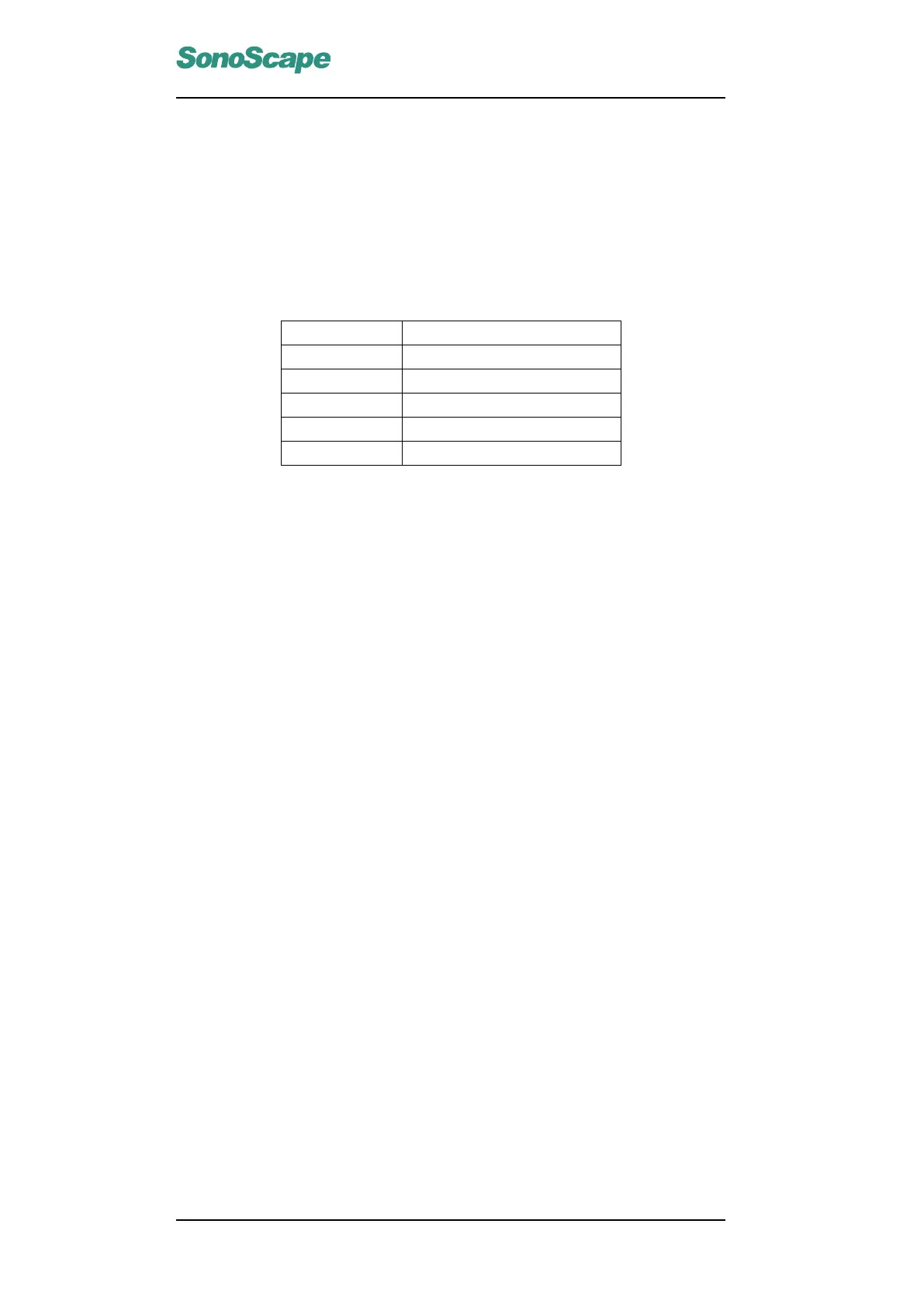S6 Portable Digital Color Doppler Ultrasound System
Service Manual
black & white thermal printers have been tested to be fully functional when
working with the S6 system.
9.3 Network Printer Installation
9.3.1 Supported Models (Not Exhaustive)
Printer Model S6 system software version
HP 5850 2.0.0.12 or higher
HP 6840 2.0.0.12 or higher
HP 6848 2.0.0.12 or higher
HP K5400DN 2.0.0.12 or higher
HP CP1515N 2.0.2.0 or higher
9.3.2 Configurations
Before using the network printer, both the printer and the S6 system must
be properly configured through the printer setting interface on a PC and/or
printer control panel. This section gives instructions on how to install HP
K5400DN and HP CP1515N printers, installations for other models should
follow similarly.
P/N: 4720-0034-01A
9-2
