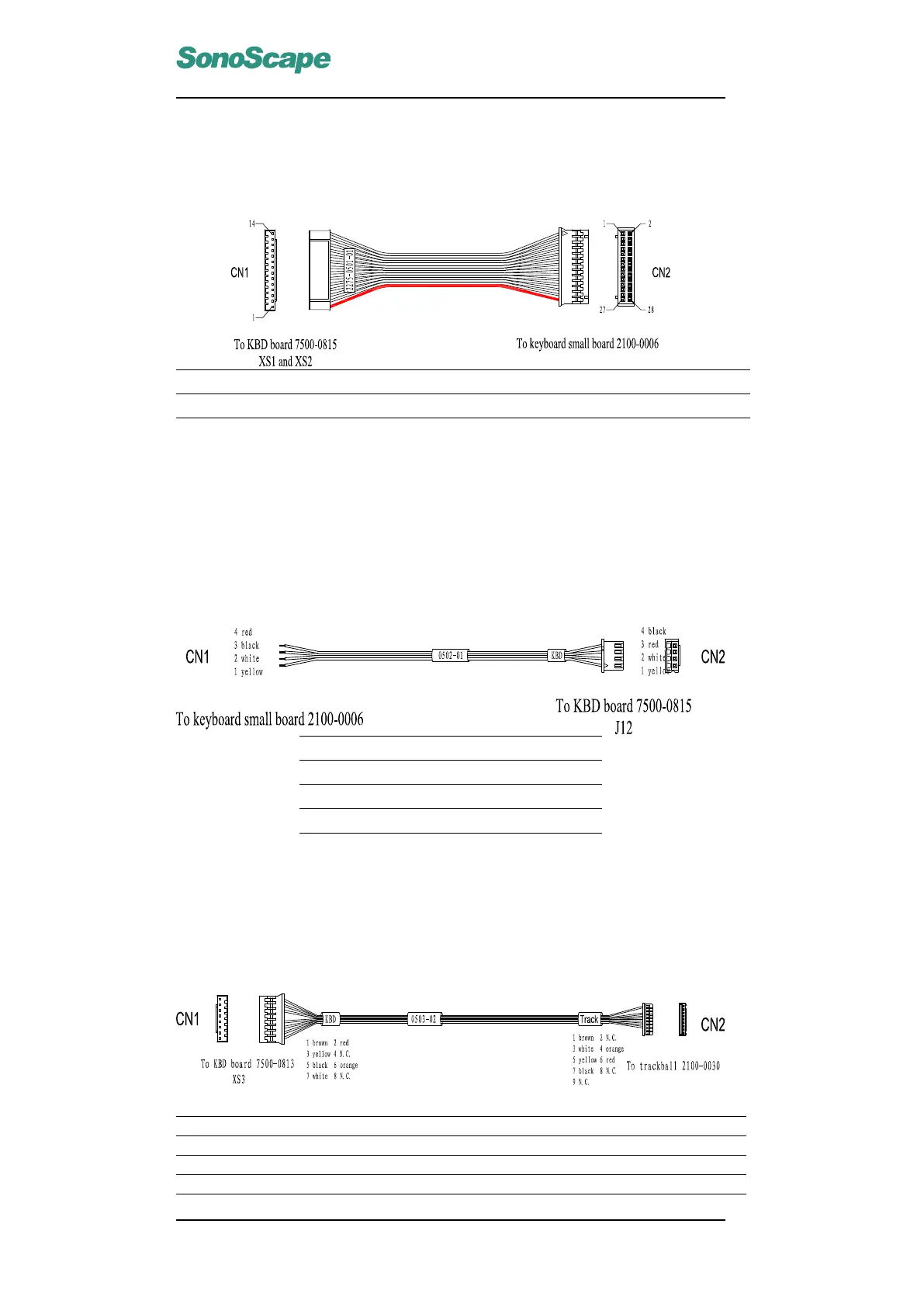S6 Portable Digital Color Doppler Ultrasound System
Service Manual
6.3 Detailed Connection Instructions
6.3.1 Control Cable for Keyboard Unit (3520-0501)
CN1 1 2 3 4 5 6 7 8 9 10 11 12 13 14
CN2 28 26 24 22 20 18 16 14 12 10 8 6 4 2
Connection Instructions:
There are two identical control cables, both of them are connected in the
same way. Connect CN1 to XS1 or XS2 on the KBD board. Connect CN2
to keyboard small board which is attached to the KBD board with screws.
Make sure to plug in connectors firmly to avoid keyboard malfunction.
6.3.2 Connection wires for keyboard small board (3520-0502)
Color Yellow White Black Red
Signal CLK DAT GND VCC
CN1 1 2 3 4
CN2 1 2 4 3
Connection Instructions:
Connect CN1 to the keyboard small board through soldering. Plug CN2 to
J12 on the KBD board.
6.3.3 Connection wires for trackball (3520-0503)
Signal VCC GND TBPS2DATA TBPS2CLK SET ESC GND NC NC
Color Brown Green White Orange Yellow Red Black
CN1 8 1 7 6 3 2 5
CN2 1 2 3 4 5 6 7 8 9
P/N: 4720-0034-01A
6-4
