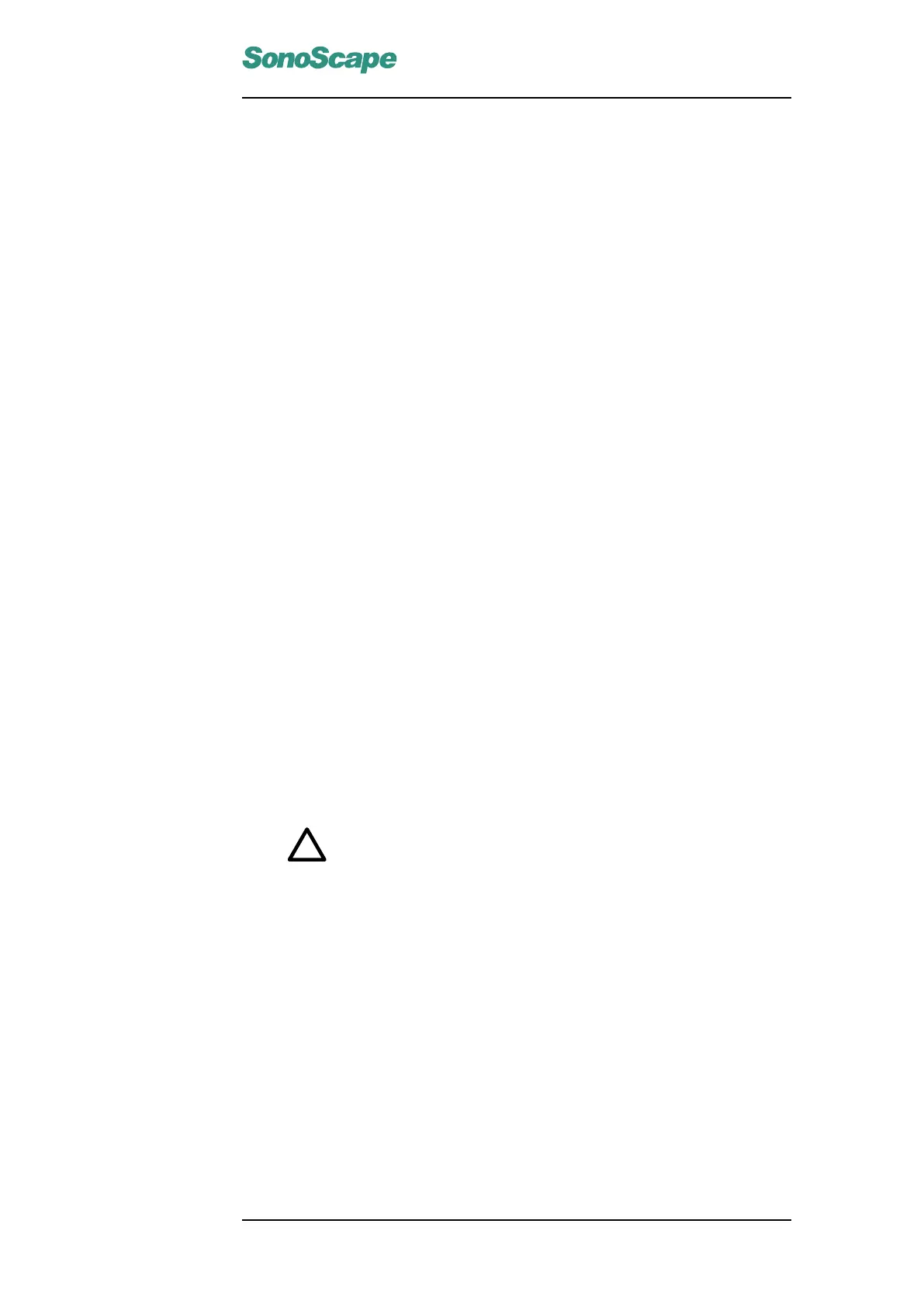S6 Portable Digital Color Doppler Ultrasound System
Service Manual
Chapter 7
Install and Update the System
Software
7.1 Introduction
The software design takes a significant part in the development of the
whole system. The S6 system utilizes Linux platform, and the programs
are written in C. Thanks to innovative algorithms employed in the system,
most of the complicated tasks, such as data acquisition and data manage-
ment, are performed through software. The performance of the system can
be improved even more by upgrading the software.
For normal software upgrade, SonoScape will send the upgrade files, through
either email or CD, to the authorized personals of regional Service Center
or Representative. The authorized personal should copy these files to a USB
2.0 removable disk (USB flash drive or removable hard drive), and follow
the instructions in the following sections to upgrade the S6 system.
Attention!
● The upgrade files are model-dependent. Ensure that
these files match with the system model number before
upgrading.
● The hard disk drives for different models are not inter-
changeable.
● Backing up patient and image data is recommended
before kernel-level upgrading (section 7.5).
P/N: 4720-0034-01A
7-1
