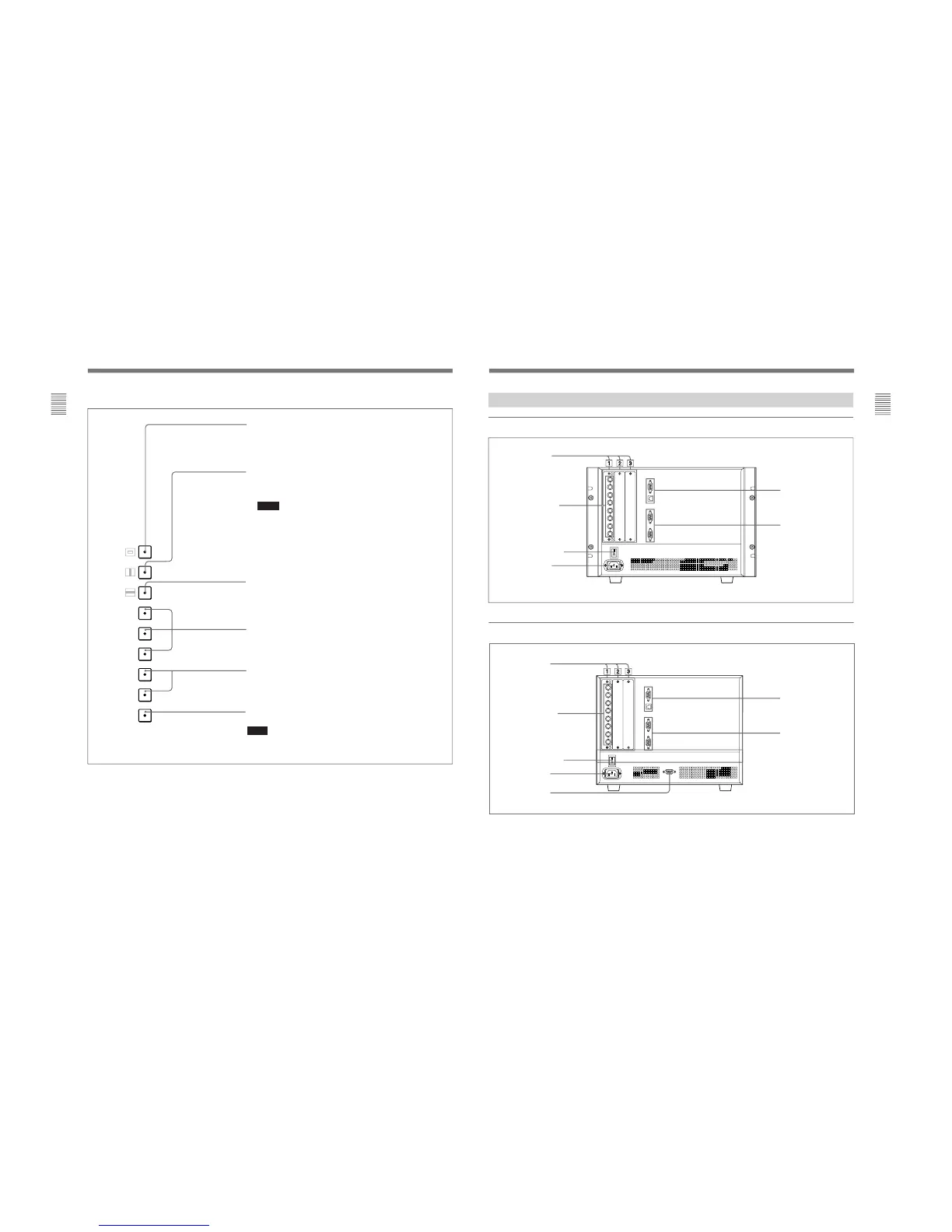20
(E)
Chapter 1 Overview
Location and Function of Parts
Function buttons in SHIFT ON mode (LEDs of function buttons in amber)
16:9 button: When this button is pushed in (ON), the aspect ratio changes to
16:9, and when set to OFF, the aspect ratio changes to 4:3.
The aspect ratio is fixed to 16:9 when the signal other than 4:3 signal
format is input. For details, see “Available Signal Format” on page 53(E).
SYNC button: When this button is pushed in (ON), the monitor synchronizes
to the sync signal input to the SYNC connectors on the BKM-129X (EXT
SYNC). When set to OFF, it synchronizes to the sync signal included in
the signals being monitored (INT SYNC).
Notes
• When INT SYNC is selected, use a component including a sync signal
on the Y signal, and use RGB signal including a sync signal on the G
signal.
• When the BKM-129X is not installed to the monitor or serial digital
signals are monitored, INT SYNC is automatically selected. You cannot
select EXT SYNC.
BLUE ONLY button: When this button is pushed in (ON), red and green
signals are cut, and only the blue signal is displayed as a monochrome
picture. It makes it easy to adjust CHROMA and PHASE, and to check
VTR noise.
R/G/B buttons: When these buttons are pushed in (ON), R(red), G(green),
and B(blue) beams are cut respectively.
F3/F4 buttons: For future expansion.
MARKER button: When this button is pushed in (ON), a 4:3 marker is
displayed and it is possible to check the 4:3 aspect area in the 16:9 picture.
Note
The 4:3 marker is not displayed when the signals of the 4:3 aspect ratio are
monitored or the monitor is in H/V delay mode