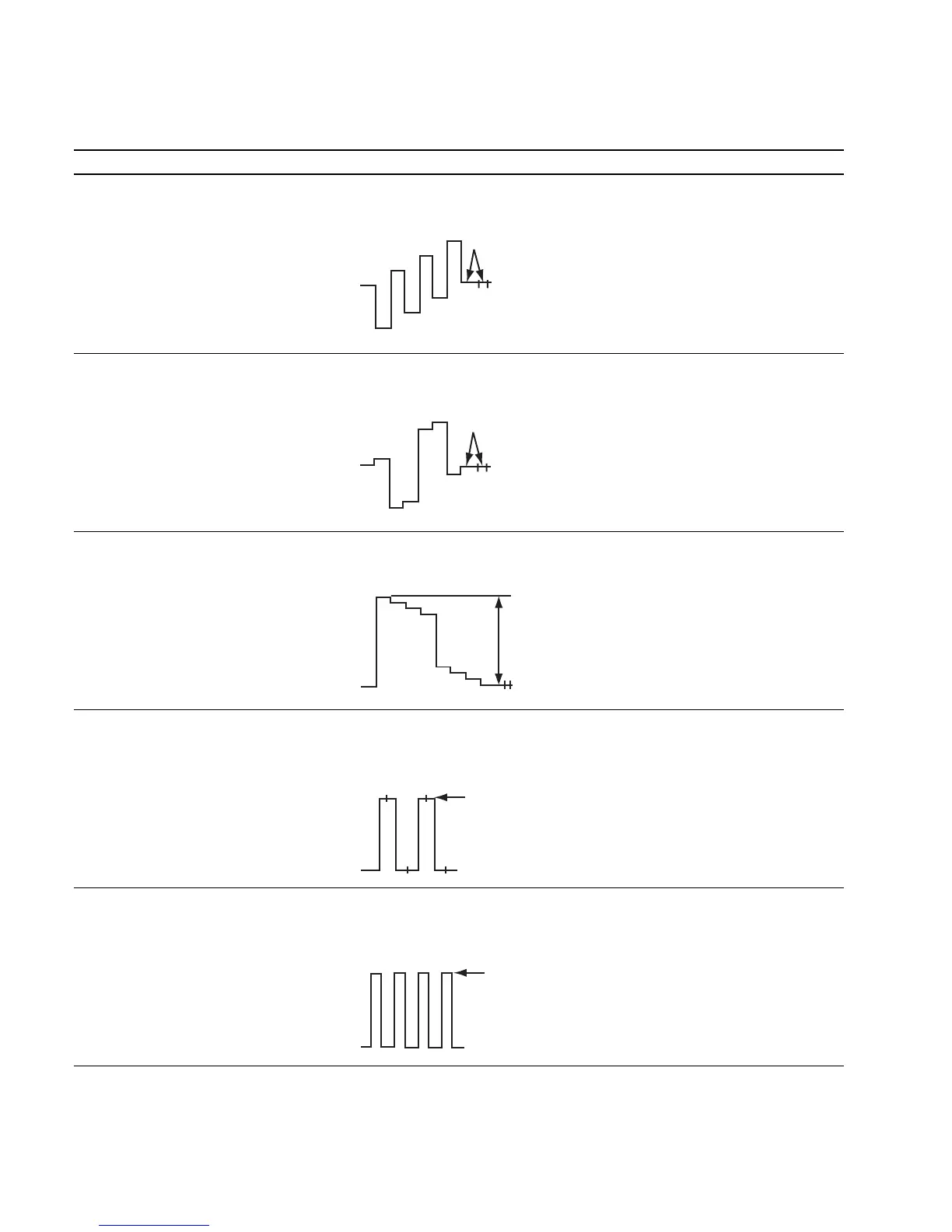5-8
BVM-D9H1U/D9H5U/D9H1E/D9H5E/D9H1A/D9H5A
6. 33k YPBPR SMPTE (709) Signal Adjustment
Status During Adjustment Specifications Adjustment Point
Step 1 Make flat the PB waveform at TP303. Use the adjustment menu PB/B BLACK
..
..
. Input the 33 kHz/60 Hz YPBPR Level difference: 0 ± 10 mV (33H) that is located under the directory
SMPTE (709) 100% color bar signal. of the VIDEO menu of the
..
..
. Use the FORMAT item of the INPUT MAINTENANCE menu.
CONFIG menu to select YPBPR SMPTE.
..
..
. Connect an oscilloscope to TP303.
Step 2 Make flat the PR waveform at TP304. Use the adjustment menu PR/R BLACK
..
..
. Connect an oscilloscope to TP304. Level difference: 0 ± 10 mV (23H) that is located under the directory
of the VIDEO menu of the
MAINTENANCE menu.
Step 3 Check amplitude of the GREEN waveform
..
..
. Connect an oscilloscope to TP1301. at TP1301: 560 ± 20 mVp-p
Step 4 Adjust the RED waveforms to have Use the adjustment menu PR LEVEL
..
..
. Connect an oscilloscope to TP1300. the same amplitude at TP1300. (61H) that is located under the directory
Level difference: 0 ± 20 mV of the VIDEO menu of the
MAINTENANCE menu.
Step 5 Adjust the BLUE waveforms to have Use the adjustment menu PB LEVEL
..
..
. Connect an oscilloscope to TP1302. the same amplitude at TP1302. (81H) that is located under the directory
Level difference: 0 ± 20 mV of the VIDEO menu of the
MAINTENANCE menu.
Make the
portions flat
Make the
portions flat
Adjust for the
same amplitude.
Adjust for the
same amplitude.
560±20mVp-p