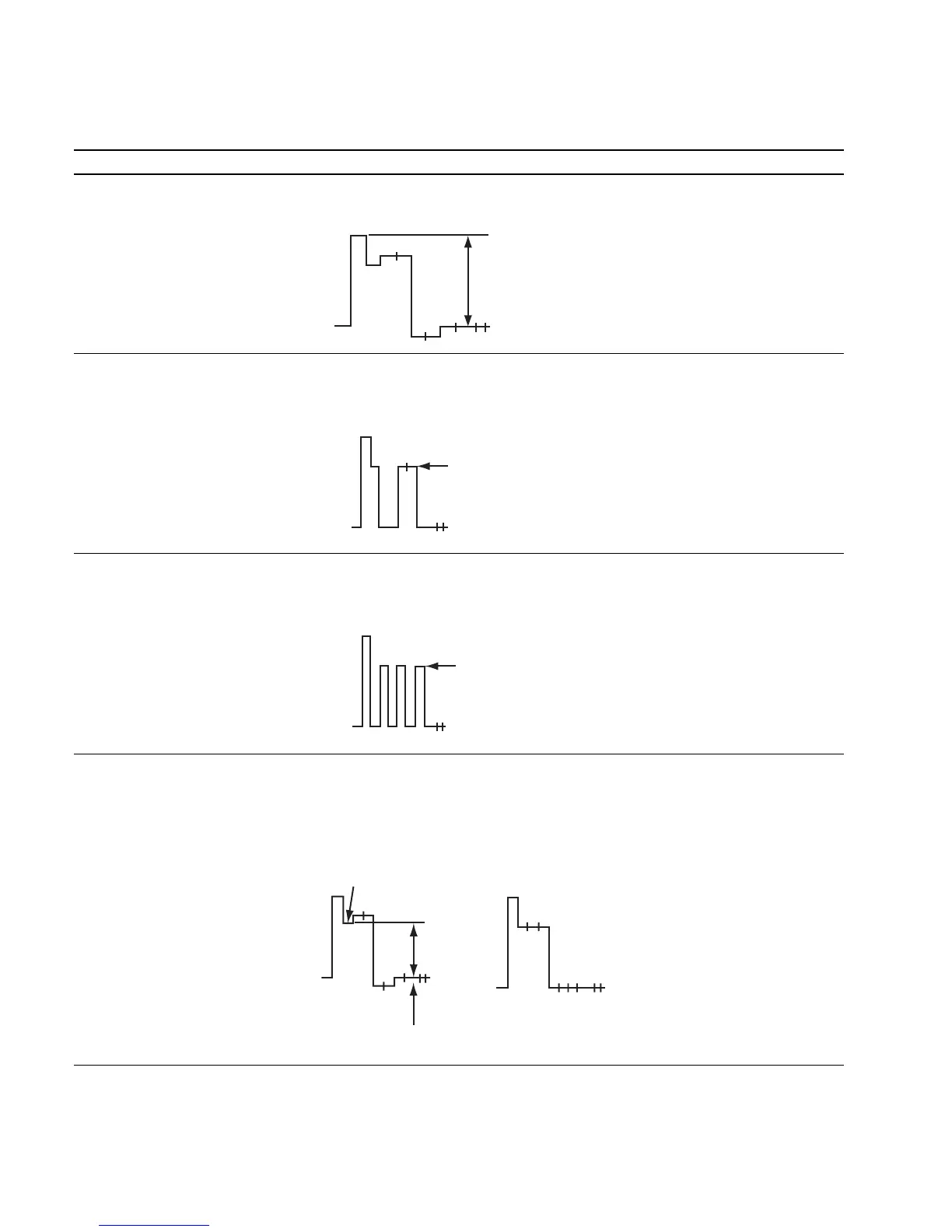5-6
BVM-D9H1U/D9H5U/D9H1E/D9H5E/D9H1A/D9H5A
4. 15k YPBPR BETACAM SETUP 0 (601) Signal Adjustment
Status During Adjustment Specifications Adjustment Point
Step 1 GREEN waveform amplitude at TP1301: Use the adjustment menu Y LEVEL
..
..
. Input the 15 kHz/60 Hz YPBPR BETACAM 560 ± 20 mVp-p (52H) that is located under the directory
SETUP 0 (601) 75% color bar signal. of the VIDEO menu of the
..
..
. Use the FORMAT item of the INPUT MAINTENANCE menu.
CONFIG menu to select YPBPR BETA 0.
..
..
. Connect an oscilloscope to TP1301.
Step 2 Adjust the RED waveforms to have Use the adjustment menu PR LEVEL
..
..
. Connect an oscilloscope to TP1300. the same amplitude at TP1300. (64H) that is located under the directory
Level difference: 0 ± 20 mV of the VIDEO menu of the
MAINTENANCE menu.
Step 3 Adjust the BLUE waveforms to have Use the adjustment menu PB LEVEL
..
..
. Connect an oscilloscope to TP1302. the same amplitude at TP1302. (84H) that is located under the directory
Level difference: 0 ± 20 mV of the VIDEO menu of the
MAINTENANCE menu.
Step 4 Make flat the GREEN waveform at TP1301. Use the adjustment menu G-Y/R (72H)
..
..
. Connect an oscilloscope to TP1301. Amplitude between YELLOW and pedestal: and G-Y/B (92H) that is located under the
420 ± 20 mVp-p directory of the VIDEO menu of the
Make flat the waveform: Level difference: MAINTENANCE menu.
0 ± 20 mV
Adjust for the
same amplitude
Adjust for the
same amplitude.
420±20mVp-p
Pedestal
Yellow
Make the
portions flat
G-Y/R variableG-Y/B variable
560±20mVp-p