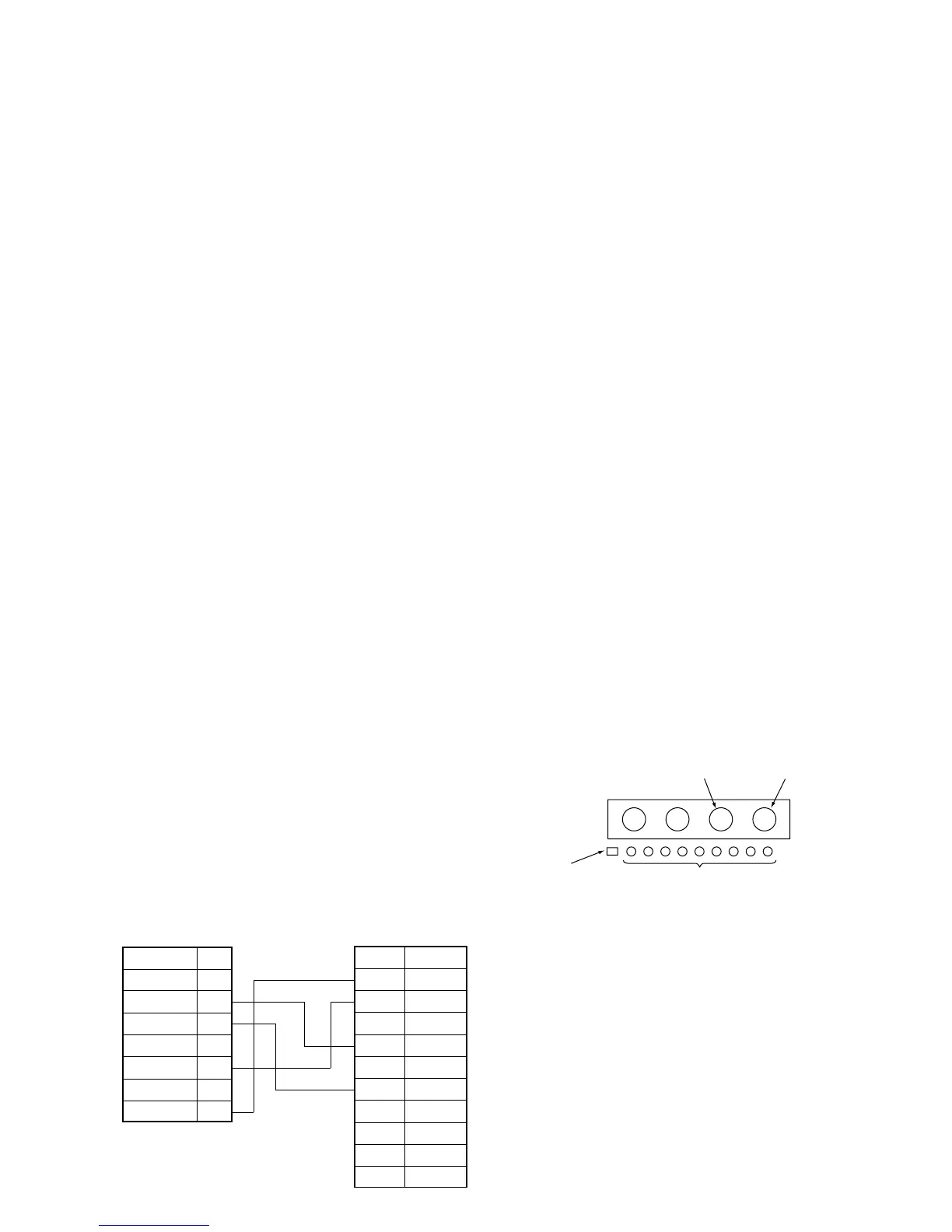3-1
BVM-D9H1U/D9H5U/D9H1E/D9H5E/D9H1A/D9H5A
Section 3
Set-Up Adjustments
3-1. Set-Up Adjustment When CRT is
Replaced
This section describes the adjustments to be performed
when the CRT is replaced.
[Preparations]
..
..
. Required tools and measuring instruments
1. Signal generator
YPBYPR signal generator
..
..
. 1080/60i (1125) : SMPTE274M standard/
BTA S-001 standard
..
..
. 1035/60i (1125) : BTA S-001 standard or
SMPTE240M standard
..
..
. 720/60p : SMPTE296M standard
..
..
. 480/60p (525p) : BTA T-1004 standard or
SMPTE293M standard
..
..
. 480/60i (525) : ITU601
..
..
. 1080/48i (1125) : —
..
..
. 1080/50i (1125) : SMPTE274M standard
..
..
. 720/50p : —
..
..
. 575/50p (625p) : —
..
..
. 575/50i (625) : ITU601
NTSC analog composite signal generator
HD SDI signal generator
D1 SDI signal generator
2. BKM-127W (NTSC/PAL input adapter)
3. BKM-142HD (HD SDI input adapter)
4. BKM-120D (D1 SDI input adapter)
5. Oscilloscope
6. Luminance meter
7. Color analyzer (Minolta CA-100)
8. Cable of the following specifications to connect the
RS-232C terminal of the CA-100 and the OPTION
terminal of the monitor.
..
..
. Setting the INPUT CONFIGURATION menu
Set the INPUT CONFIGURATION menu of the SETUP
menu as shown below unless otherwise specified.
FORMAT................................YPBPR
SLOT NO................................1
INPUT NO..............................1
SYNC MODE .........................INT
APEARTURE VALUE ..........100
CHANNEL NAME ................PROG
COLOR TEMP .......................STD
H PHASE ................................000
MARKER PHASE..................000
MARKER WIDTH .................000
..
..
. Operate the SYSTEM CONFIG menu as follows.
Use the SYSTEM menu to select ALL SYSTEM with the
RE-LOAD FACTORY DATA, and execute it.
BVM-D9H1/D9H5
control panel
CONTRAST VR
SHIFT button
Function buttons
BRIGHT VR
1
2
3
4
5
6
7
8
9 – 19
20
21 – 25
FG
TXD
RXD
RTS
CTS
NC
GND
NC
NC
DTR
NC
1
2
3
4
5
6
7
8
H SYNC
V SYNC
RTS
GND
NC
TXD
+5V
RXD
CA-100 RS-232C connector side
D Sub 25-pin (male)
HDM option connector side
Mini DIN 8-pin