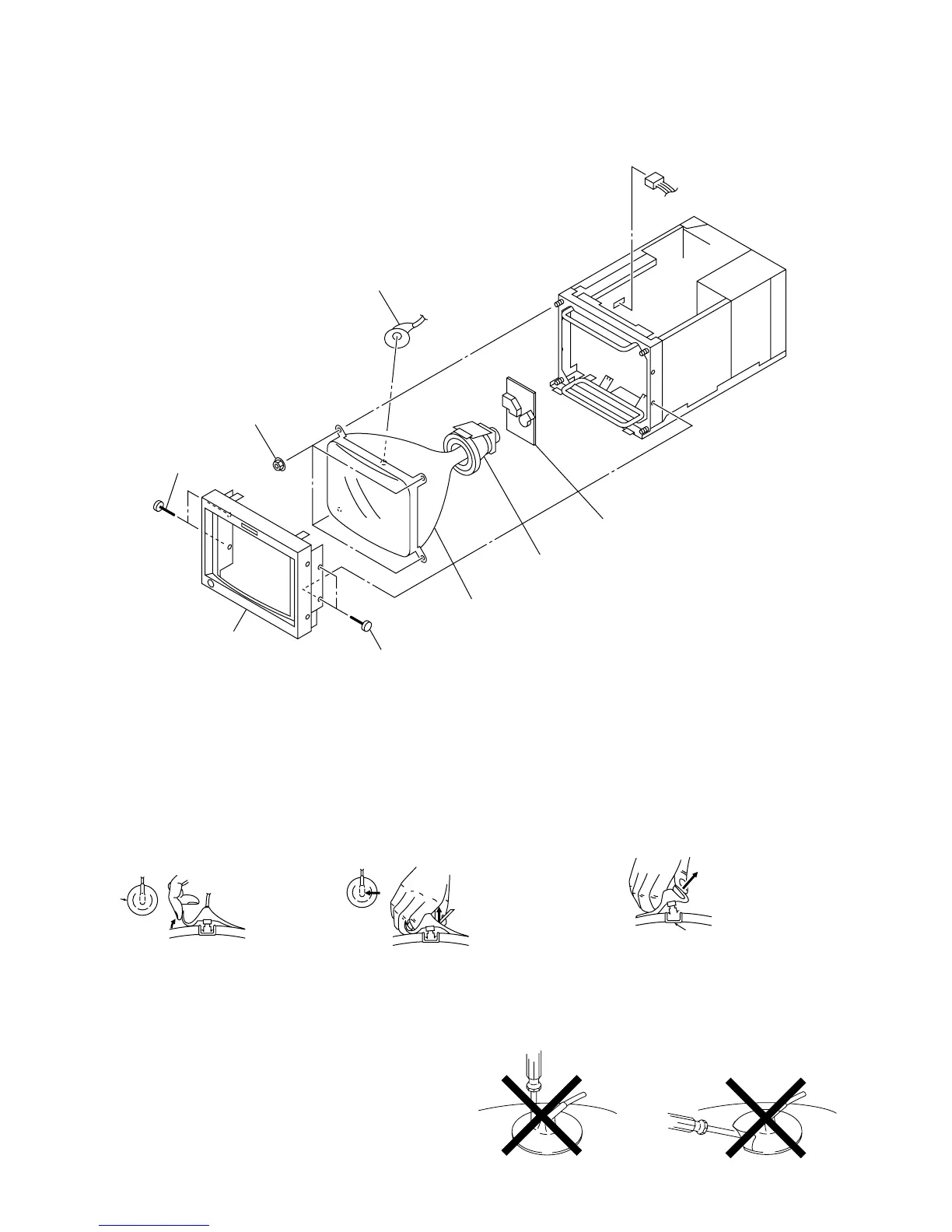2-10
BVM-D9H1U/D9H5U/D9H1E/D9H5E/D9H1A/D9H5A
2-2-13. Picture Tube Removal
2 Two screws
(+BVTT 3 × 6)
7 Four flange nuts (M5)
4 Anode cap
CN2504
1 Two screws
(+BVTT 3 × 6)
3 Front assy
8 Picrure tube
6 Deflection yoke
5 C board
(1) Turn up one side of the rubber cap in the
direction indicated by arrow a.
(2) Using a thumb, pull up the rubber cap
firmly in the direction indicated by
arrow b.
(3) When one side of the rubber cap is
separated from the anode button, the
anode-cap can be removed by turning
up the rubber cap and pulling up it in the
direction of the arrow c.
• REMOVAL OF ANODE CAP
Note: To eliminate electric shock hazard, when replacing the picture tube, short-circuit the anode of the picture tube and the
high-voltage terminal of anode cap to the picture tube shield or carbon painted on the picture tube, after removing the anode.
• Removal Procedure
• Handling Precautions
(1) Do not scratch the surface of anode cap with a sharp object.
(2) Do not press the rubber so hard that it damages the inside of
anode caps. A shatter-hook terminal is built into the rubber.
(3) Do not turn the foot of the rubber over.
The shatter-hook terminal will stick out or damage the rubber.
a
a
b
b