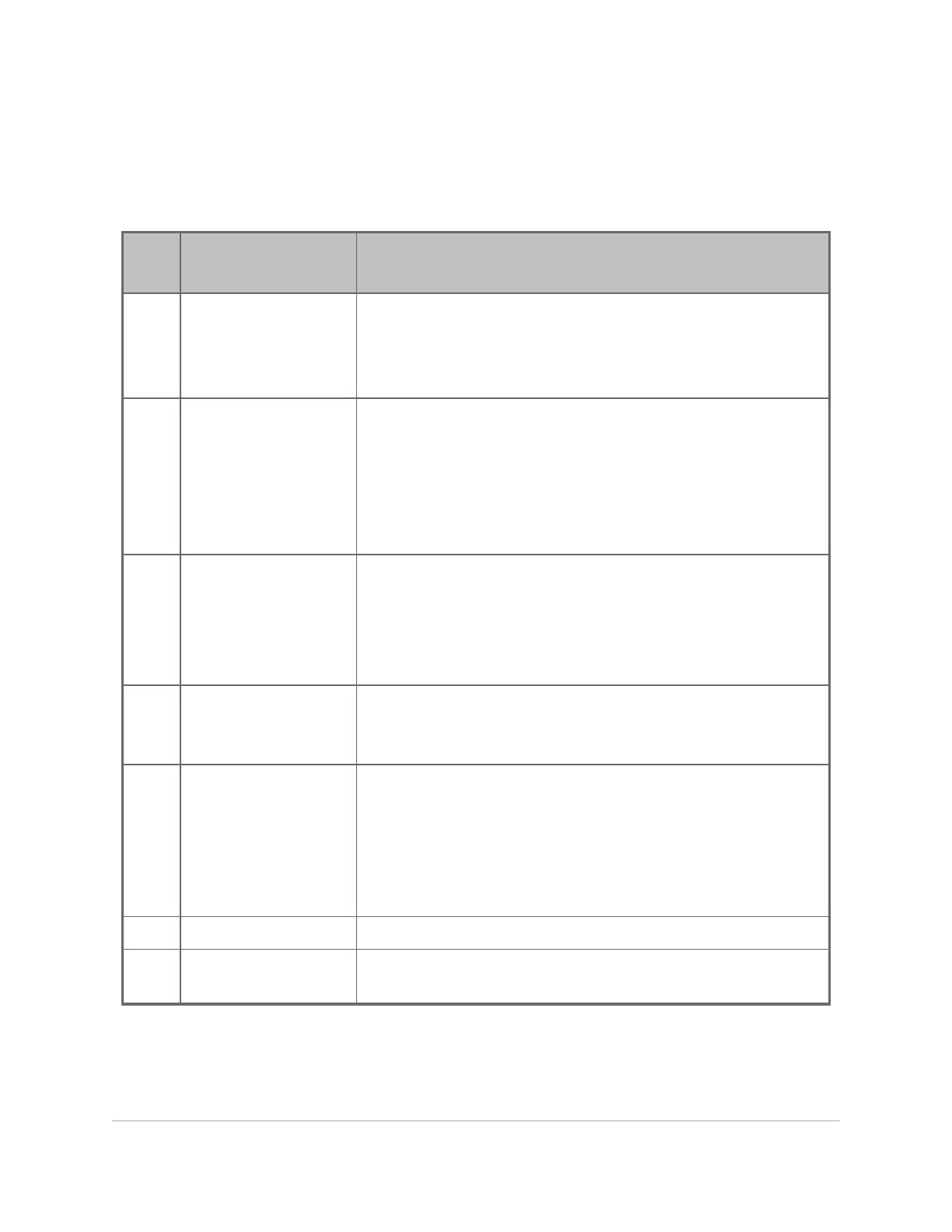11.1 Diagnosing Error Codes
Use the table below to diagnose and remedy error codes reported on the display.
Error
Code
Error Message
Description
1 Mains power
removed
Mains supply to equipment was interrupted during a cycle.
Turn equipment back on and repeat cycle.
If problem persists have electrician or qualified technician
inspect electrical connection.
2 Chamber overflow
Make sure drain is not blocked.
Make sure instruments are not blocking drain.
Make sure non-foaming chemical is being used.
Make sure water pressure is not too high.
If problem persists, contact supplier to arrange a qualified
technician inspection.
3 Drain timeout
Make sure filter is not clogged.
Make sure instruments are not blocking drain.
Make sure drain hose is not kinked or restricted, and that
site drain is not blocked.
Make sure non-foaming chemical is being used.
4 Chamber
temperature sensor
mismatch
Repeat cycle.
If problem persists, contact supplier to arrange a qualified
technician inspection.
5 Chamber fill timeout
Make sure water inlet hoses are connected and not kinked
or blocked.
Make sure site water supply is on.
Check equipment and water connections for leaks.
If equipment is leaking, contact supplier to arrange a
qualified technician inspection.
6 Chamber opened
Make sure lid is closed.
7 Temperature set
point not maintained
Repeat cycle. If problem persists, contact supplier to
arrange a qualified technician inspection.
Table 11.1 Error Codes and Remedy Actions
90 TROUBLESHOOTING
InnoWave Unity & Unity 20 Operator Manual
