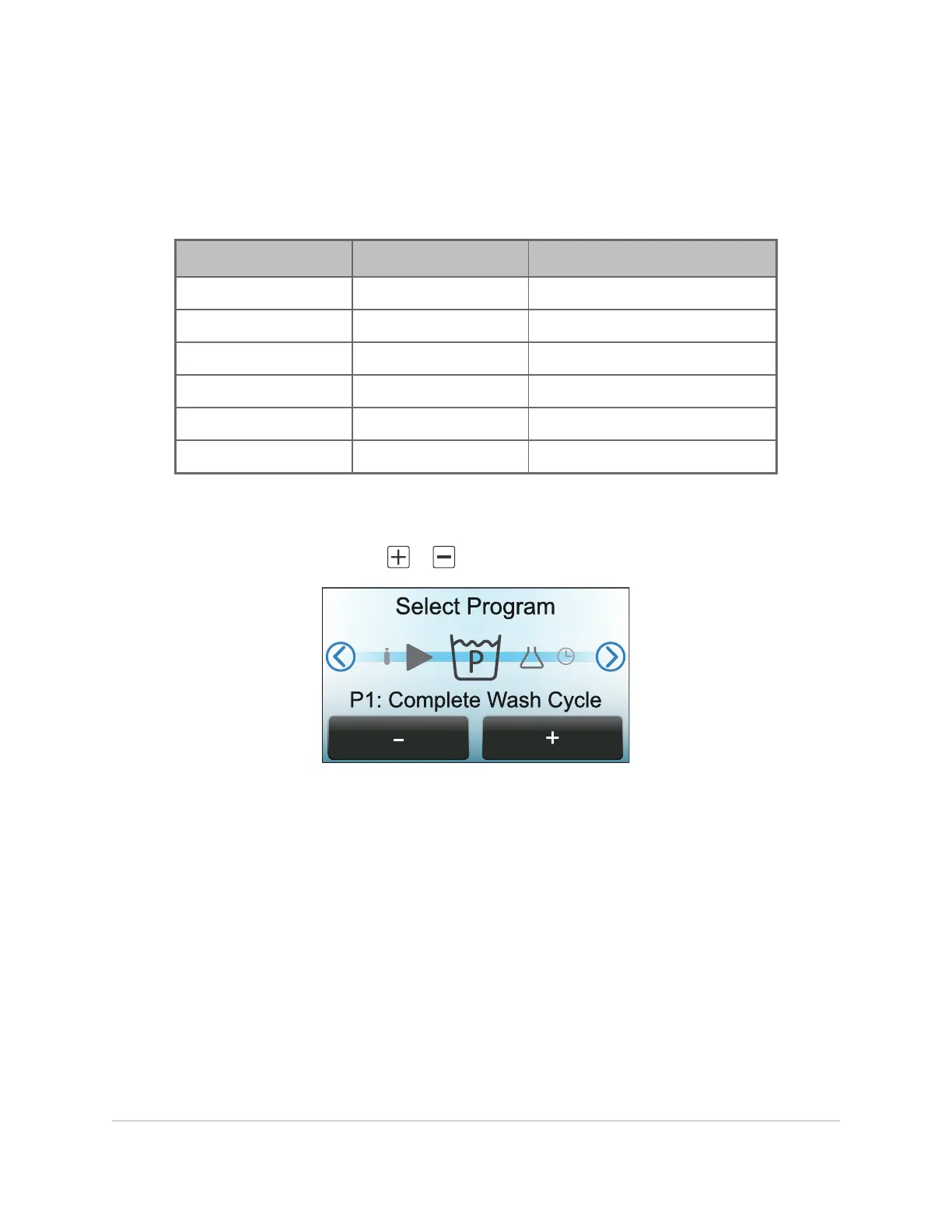12.1 Wash Program Configuration
A total of 6 wash programs are stored on the sonic irrigator. The wash programs are set
before the equipment is shipped. The table below describes the wash program
configuration that is currently shipped.
Program
Unlocked Name
P1
No
Complete Wash Cycle
P2
No
Soak Cycle
P3
Yes
Open
P4
Yes
Open
P5
Yes
Open
P6
No
Decontamination
The wash program names can be viewed on the display by navigating to the
Select
Program
screen and touching the or buttons to scroll through the preset programs.
The parameters used by each wash program can be viewed in the
supervisor menu
. See
Viewing and Editing Wash Programs
on page79.
It is recommended that wash program parameters are viewed on the display before
commencing a wash cycle using a particular program. The wash program parameters listed
in this operator manual should only be used as an indication and may not match with the
setup of an individual sonic irrigator as shipped.
102 WASH PROGRAMS
InnoWave Unity & Unity 20 Operator Manual
