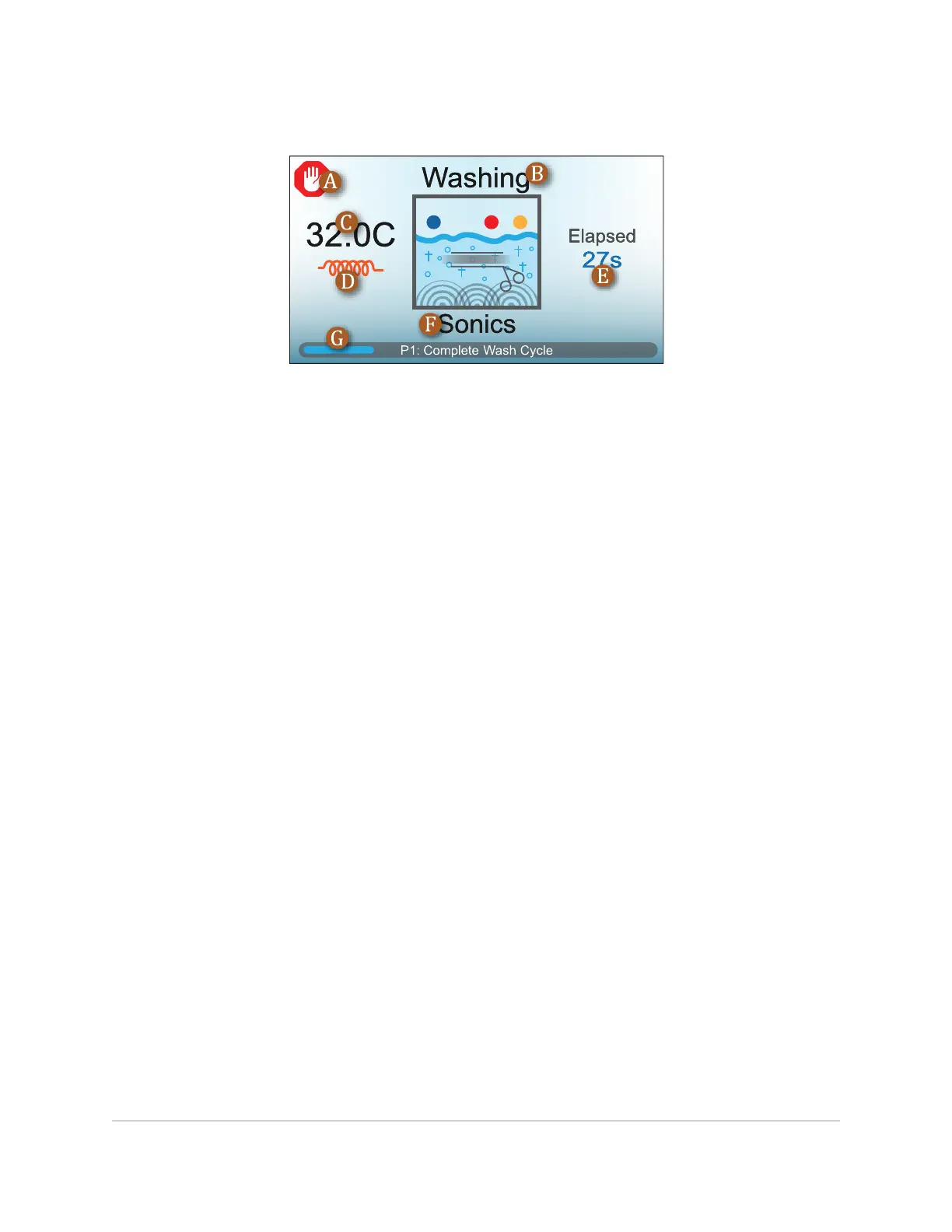3.6 Information on the Display During a Wash Cycle
Figure 3.1
Example of the display during a wash cycle
A. Pause; touch to pause the wash cycle.
B. Current wash cycle stage.
C. Temperature of fluids (water and chemical mix) in the tank.
D. Water heater; orange when heating, gray when off.
E. Shows either the time elapsed or the time remaining for the current stage.
F. Current action within the stage of the wash cycle.
G. Progress bar and name of wash program.
USING THE TOUCHSCREEN DISPLAY 21
InnoWave Unity & Unity 20 Operator Manual
