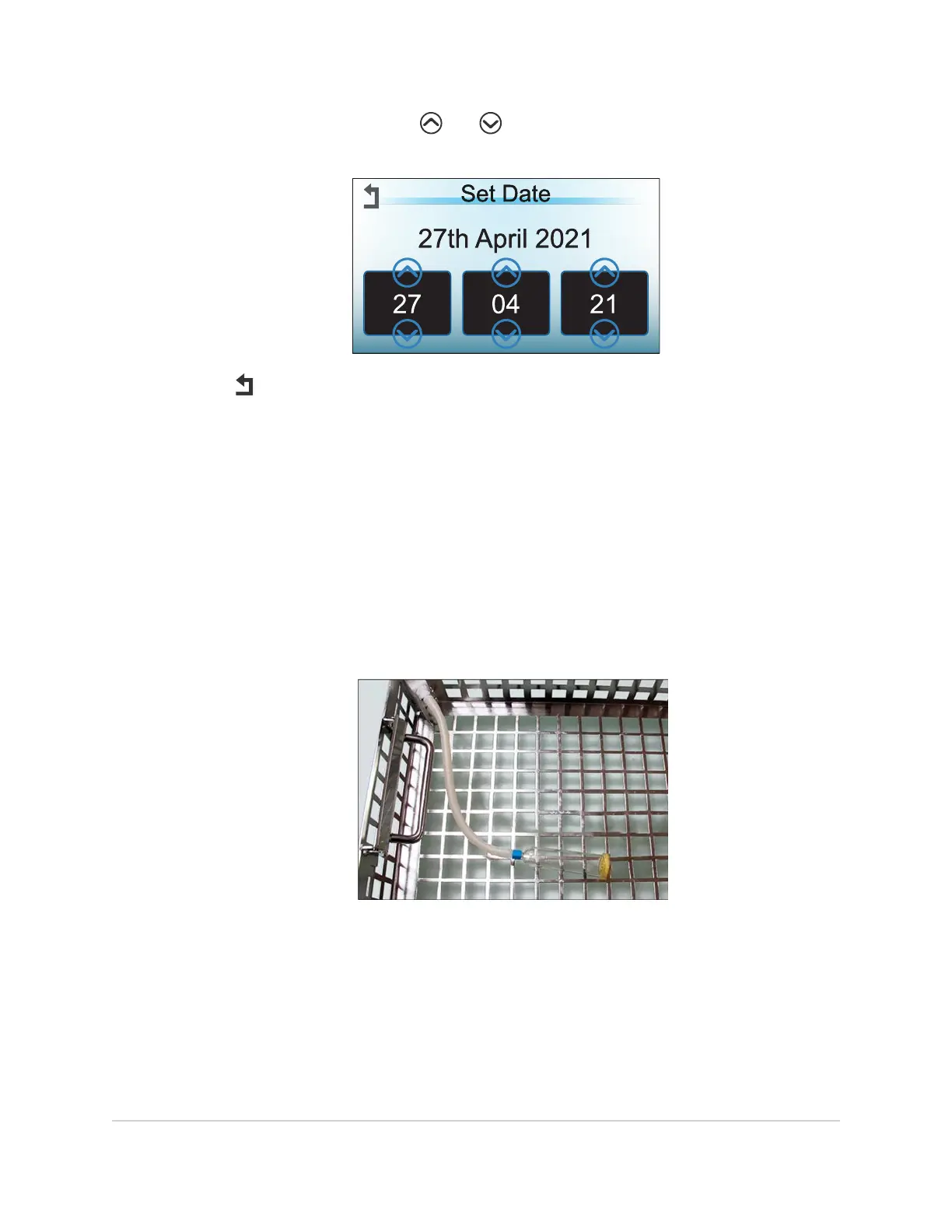3. On the
Set Date
screen, touch and to adjust day, month, year settings as
required.
4. Touch to return to the main menu.
8.5 Performing a Full Decontamination
1. Perform the daily cleaning procedure. See
Daily Cleaning and Inspection
on
page67.
2. If decontaminating a Unity model, push a luer hose with an attached distal
connector into a flush port in each basket manifold. This aids water circulation, and
helps ensure both basket manifolds are disinfected.
Note: If decontaminating a Unity 20 model, this step is not required as circulation
is provided by the basket spray nozzles.
MAINTENANCE 71
InnoWave Unity & Unity 20 Operator Manual
