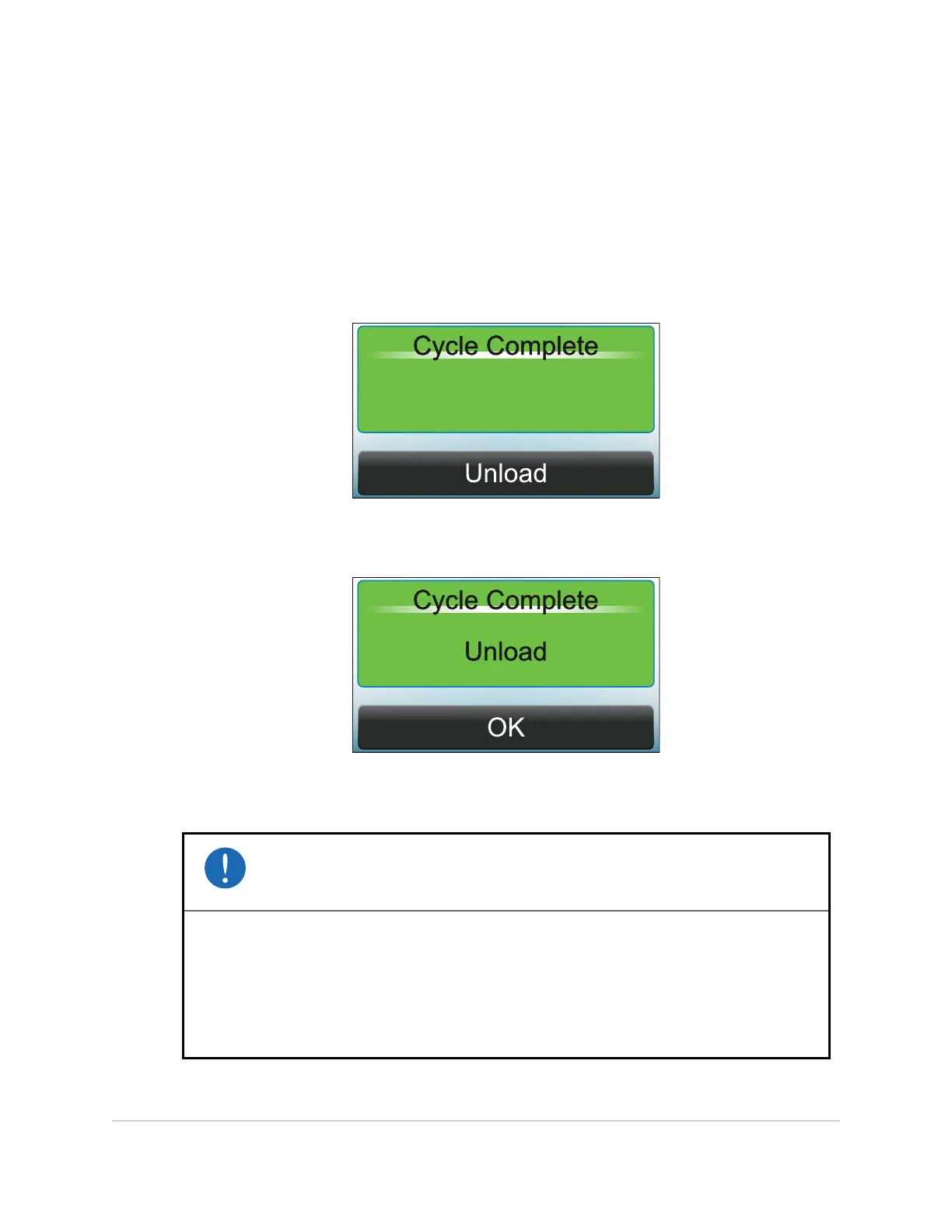6.5 On Completion of a Wash Cycle
This procedure describes the operator actions necessary on the completion of a normal
wash cycle, such as set in program 1
Complete Wash Cycle
. This procedure does not apply
for the completion of rewash cycles, and instead actions described in
On Completion of a
Rewash Cycle
on page63.
1. At end of a wash cycle, a chime is emitted and the
Cycle Complete
screen appears
on the display.
2. Touch Unload on the display to confirm the cycle completed with no errors.
Cycle
Complete - Unload
screen appears.
3. Push the lid handle away from you to release the lid side latches. The lid is now free
to open.
IMPORTANT
Pushing the lid handle forward immediately after the cycle completes may not
allow enough time for the lid lock internal bolt to release fully. If the handle does
not move forward more than ~10 mm (~0.5 in.), let go of the lid handle and allow
it to fall back to the locked position. A few moments later, the lid handle should
be able to move forward fully and allow the lid to open. This is an equipment
characteristic and not a manufacturing defect.
PERFORMING A WASH CYCLE 55
InnoWave Unity & Unity 20 Operator Manual
