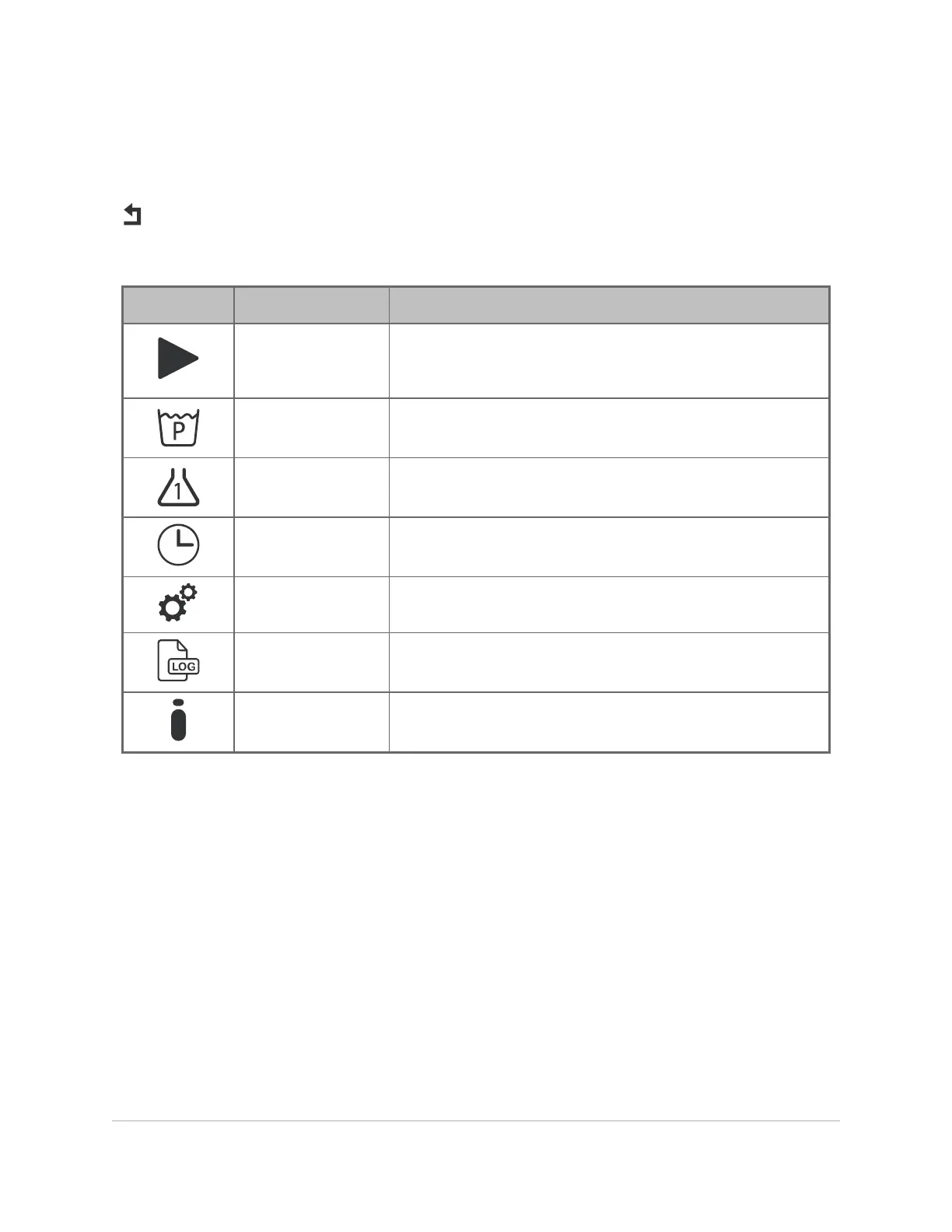3.5 Main Menu Functions
The main menu provides access to settings for common equipment functions, as described
in the table below. To return to the main menu from any selection or sub-menu, touch the
symbol at the top-left of the display until the main menu is reached.
Symbol
Name Function
Wash cycle
Commence the procedure for loading instruments, filling
the tank, adjusting wash settings, and starting a wash
cycle.
Wash program Select wash program from preset selection.
Prime Chemical
Pump
Prime chemical pump. Ensures chemical hoses are
purged of air after changing chemical bottle.
Clock
Adjust the time and date settings used by the equipment
for the display and data logging.
Supervisor menu
Authorized access for supervisors to change the
language setting, and change the Supervisor PIN.
Data logging
Download the wash cycle logs onto an external USB flash
drive.
Information
Show the serial number, total wash cycle count, and
current software version for the equipment.
Table 3.1 Main Menu Functions
20 USING THE TOUCHSCREEN DISPLAY
InnoWave Unity & Unity 20 Operator Manual
