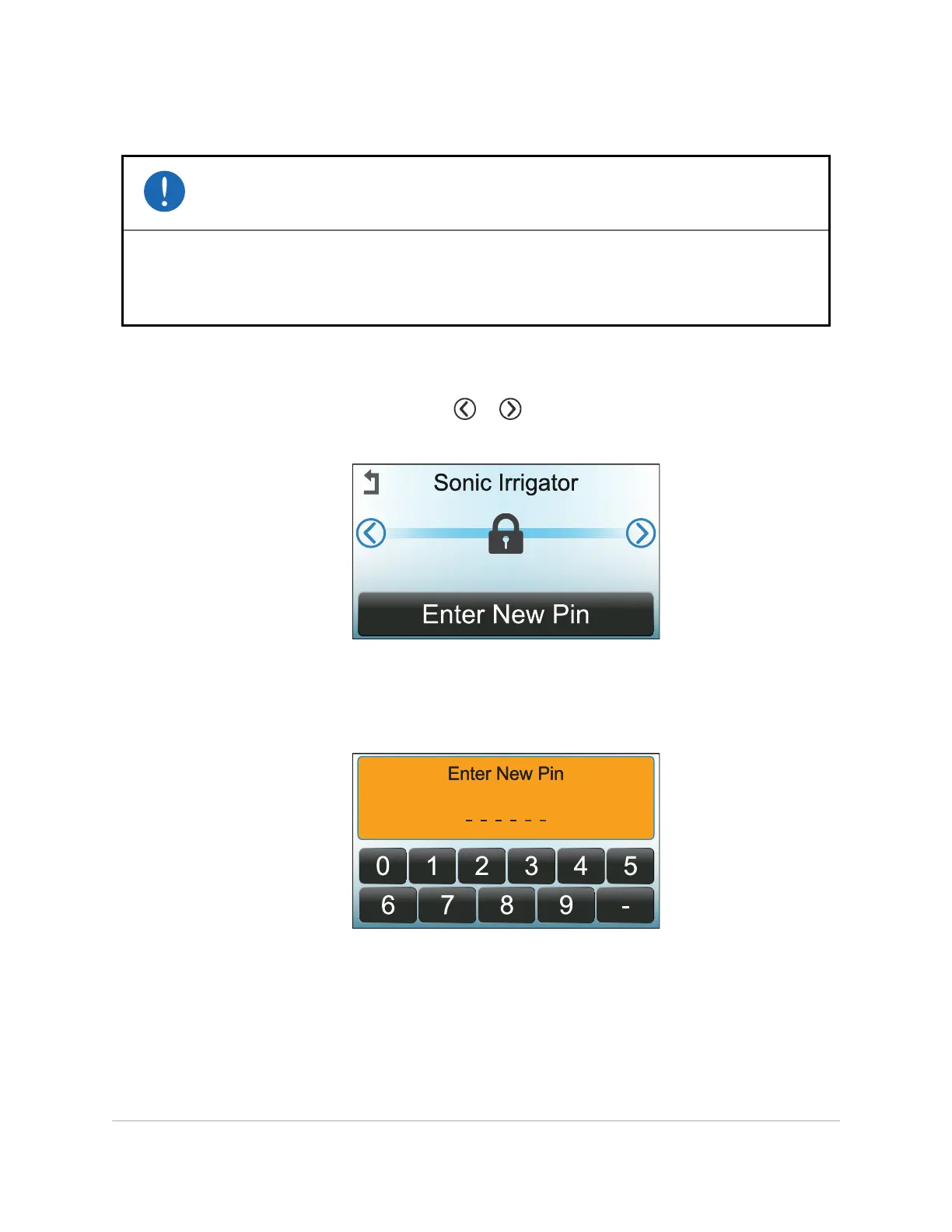9.3 Changing the Supervisor PIN
IMPORTANT
If the supervisor PIN is changed and then forgotten, it can only be reset by a service
manufacturer-approved service technician. A service visit to reset the supervisor PIN is
not covered by warranty, and will be chargeable to the customer.
1. Unlock the Supervisor Menu using the supervisor PIN. See
Unlocking the
Supervisor Menu
on the previous page.
2. Within the Supervisor Menu, touch or repeatedly until the padlock symbol
and
Enter New Pin
appears.
3. Touch once on Enter New Pin at the bottom of the display.
4. Use the number pad on the display to enter a new 6-digit supervisor PIN. The
display then asks for confirmation of the number entered.
THE SUPERVISOR MENU 77
InnoWave Unity & Unity 20 Operator Manual
