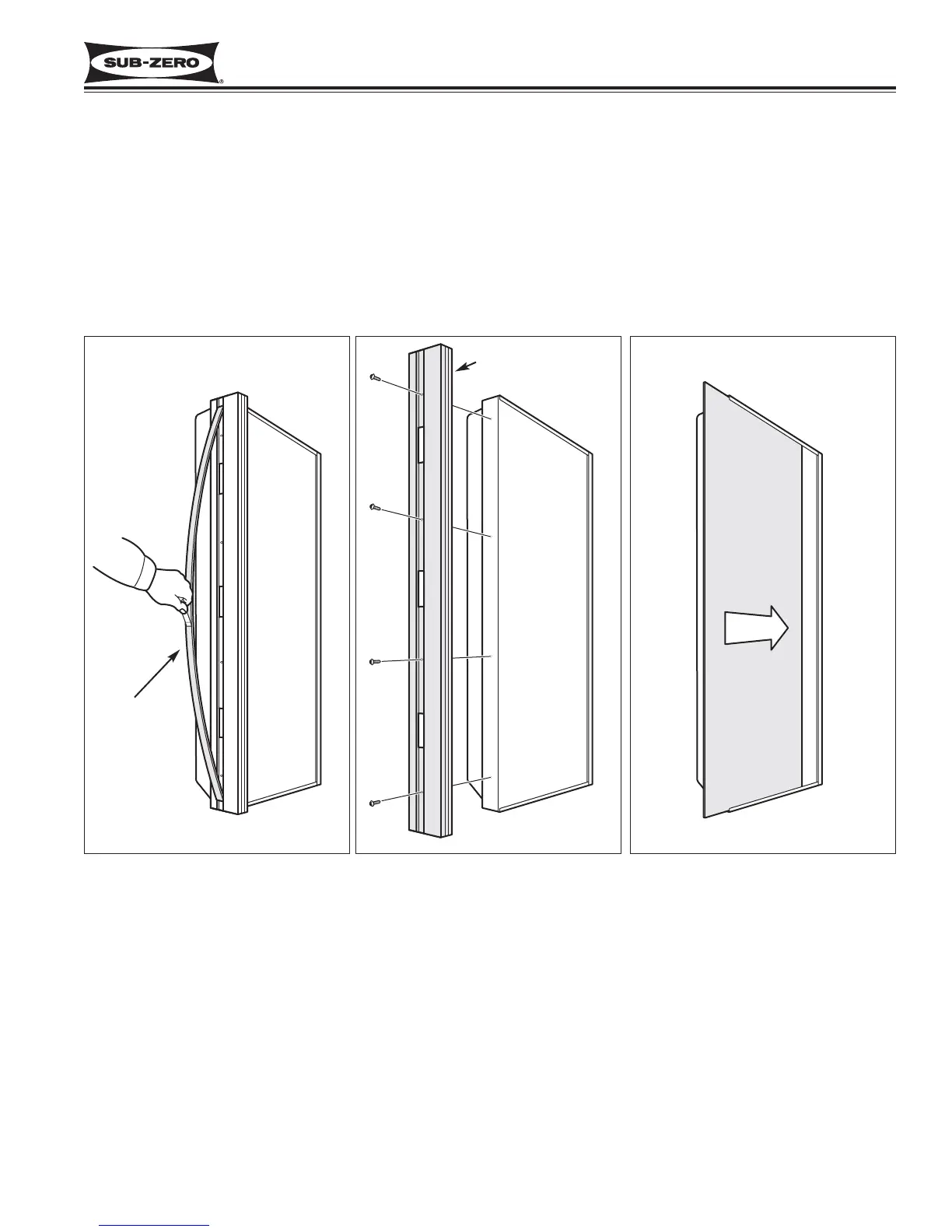Installation Information
600 Series
(Prior to #1810000)
2-5
#3756270 - Revision B - January, 2006
Door Panel Installation (All Models)
a. Using piece of tape stuck to magnetic trim molding center, pull trim molding out at midpoint to expose
handle/trim mounting screws (See Figure 2-9).
b. Extract mounting screws and handle/trim from door (See Figure 2-10).
c. Slide door panel into door frame (See Figure 2-11), then reinstalling handle/trim and magnetic trim molding.
NOTE: If door panel is less than 1/4” thick, a filler panel must be installed behind door panel.
NOTE: On Model 690, the handle inserts, trim fillers, vertical trim strip and glass well bezel will need to also be
removed from door before sliding door panel into door frame.
Figure 2-9. Molding Removal
