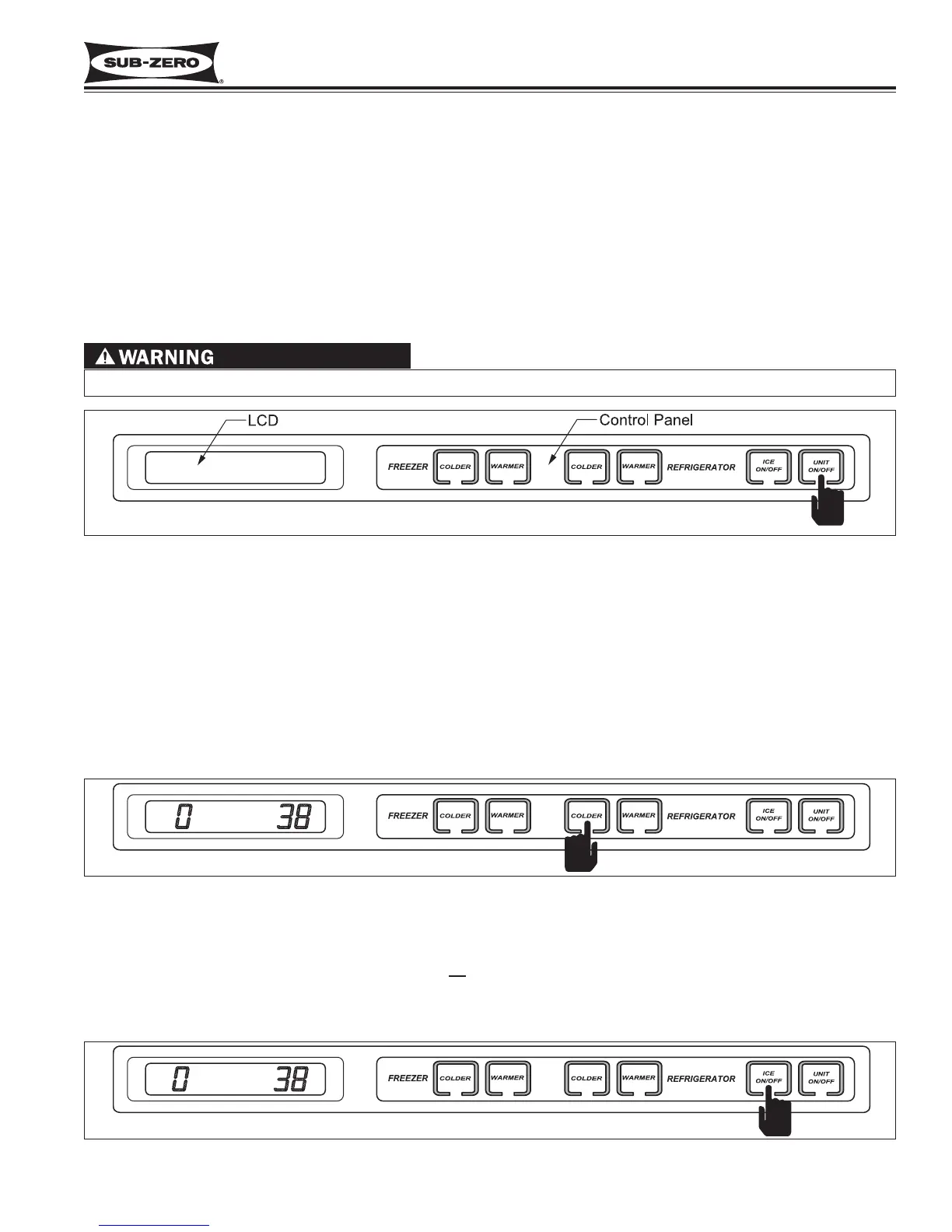Figure 3-4. Unit Power ON/OFF
When in OFF mode, 115 Volts are still present at the control board.
Basic Input Operations
This section illustrates the basic input operations performed at the control panel. Switching the unit on & off, tem-
perature adjustment, and switching the icemaker system on & off will be explained.
POWER ON/OFF
All 600 Series units arrive in Off Mode, and “OFF” is visible on the LCD. By pressing the UNIT ON/OFF key at this
time (See Figure 3-4.), “OFF” disappears from the LCD as power is allowed past the control board to the rest of the
unit, and the compartment temperatures are displayed.
NOTE: Whenever the last stroke of the UNIT ON/OFF key is off, “OFF” will be visible on the LCD.
TEMPERATURE ADJUSTMENT (ADJUSTING SET-POINT)
To adjust the compartment temperature, press the WARMER or COLDER keys on the control panel in multiple key
strokes until the desired set-point is achieved. One key stroke equals a 1° F change. (See Figure 3-5.)
NOTE: Freezer temperature range is -5° F to +5° F, with an initial Set Point of 0° F; Refrigerator temperature range
is 34° F to 45° F, with an initial Set Point of 38° F.
NOTE: Set-point will be displayed for 10 seconds after the last WARMER or COLDER key stroke, then the compart-
ment temperature will appear. As the compartment temperature changes, the temperature displayed on the LCD will
change, by no more than 1° F per minute.
Icemaker System ON/OFF
All 600 Series units arrive with the icemaker system of
f. By pressing the ICE ON/OFF key at this time, power is
allowed to the icemaker system, and “ICE” is displayed on the LCD. (See Figure 3-6.)
NOTE: Also see “Sabbath Mode” in UNIQUE INPUT OPERATIONS section.
