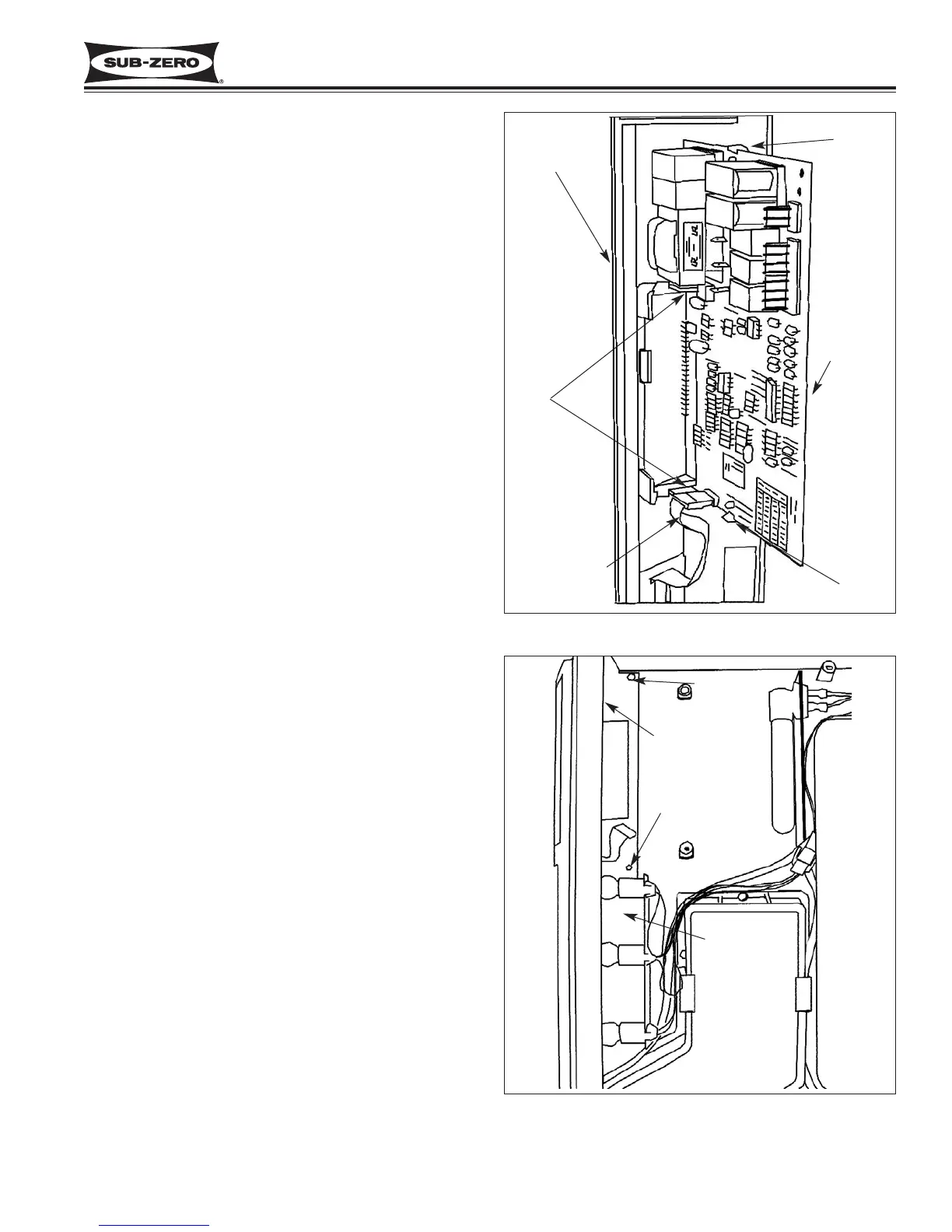Component Access / Removal
600 Series
(Prior to #1810000)
7-13
#3756270 - Revision B - January, 2006
Control Board (Model 690)
The control board is held in position by two sets of tabs
behind the control panel. The two forward tabs position
the LCD in the control panel window, while the other
two tabs secure the middle of the control board. The
control board is then shielded by a control enclosure,
and concealed by the water reservoir tank cover.
To access and remove the control board, the light dif-
fuser, upper front panel and water reservoir tank cover
must first be removed. Now extract the screws secur-
ing the control enclosure to the mullion wall of the com-
partment. Then, pull the back of the enclosure out and
toward the rear of the unit. Disconnect all electrical
leads attached to the control board, including the mem-
brane switch ribbon cable. Expand the two tabs at the
middle of the control board outward while pulling the
back of the board out slightly. Then, expand the two
forward tabs outward that hold the LCD in position, and
pull the control board out and toward the rear of the
unit. (See Figure 7-28)
Vertical Control Panel (Model 690)
The control panel, which houses the membrane switch,
is secured to the mullion wall by screws and a sheet
metal retainer. To access and remove the control
panel, the light diffuser, upper front panel, water reser-
voir tank cover and control enclosure must be removed
first.
NOTE: It is recommended, but not necessary, to
remove the control board in order to remove the control
panel. If leaving the control board secured to the con-
trol panel, all electrical leads attached to the control
board must be disconnected.
Now, extract the screws at the back of the control panel
and pull panel forward from sheet metal retainer. (See
Figure 7-29)
Figure 7-28. Control Board Removal
Tab
Tab
Tab
Control
Board
Vertical
Control Panel
Ribbon Cable
Figure 7-29. Vertical Control Panel Removal
Screw
Screw
Retainer
Vertical
Control Panel
