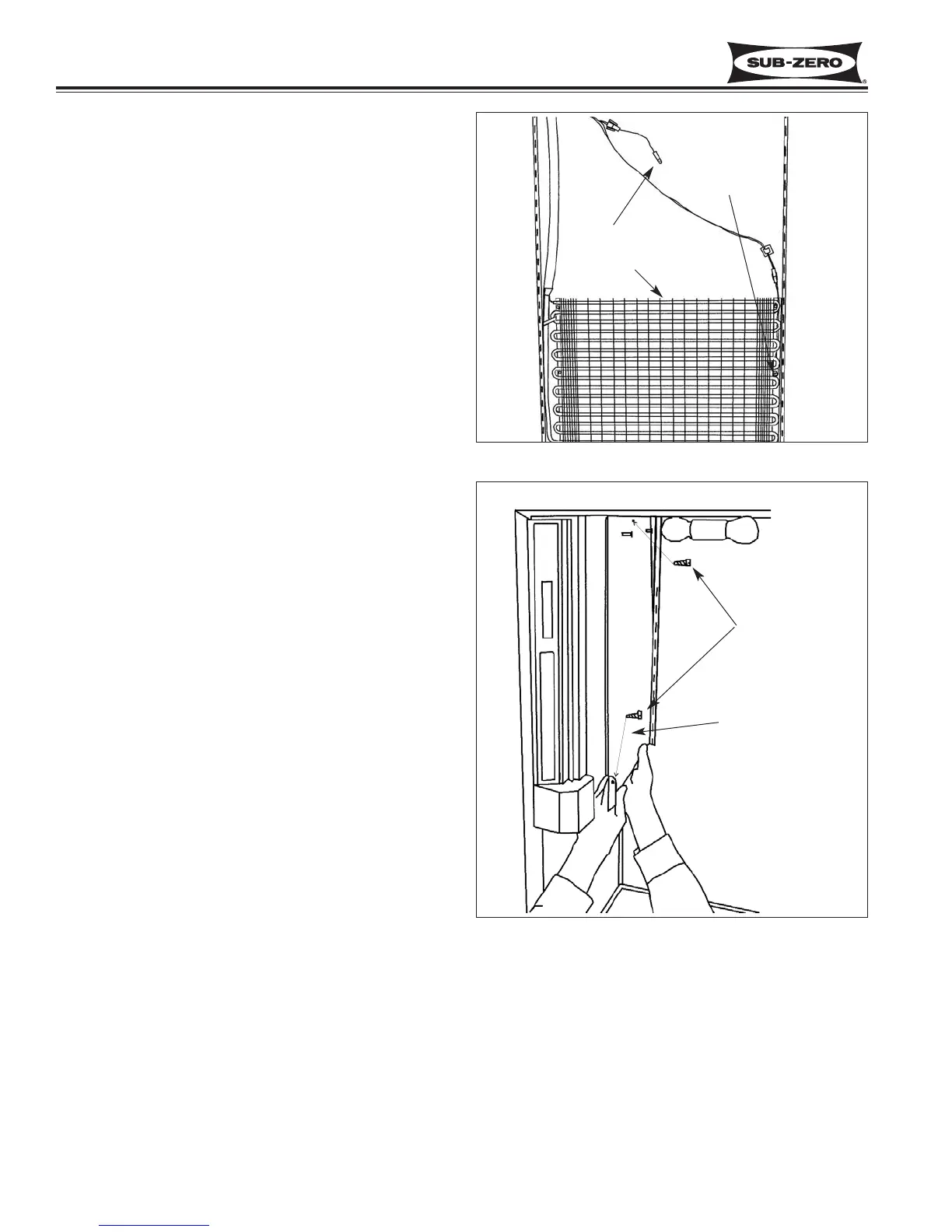Component Access / Removal
600 Series
(Prior to #1810000)
7-12
#3756270 - Revision B - January, 2006
Figure 7-27. Water Tank Cover Removal
Water Reservoir
Tank Cover
Retaining Screws
Refrigerator Compartment Thermistor
(Models 601R, 611, 632, 642, 650, 690)
The refrigerator compartment thermistor is located
behind the evaporator cover, and attached to the wall
just above the evaporator. To access and remove the
refrigerator compartment thermistor, the light diffuser
and evaporator cover must be removed first. Now dis-
connect the thermistor wire leads from the wire har-
ness, and extract the screw which secures the thermis-
tor to the rear wall. (See Figure 7-26)
Refrigerator Evaporator Thermistor
(Models 601R, 611, 632, 642, 650, 690)
NOTE: Evaporator fins are sharp and could cause
minor personal injury.
The refrigerator evaporator thermistor is attached to the
center of the right evaporator bracket. To access and
remove the refrigerator evaporator thermistor, the light
diffuser and evaporator cover must be removed first.
Now disconnect the thermistor wire leads from the wire
harness, and extract the screw which secures the ther-
mistor to the right evaporator bracket. (See Figure 7-
26)
Water Reservoir Tank Cover (Model 690)
To remove the water reservoir tank cover, the light dif-
fuser and upper front panel must be removed first.
NOTE: The procedure for removing the upper front
panel in a model 690 is the same as removing an upper
control panel.
Now, extract the retaining screw at the bottom rear of
vertical control panel, and the retaining screw at top
center of the tank cover. Then, grasp the bottom of the
reservoir tank cover and slide it backwards to depress
the mounting springs. Swing the front edge out and
pull forward. (See Figure 7-27)
Figure 7-26. Refrigerator Thermistors
Compartment Thermistor
Evaporator
Thermistor
Refrigerator Evaporator
