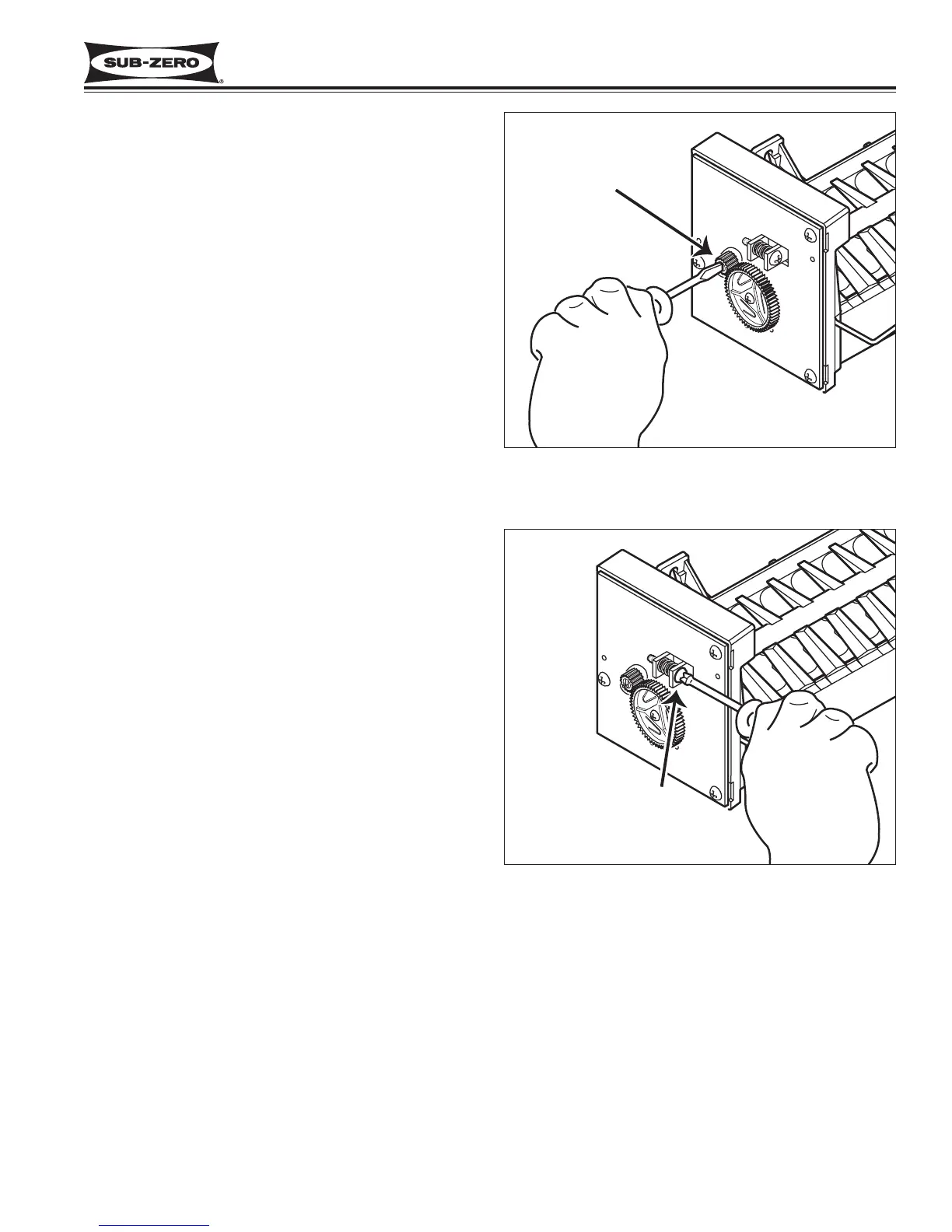Icemaker Information
600 Series
(Prior to #1810000)
6-9
#3756270 - Revision B - January, 2006
MANUALLY STARTING THE ICEMAKER
NOTE: To allow ice to freeze fully and reduce effects of
low water pressure, the electronic control disables the
icemaker system for 45 minutes after each ice harvest.
To bypass this 45 minute dwell for service purposes,
press the the ICE ON/OFF key or the UNIT ON/OFF
key at the control panel.
Manual Start Procedure
1. Pry the icemaker front cover from the support using
a flat-blade screwdriver or coin.
2. With a flat-blade screwdriver, turn the drive gear
counterclockwise until the holding switch is activat-
ed, completing the circuit to the drive motor (this
will be about a 1/8 turn). (See Figure 6-13) The
icemaker will then complete its cycle automatically.
NOTE: If after 1/4 turn the icemaker is not running
on its own, it may be in the 45 minute dwell period
or there is an electrical or mechanical problem.
ADJUSTING ICEMAKER WATER FILL LEVEL
Proper water fill level for a MidSouth icemaker is 100 -
110 cc’s (3.5 - 3.75 oz). If the fill level is checked and
needs to be adjusted, turn the water fill adjusting screw
clockwise to reduce fill level, or counterclockwise to
increase fill level. One full turn of the screw equals 15
cc’s. (See Figure 6-14)
NOTE: Always check fill level before making any
adjustments of the water fill adjusting screw.
Figure 6-13. Manually Start Icemaker
