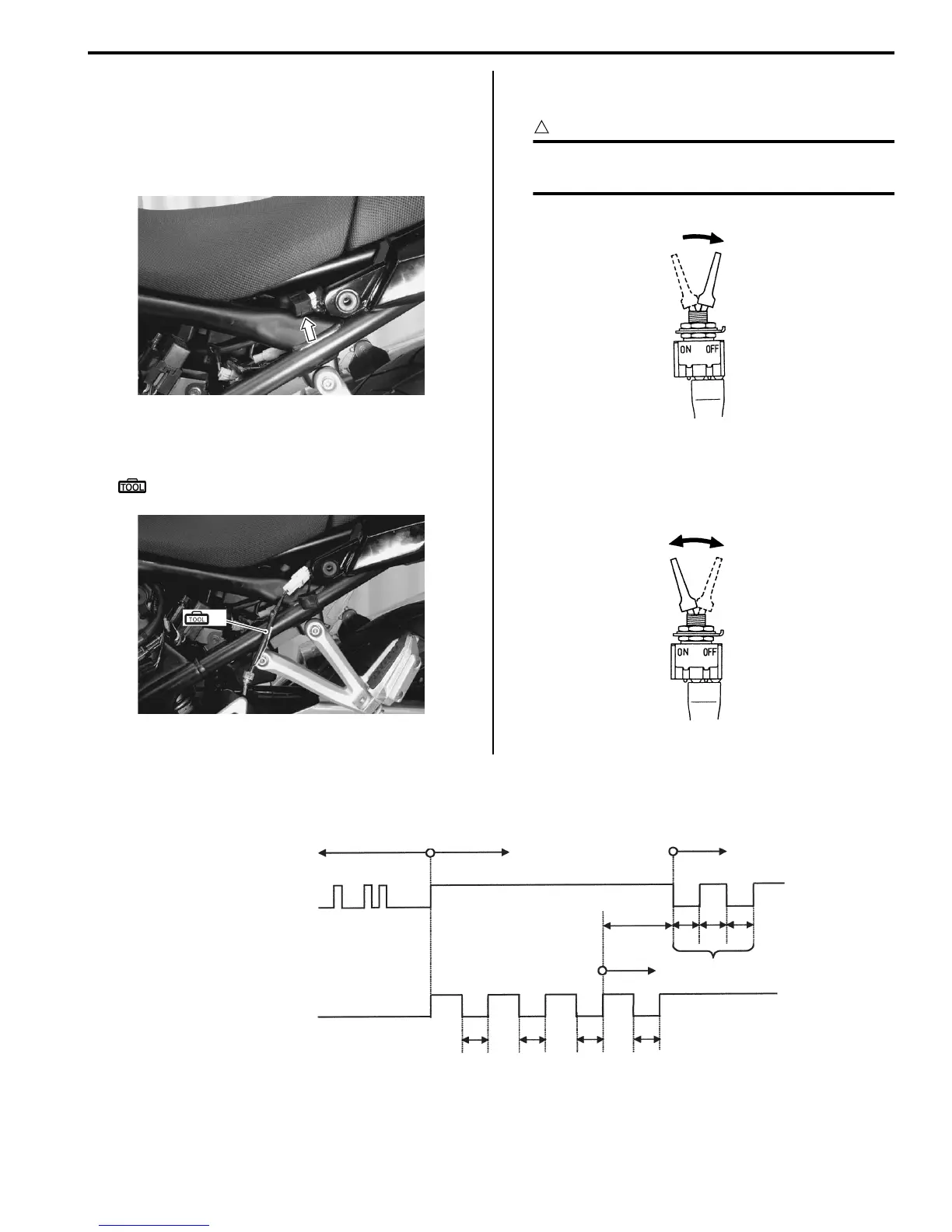ABS: 4E-26
DTC (Diagnostic Trouble Code) Deleting
B817H24504005
Use of Mode Select Switch
1) Remove the left frame cover. Refer to “Exterior Parts
Removal and Installation (GSF650/S/A/SAK7) in
Section 9D (Page 9D-6)”.
2) Connect the special tool to the mode select coupler
(O – B/W) and output the DTCs.
Special tool
(A): 09930–82710 (Mode select switch)
3) While the DTCs are being output, set the special tool
to OFF.
CAUTION
!
The DTC deletion mode starts 12.5 seconds
after the switch is set to OFF.
4) In the DTC deletion mode, switch the ABS test
switch from OFF to ON three times, each time
leaving it at ON for more than 1 second.
DTC Deleting Diagram
I718H1450049-02
(A)
I718H1450045-02
I718H1450050-01
I718H1450051-01
DTC indication
Permitted range of
erasing DTC
ABS indicator
light
ON
OFF
Mode select switch
ON
OFF
1 sec. 0.4 sec. each
0.4 sec. each
Cleaning complete
Indicate signal
“Cleaning complete”
Cleaning
start
1 sec.
1 sec.
1 sec.
1 sec.
1 sec.
1 sec.
1 sec.
1 sec.
I718H1450052-01