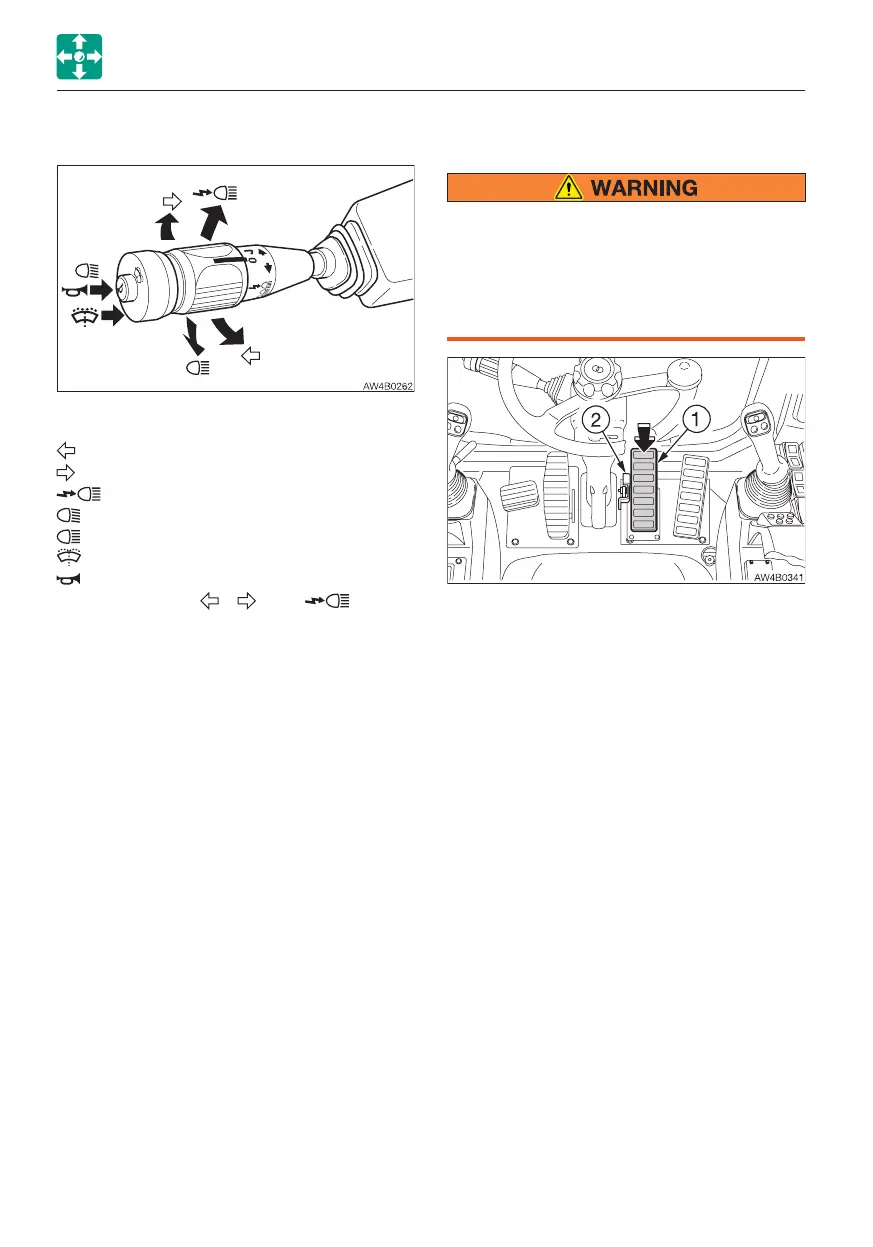2-50
CONTROLS
LEVERS AND PEDALS
TURN SIGNAL LEVER
Use this lever to operate the turn signal
lights, headlights, wiper and horn.
..................Left turn lights
..................Right turn lights
.............Flash passing
Neutral: ....Low beam
.................High beam
Push ........Washer
Push ........Horn
Note: The above (
), ( ) and ( ) can be
operated even when the power is turned off.
Wiper operation
O ........Off
J .........INT (intermittence)
I ..........On
BRAKE PEDAL
• When parking, depress the braking
pedal all the way down to engage the
pedal lock so that the machine cannot
start while parked.
• Release the brake pedal lock before
start traveling.
The brake pedal (1) is used to activate a
brake (arrow indicates the depression).
The pedal (1) can be locked by fully
depressing it. Press on the Release lever (2)
to release the lock.
Locking the brake pedal will cause the
machine to enter the digging mode.
IMPORTANT: Be sure to lock the brake
pedal when using the bucket.
