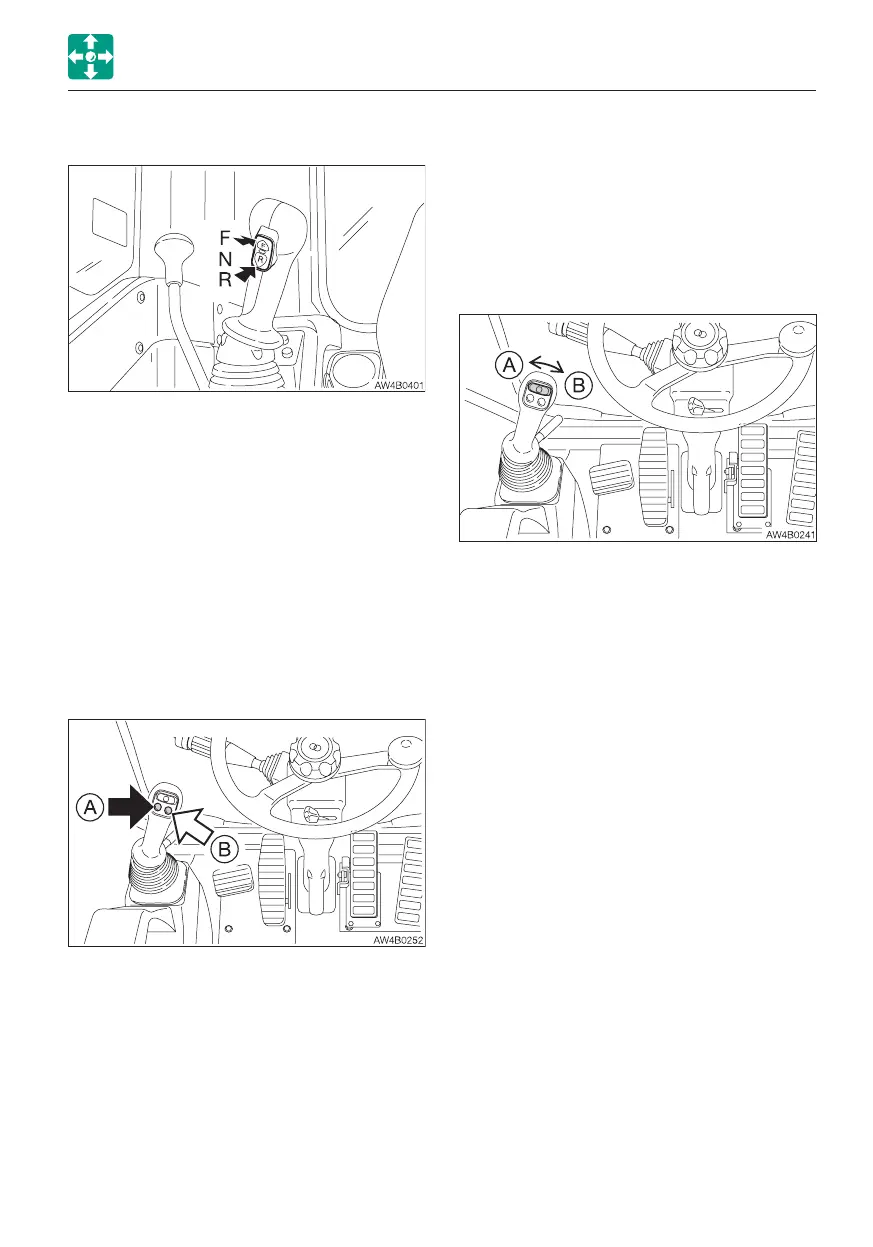2-43
CONTROLS
TRAVEL SELECT BUTTON
Use this button to change the travel
direction.
Step on the brake pedal when the machine
is stopped, and then shift the gear.
F .........Forward
N ........Neutral
R ........Reverse (reverse light is lit)
For actual operation, step on the travel pedal
for traveling.
FIRST AUXILIARY HYDRAULIC SWITCHES
Auxiliary hydraulic buttons
SWITCHES
Press those buttons to control the flow of the
oil in the first auxiliary hydraulic lines.
• Proportional control of the auxiliary
hydraulic circuit is not possible.
(A) .......Hydraulic oil flows to the left auxiliary
line (a).
(B) ......Hydraulic oil flows to the right auxiliary
line (b).
Move this switch to control the flow of the oil
in the first auxiliary hydraulic lines.
(A) .......Hydraulic oil flows to the left auxiliary
line (a).
(B) ......Hydraulic oil flows to the right auxiliary
line (b).
Refer to “Auxiliary hydraulic lines” on page
2-65 to 2-69.
Slider switch
(Proportional control)
Proportional control allows for slow-to-fast/
fast-to-slow movement of attachment.
Example: If you move the slider switch half
way, the attachment will move at
approximately one-half the speed.
