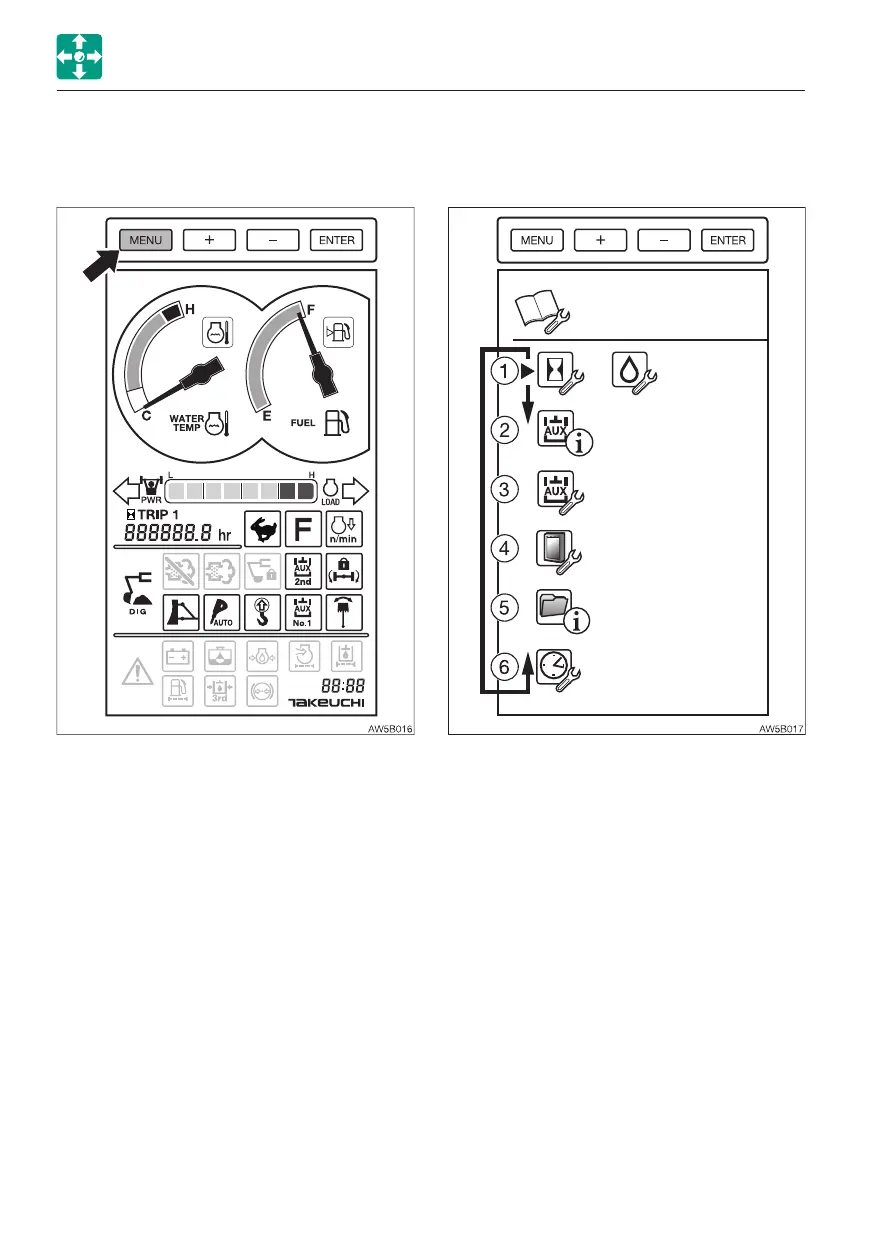2-28
CONTROLS
MULTI-INFORMATION DISPLAY
SCREEN NAVIGATION
• Main Menu screen • Menu screen
Press the Menu key to go the Menu screen
while in the Home screen.
(1) Trip meter setting
(2) Auxiliary line flow rate display
(3) Auxiliary line flow rate setting
(4) LCD setting
(5) Data /Error code display
(6) Date and time setting
Use the plus (+) or minus (–) key to go to the
desired item to be set, and then press the
Enter key to confirm. To return to the Menu
screen, press the Menu key.
The wrench symbol indicates the “setting is
possible state” and the ( i ) mark indicates
information only.
