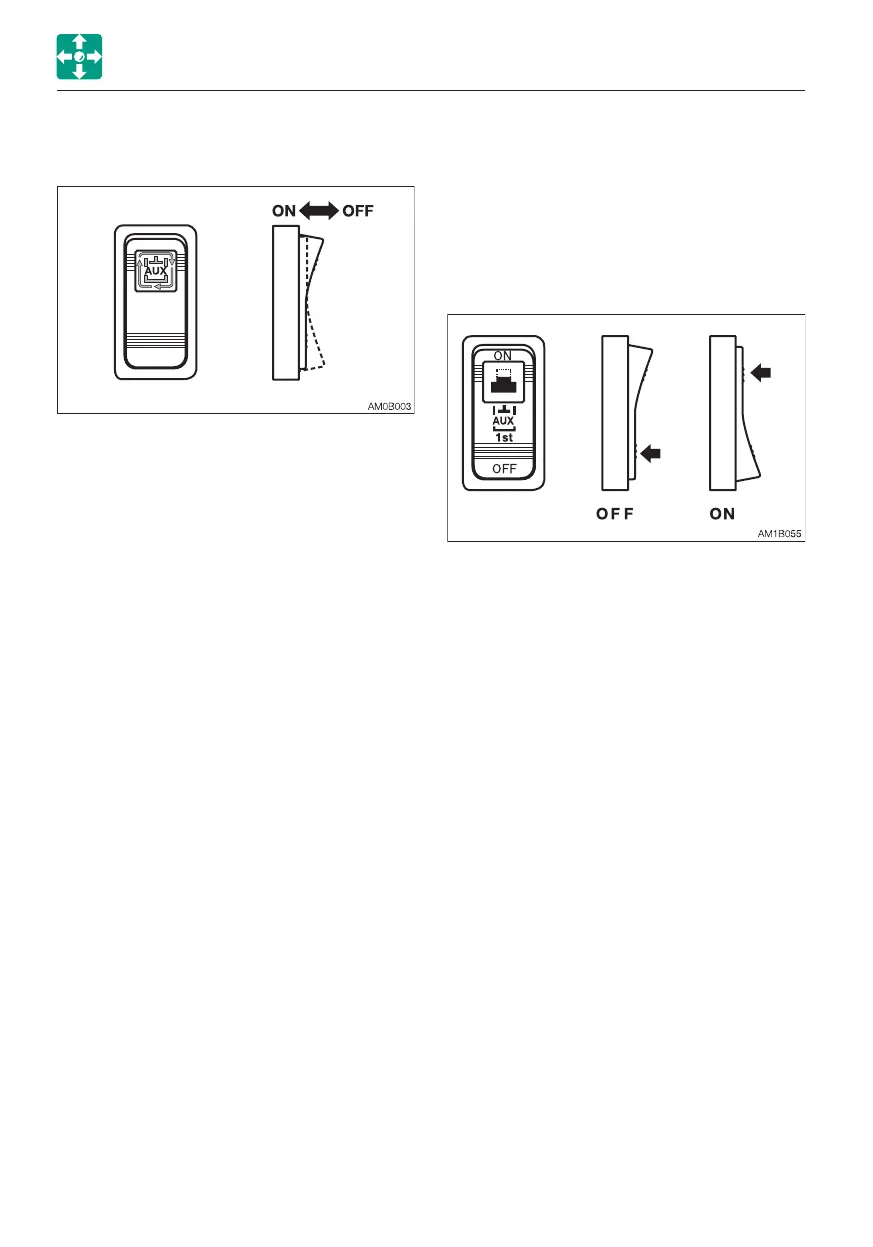2-46
CONTROLS
This switch is used to select the flow rate of
the auxiliary 1st.
The auxiliary 1st flow rate indicator lamp in
the Multi-information display turns on to
indicate which flow rate setting is selected.
The flow rate changes each time the ON side
of the switch is pressed.
The flow rate is set by using the Multi-
information display.
Refer to “Service flow setting” on page 2-30.
SWITCHES
DETENT MODE SWITCH (AUXILIARY
1ST)
IMPORTANT: Do not operate the machine
in the detent mode for a long time. Doing
so will increase the hydraulic oil
temperature and shorten the service life
of the hydraulic units.
This switch is used to change the operation
mode of the auxiliary 1st button (A). Pressing
the ON side of the switch causes the
auxiliary button (A) to enter the detent mode.
Pressing the OFF side changes to the
momentary mode.
AUXILIARY 1ST FLOW RATE SELECT
SWITCH
