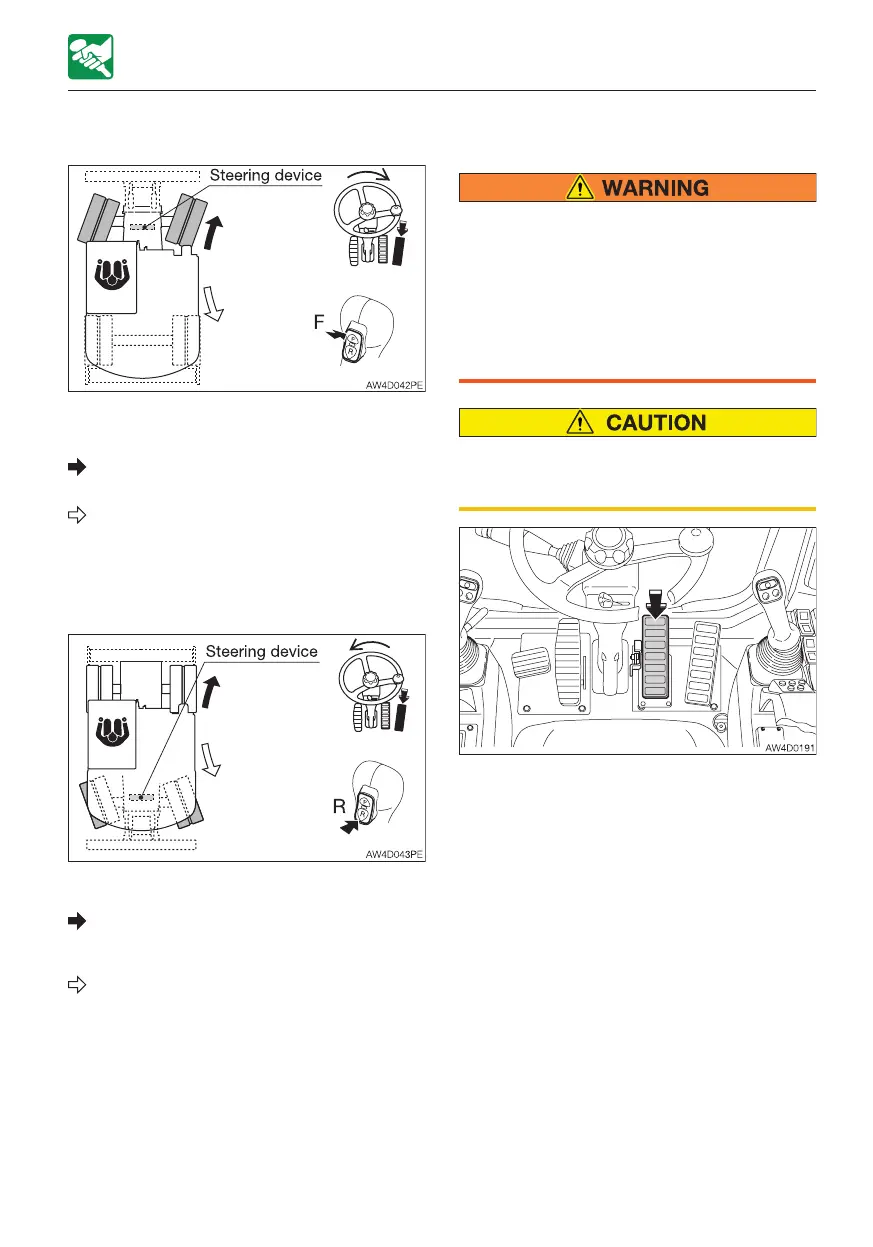3-15
OPERATION
When the steering device is in front of the
operator’s seat:
To turn forward to the right:
Press the travel select button (F) and turn
the steering wheel to the right.
To turn backward to the right:
Press the travel select button (R) and
turn the steering wheel to the right.
To turn to the left, turn the steering wheel to
the left.
OPERATING THE MACHINE
Turning
When the steering device is behind the
operator’s seat:
To turn forward to the right:
Press the travel select button (R) and
turn the steering wheel to the left.
To turn in reverse to the right:
Press the travel select button (F) and turn
the steering wheel to the left.
To turn to the left, turn the steering wheel to
the right.
STOPPING TRAVEL
• Park the machine on a flat, rigid and
safe ground. Set the parking brake. If
you must park on a slope, chock the
tracks to block the machine.
• If any of the controls is accidentally
touched when it is unlocked, the
machine may suddenly move and cause
serious injury or death.
Never stop running the machine suddenly
except in emergency. Stop in good time,
if possible.
1. Slowly step on the brake pedal to stop the
machine.
2. Depress the brake pedal all the way down
to lock it.
