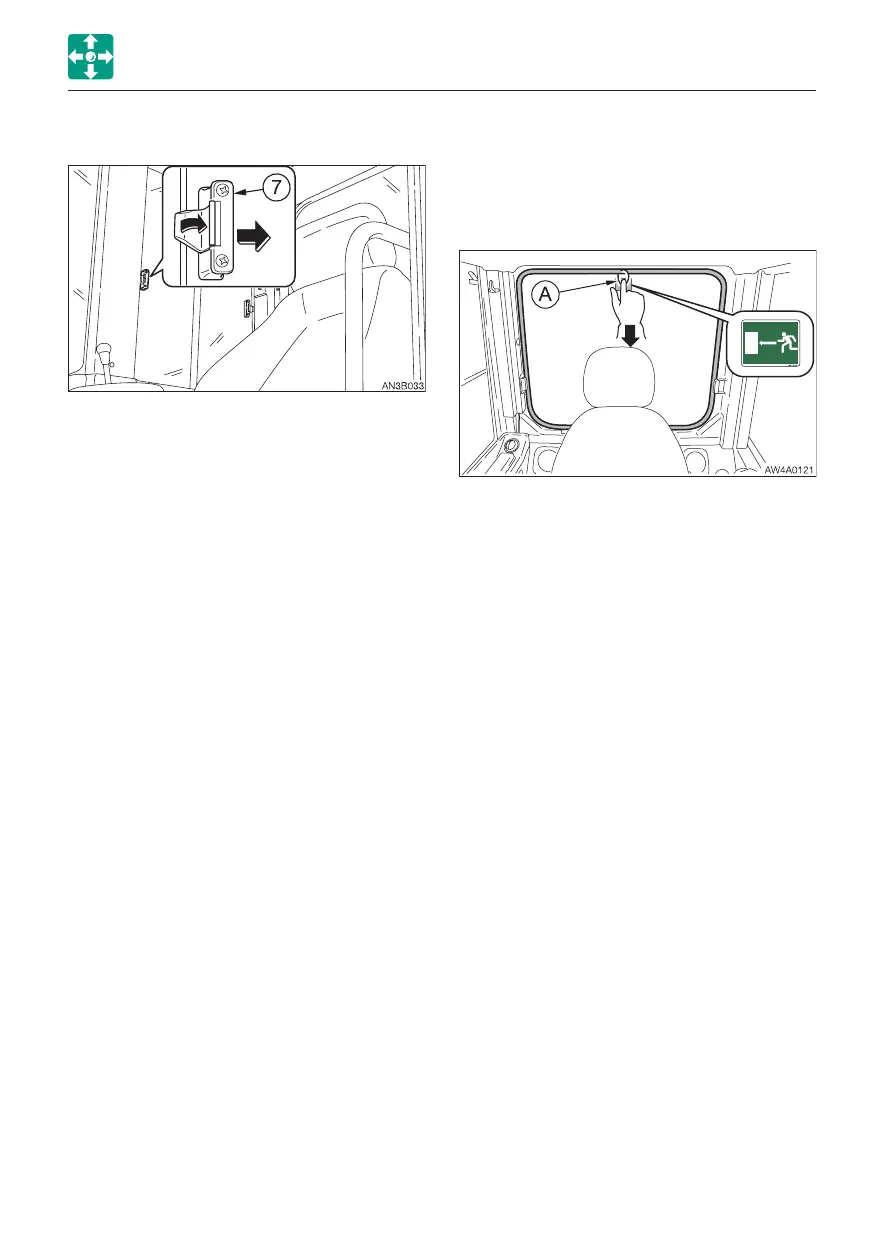2-11
CONTROLS
SIDE WINDOW
1. Grasp the catch (7), unlock it and open
the side window.
2. To close the side window, close it until a
click is heard.
EMERGENCY EXIT
Rear window
If you should become trapped inside the
cab, remove the rear window to get out.
CAB
1. Pull off the ring (A) and remove the tip of
the rubber wedge.
2. Grasp and pull the tip of the rubber wedge
to remove the entire rubber wedge.
3. Kick out the rear window. Note that the
glass may break. Be careful not to get
injured.
