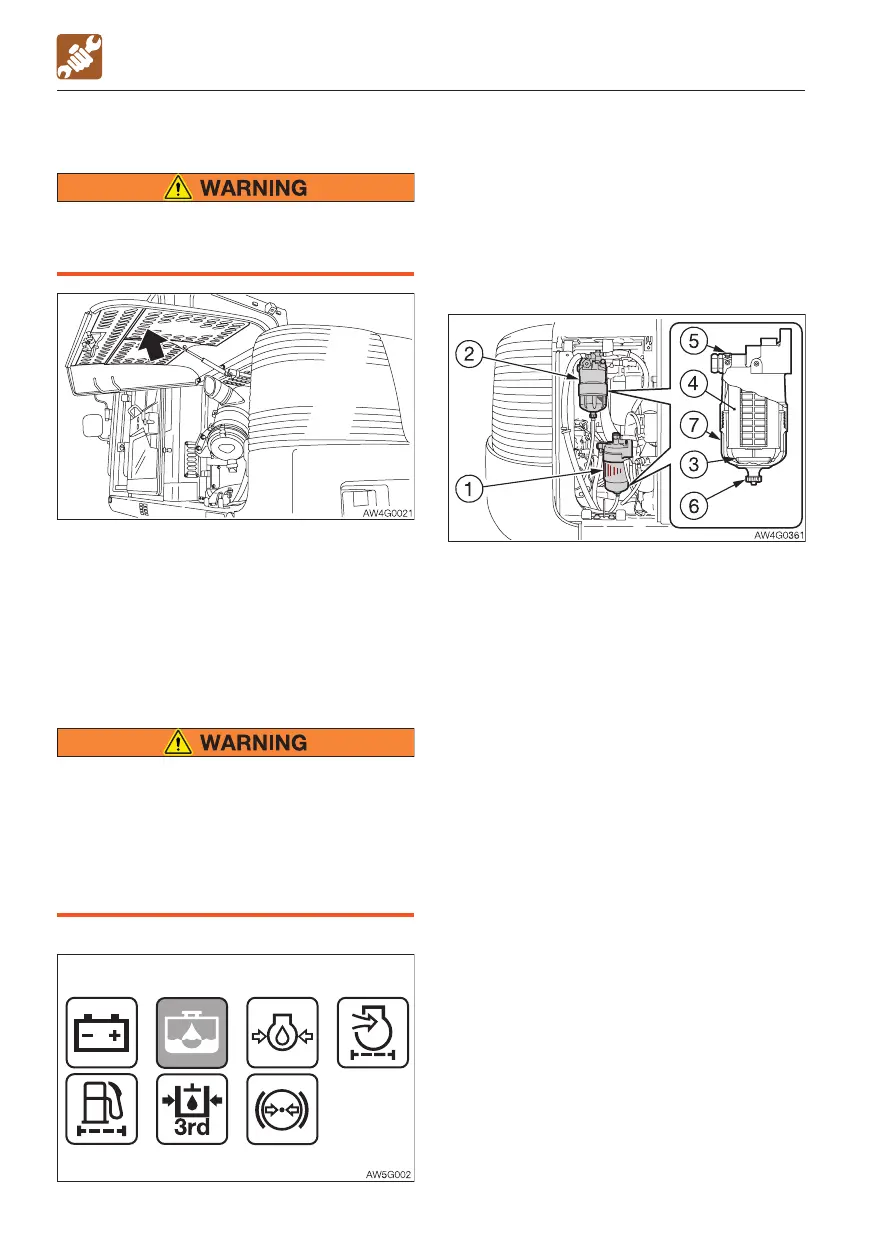5-22
MAINTENANCE
CLEANING THE DUST SCREEN
Stop the engine and allow each part of
the machine to cool down before
performing maintenance.
1. Open the left side cover.
2. Inspect if any dirt or bugs are on the dust
screen.
3. Clean the dust screen.
DAILY INSPECTION (EVERY 10 HOURS)
INSPECTING THE WATER SEPARATOR
AND THE FUEL FILTERS
• Do not smoke or permit open flames
while handling fuel or working on the
fuel system.
• Stop the engine in a well-ventilated
place and allow it to cool down before
performing maintenance.
• Clean up spilled fuel immediately.
Water separator
1. Turn the starter switch to the ON position.
2. Inspect the water separator warning lamp.
3. If the warning lamp is flashing, drain the
water.
Refer to “Draining the water from the
water separator” on page 5-76.
Pre-fuel filter, main fuel filter
1. Open the right side cover.
2. Check if there is water in the pre-fuel filter
(1) and the main fuel filter (2).
If water collects in the filter, the float (red
ring) (3) goes up. Be sure to drain water
before the float (3) goes up to the element
(4).
3. Loose the vent plug (5) and then the drain
plug (6) to discharge water collected
inside.
4. After drainage of water, tighten each plug
and bleed air from the fuel system.
Refer to “Bleeding air from the fuel
system” on page 6-10.
